Email Greetings: 10 Ways to Start Your Message Professionally
If you don’t think email greetings matter, think again.
Next to your subject line, they’re the most important part of your email.
Why? Because they help determine whether your email gets read in the first place. Your greeting becomes preview text next to your subject line, leading your recipient to decide whether to delete your email or give it a chance.

Today’s goal: Write professional, formal email greetings that won’t annoy your recipient, nail your email salutation, and make a good impression.
Here’s what we’ll cover:
- Why Email Greetings Are Important
- 10 Professional Email Greetings
- 10 Best Ways to Start an Email
- Unique Email Greetings for Cold Emails
- Email Greetings for Various Situations
- Email Greeting FAQs
Why Email Greetings Are Important
Email greetings are the first impression you make on your recipient, and they ultimately set the tone for the rest of your conversation. By crafting strong greetings, you can drive more responses and build more relationships.
Here are some of the many reasons email greetings are important:
- Establish professionalism
- Create a personal connection
- Set the tone of your message
- Increase open rates
- Builds trust
- Enhances clarity
In summary, email greetings are more than just a formality; they are a strategic tool that can enhance your communication, build relationships, and ultimately, drive sales success.
Before You Write Email Greetings
Remember, you don’t want to stick just any greeting onto your message. It has to be a good fit.
Before you write, ask yourself the following questions:
1. Do we have a prior relationship?
2. What is my goal in reaching out?
3. What is the context from my recipient’s perspective?
Your answers to these questions will dictate your greetings. Some require one type of greeting, while others make a greeting altogether unnecessary.
10 Professional Email Greetings
The most common professional email greetings are:
- Hi [Name],
- Hello [Name],
- Dear [Name],
- Good morning [Name],
- Good afternoon [Name]
- Good evening [Name],
- Greetings [Name],
- To [Name],
- Hi team,
- Hello everyone,
When selecting your email greeting, consider your relationship with the recipient and the formality of the context.
The ten greetings above will start your professional emails on the right note, ensuring clarity and respect from the very beginning.
10 Best Ways to Start an Email
Now what comes after your greeting? Crafting a strong email opener is crucial for grabbing your recipient’s attention and setting a positive tone for your message.
The key to a successful email opener is personalization and relevance. Tailoring your greeting to the recipient’s interests and needs will significantly increase the likelihood of a positive response.
Here are ten effective ways to start your email:
1. Use the Recipient’s Name
If you’re sending a cold email and want to catch your recipient’s attention, personalization is everything.
Why? Nothing lights us up quite like the sound of our names. Science says that the direct tie to our self-perception and identity helps engage us.
Example: “I hope you are having a great day so far, George.”
2. Mention a Recent Interaction
If you know the recipient, reference a recent meeting, call, or event to give them context. By doing so, you also show that you remember and value your past interactions.
Example: “I enjoyed our conversation at last week’s conference.”
3. Reference a Mutual Connection
One of the easiest ways you can establish credibility and build rapport is by highlighting a mutual connection.
Why? Nine out of ten people trust recommendations from others they know.
Example: “Jane Smith recommended I get in touch with you.”
4. Show Genuine Interest
Demonstrate your interest in the recipient’s work or achievements. When you start your email on a high note, they’re likely to have a more positive impression of you.
Example: “I was impressed by your recent article on industry trends.”
5. Compliment Them
By making the first sentence about them, you’re likely to capture the recipient’s attention when scrolling through their cluttered inbox. Because who doesn’t enjoy some flattery?
Example: “Your company’s innovative approach to sustainability is truly inspiring.”
6. Ask a Thoughtful Question
Questions drive us to continue reading. By starting your message with a relevant question, you entice them to click on the message to learn more.
Example: “How do B2B companies stay ahead of the competition in such a fast-paced market?”
7. State the Purpose Clearly
Don’t allow the recipient to be confused about why you’re reaching out; be direct and clear about your intentions.
Example: “I’m writing to discuss a potential partnership opportunity.”
8. Use a Relevant Statistic or Fact
Pique interest by providing a compelling statistic that relates to the recipient’s field or interests.
Example: “Did you know that 75% of companies report increased productivity after implementing our solution?”
9. Highlight a Benefit
Starting your email with an impactful benefit can help get the recipient interested in your offering without the need to read your entire email.
Example: “I have some insights that could help you boost your sales by 20%.”
10. Share a Success Story
Another way to catch the recipient’s attention right off the bat is to provide a brief success story relevant to the recipient’s interests or industry.
Example: “Our recent collaboration with [Company] led to a 30% increase in their revenue, and I believe we could achieve similar results for you.”
By starting your emails with these techniques, you can make a strong first impression and set the stage for a rewarding conversation.
Tip: When you’re conducting your prospect research, write down your custom sentence so you can go into every sales conversation with a personal, relevant intro.  Grab the template below to make your email greetings as personable as possible.
Grab the template below to make your email greetings as personable as possible.
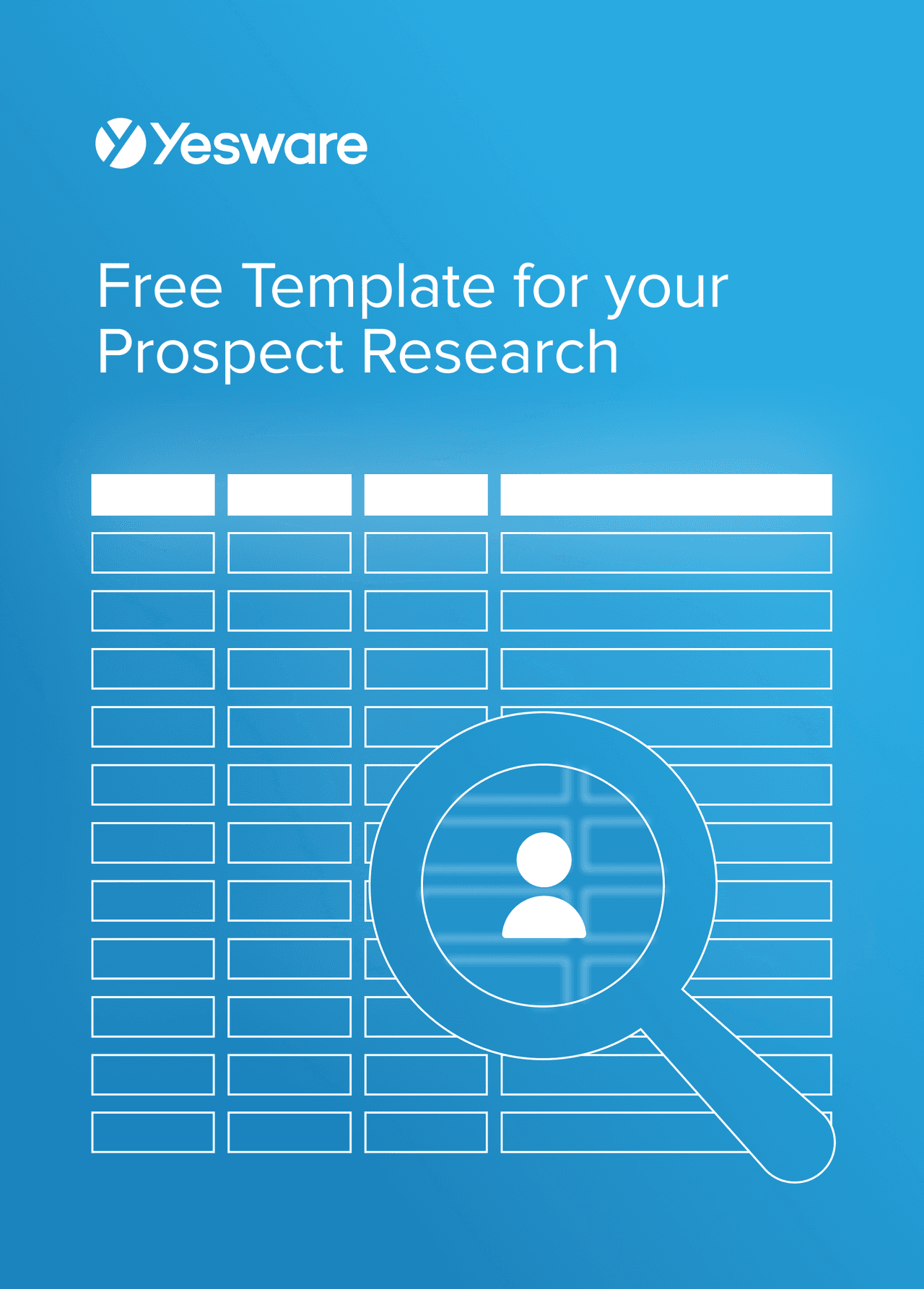 Free Template for Your Prospect ResearchThis customizable template will help you organize all prospect research in one place so you can quickly personalize outreach.
Free Template for Your Prospect ResearchThis customizable template will help you organize all prospect research in one place so you can quickly personalize outreach.
Unique Email Greetings for Cold Emails
1. Research-Backed Email Greetings
Catch your recipient’s attention by including a specific detail about them in your email greeting.
Let’s say your recipient is a fan of a certain sports team, catch their attention with something like:
Hi [team] fan,
If you and your recipient are both avid travelers, why not mention your commonality when introducing yourself? Try this:
Greetings, fellow traveler!
Or you could show them that you did your research right from the get-go:
[Name], your LinkedIn mentions you like {!interest}, so I thought I’d reach out.
2. Fun Email Greetings
Have some fun with your email greetings to break the norm and catch your recipient’s attention.
Let’s face it, your recipients’ inboxes are cluttered, sometimes it takes being different and injecting some humor into your messages to stand out from the crowd.
Here are some fun and unique email greeting examples:
- “Howdy [Name]! Ready to wrangle some success?”
- “Greetings, [Name]! Ready to make magic happen?”
- “Hey [Name], Let’s turn your dreams into reality!”
- “Ahoy [Name]! Ready to sail toward success?”
- “Top of the day to you, [Name]! Let’s conquer some goals!”
- “Hello [Name], Ready to ignite your potential?”
- “Hi [Name]! Let’s create some marketing magic!”
- “Hey [Name], Let’s make this day legendary!”
- “Hi [Name]! Ready to crush it today?”
3. Memorable Email Greetings
Another way to be memorable: Add an emoji.
Studies show that emojis amplify our messages—for example, a happy emoji can make the message seem more upbeat.
This is a simple way to break the ice and build a human connection within your cold email.
Another option? Embrace your sense of humor and send a gif.
When done correctly, using a GIF can segue into your ask or reason for reaching out. Using humor is a simple way to let your recipient’s guard down.
Remember: Only text will appear in your preview text, so entice your recipient with supporting text.
Here’s how you can create a memorable cold email:
This is how using [product/service] will make you feel…

Tip: Go to Giphy to discover the perfect gif to send out (but be careful—it’s addictive).
3. Following up With New Value
When sending a follow-up email, whatever you reached out with before either wasn’t seen, was deleted, or was opened and ignored.
Time to try again. Only 19% of cold emailers follow up after their first effort, so do it to stand out.
The best way to improve your shot at an open and reply is to shake up what you sent previously. Add new value or trigger a pain point first…

Like this:
[Name], this is [service] made easy.
4. How to Lead With Your Request in a Follow-up Email
If you’re reaching out to someone you have an established relationship with within the same email thread, cut to the chase and reiterate the action needed as a reminder.
Our attention spans only last for 8 seconds. Instead of using a generic greeting, get straight to the point so that they’ll click and read through your short email.
If it’s a request email, you could write:
Hey [Name], reminder: [action or deliverable] by [date].
Pro Tip: Are your email greetings generating clicks? Find out for free with our email tracking tool that integrates right inside your Gmail or Outlook inbox.
![]()
Email Greetings for Various Situations
1. Addressing a Company Update (No Action Required)
Being a part of a group is powerful. It can help shape our opinions and improve our ability to follow through.
So, when addressing a large group, you should take advantage of this.
Here’s an example of a company-wide email sent at Yesware:

Think of the tie that binds your group together and include that in the email greeting.
Like this:
- Hi [Common group],
- Dear [Common group]:
- Hi all,
- Hi everyone, / Hi everyone:
2. Addressing Updates Where Everyone Should Reply
When group business emails require action, you should address each person by name.
Our brains crave personalization. Especially in an online environment.
Studies show that people who are exposed to customized media are more likely to take action and have an overall positive experience.
Try out:
Hi [Person1], [Person2], [Person3], and [Person4],
Pro tip: Avoid making the simple mistake of forgetting to address someone who is on the chain.
3. Conversations Where Some Recipients Should Reply
When you’re messaging a group but only need actions from some people, use the power of CC and BCC.
Before writing your actual email greetings, you can let everyone on the chain stay in the loop for their action items.
Refresher:
To: The list of everyone who may need to weigh in on a topic (see example 7 above).
CC → A visible recipient list.
BCC → An invisible recipient list.
When you’re using the CC option, try this simple email greeting template:
(CCing [Person1], [Person2], [Person3], and [Person4] for visibility.)

Through the thread, if you’re moving recipients to BCC, use this:
[Moving [Person1], [Person2], and [Person3] to BCC to spare their inboxes.]

Note: Remember people on BCC won’t be included in the reply-all.
4. When You Don’t Know the Person’s Name
You searched high and low, but still can’t find your recipient’s name.
If you’re in a pinch, you could always send a more generic email greeting. Try something like:
- Good morning/afternoon/evening:
- Hi there,
- Greetings,
Pro tip: If finding a specific person’s email address is holding you back, try one of these simple tools and tricks—how to find email addresses.
5. When You’re in the Back-And-Forth of an Email Chain
If you’re deep into an email chain, there’s no need to continuously address or close out your email.
You know who you’re talking to.
We recommend ditching your email greetings altogether and getting to the point. Because when you’re sitting in what feels like the world’s longest email thread, you can bet that everyone appreciates the ability to cut to the chase.
Hungry for more? Here are more blogs and tips to help perfect your emails:
- How to Introduce Yourself in an Email
- Master the Intro Sales Email
- How to End an Email: 70 Email Sign-Offs
- Email Format for Professionals
Email Greeting FAQs
1. What is an email greeting?
An email greeting is the opening line of your message, such as “Hi [Name]” or “Dear [Name].” It sets the tone for your email, influences first impressions, and appears in preview text alongside your subject line.
2. Why are email greetings important?
Email greetings establish professionalism and help create a connection with the recipient. A strong greeting increases the chances of your message being read. With Yesware, you can test which greetings lead to higher response rates in your outreach.
3. What are examples of professional email greetings?
Professional greetings include “Hi [Name],” “Hello [Name],” and “Dear [Name].” Time-specific greetings like “Good morning” also work well. The key is matching your greeting’s tone to your relationship with the recipient and the context of your message.
4. What is the best greeting for a formal email?
For formal emails, use traditional greetings like “Dear [Name]” or “Good afternoon [Name].” These convey respect and professionalism, making them ideal for executives, clients, or business prospects.
5. How do I choose the right email greeting?
Ask yourself: Do I know the recipient? What’s the purpose of my email? What tone best fits the situation? Tailoring your greeting to these factors ensures you strike the right balance of professionalism and approachability.
6. What’s the best greeting for a cold email?
For cold emails, keep it professional yet personal. Use the recipient’s name if possible, and avoid generic openers like “To whom it may concern.” Yesware can help personalize greetings at scale while tracking which ones drive higher engagement.
7. Should I use “Hi” or “Hello” in business emails?
Both “Hi” and “Hello” are acceptable. “Hi” is slightly more casual, while “Hello” feels more formal. Choose based on your relationship with the recipient. For a first-time outreach, “Hello [Name]” is often the safest choice.
8. What are good greetings for group emails?
For groups, try greetings like “Hi team,” “Hello everyone,” or “Dear colleagues.” If action is required from specific people, name them directly in the greeting to encourage accountability.
9. What greeting should I use if I don’t know the recipient’s name?
When you can’t find a name, use a neutral greeting like “Hello there,” “Greetings,” or “Good morning.” Avoid outdated openings like “Dear Sir/Madam.” Whenever possible, personalize. Tools like Yesware can help research recipient details for tailored outreach.
10. How can I make my email greeting more engaging?
You can reference a mutual connection, compliment the recipient, or highlight a recent achievement. Personalized greetings stand out in crowded inboxes. Yesware helps sales reps scale personalization without sacrificing efficiency.
11. Are fun or creative email greetings okay in business?
Yes, in the right context. Lighthearted greetings like “Howdy [Name]” or “Ahoy [Name]” can make you memorable, but use them only if they match your brand voice and relationship with the recipient.
12. What are time-based email greetings?
Time-based greetings include “Good morning,” “Good afternoon,” or “Good evening.” They feel friendly and respectful. Just be mindful of time zones if emailing internationally, as your recipient may receive the message at a different time.
13. Do I always need to use an email greeting?
No. In long back-and-forth threads, greetings can feel repetitive. In those cases, skip the greeting and get straight to the point. But for new conversations, always include one to set the right tone.
14. Can email greetings impact response rates?
Yes. Greetings personalize your message and make recipients more likely to read and respond. With Yesware, you can A/B test different greetings and track which variations drive the best open and reply rates.
15. What are common mistakes in email greetings?
Common mistakes include misspelling names, using overly generic phrases, or mismatching tone (too casual or too formal). Small errors can hurt credibility. Double-check details before sending, and use Yesware’s templates to avoid repeated mistakes.
This guide was updated on August 5th, 2024.
Get sales tips and strategies delivered straight to your inbox.
Yesware will help you generate more sales right from your inbox. Try our Outlook add-on or Gmail Chrome extension for free, forever!
Related Articles
Jenny Keohane
Jenny Keohane
Jenny Keohane
Sales, deal management, and communication tips for your inbox

