Should You Use a Virtual Assistant for Email Management?
Casey O'Connor
Contents
- The Role of Virtual Assistants in Email Management
- Email Management Software vs Virtual Assistant
- Introducing Yesware: Your Email Management Superhero
- How Yesware Enhances Email Productivity
- Mastering Follow-Ups with Email Reminders
- Email Management Virtual Assistant Tips
- Elevate Your Email Management Game
With the average businessperson receiving over 120 emails every day, it’s imperative that anyone with an inbox has a system in place for managing it.
Salespeople are especially at risk of inbox inefficiencies, with so much of their job relying on reaching out, as well as keeping careful track of outreach and follow-ups.
And, given that so little of their time is afforded to selling as it is (much less than half), sales reps need to optimize and systemize the way they manage their email account if they want to maximize their productivity.
One of the ways that sales reps tackle this issue is by hiring an email management virtual assistant. Another option is implementing an email management tool. But which solution is best for your team?
In this article, we’ll go over everything you need to know about the field of virtual assistant email management, including how this task is managed by VAs versus software.
Here’s what we’ll cover:
- The Role of Virtual Assistants in Email Management
- Email Management Software vs. Virtual Assistant
- Introducing Yesware: Your Email Management Superhero
- How Yesware Enhances Email Productivity
- Mastering Follow-Ups with Email Reminders
- Email Management Virtual Assistant Tips
- Elevate Your Email Management Game
The Role of Virtual Assistants in Email Management
A virtual assistant is an independent contractor who works remotely and assists their clients with a variety of administrative tasks.
An email management virtual assistant is one who specializes in all tasks related to email/inbox management.  Sales reps who hire this type of VA often delegate any and all of the following email tasks:
Sales reps who hire this type of VA often delegate any and all of the following email tasks:
- Filtering and Unsubscribing: Monitor, filter, and/or unsubscribe from promotional messages, newsletters, and more.
- Setting up Template Responses: Help make your email experience more efficient by creating templates for commonly used messages and responses.
- Ensuring Security Vigilance: Ensure that you’re up-to-date on the latest regulations and best practices around technological securiy and privacy.
- Reporting Updates: Consistent updates about the status of your outreach campaigns.
- Lead Follow-ups: Help ensure that each lead in your pipeline receives follow-ups at the appropriate time to maximize your chances of conversion.
- Social Media Messaging: Manage cross-channel messaging such as social media.
An email management VA may not complete all of these tasks for your organization, but many are willing to handle at least the messaging component.
Hiring an email management VA helps you save time and increase productivity for sales reps by ensuring smooth, streamlined communication among the team and with buyers.
Email Management Software vs Virtual Assistant
Some sales and marketing teams don’t feel the need for a virtual assistant because they already use an email management software platform.  Email management software platforms can complete many of the same tasks that virtual assistants can, so when it comes to choosing between the two, it will depend on your team’s preference and budget.
Email management software platforms can complete many of the same tasks that virtual assistants can, so when it comes to choosing between the two, it will depend on your team’s preference and budget.
It also doesn’t need to be one or the other, your VA can leverage these tools to accelerate their work and enhance their role as well.
Let’s look at what an email management tool can accomplish for your team.
Introducing Yesware: Your Email Management Superhero
Yesware is your own handy email management virtual assistant with every tool you need to streamline communication — all directly from your inbox. 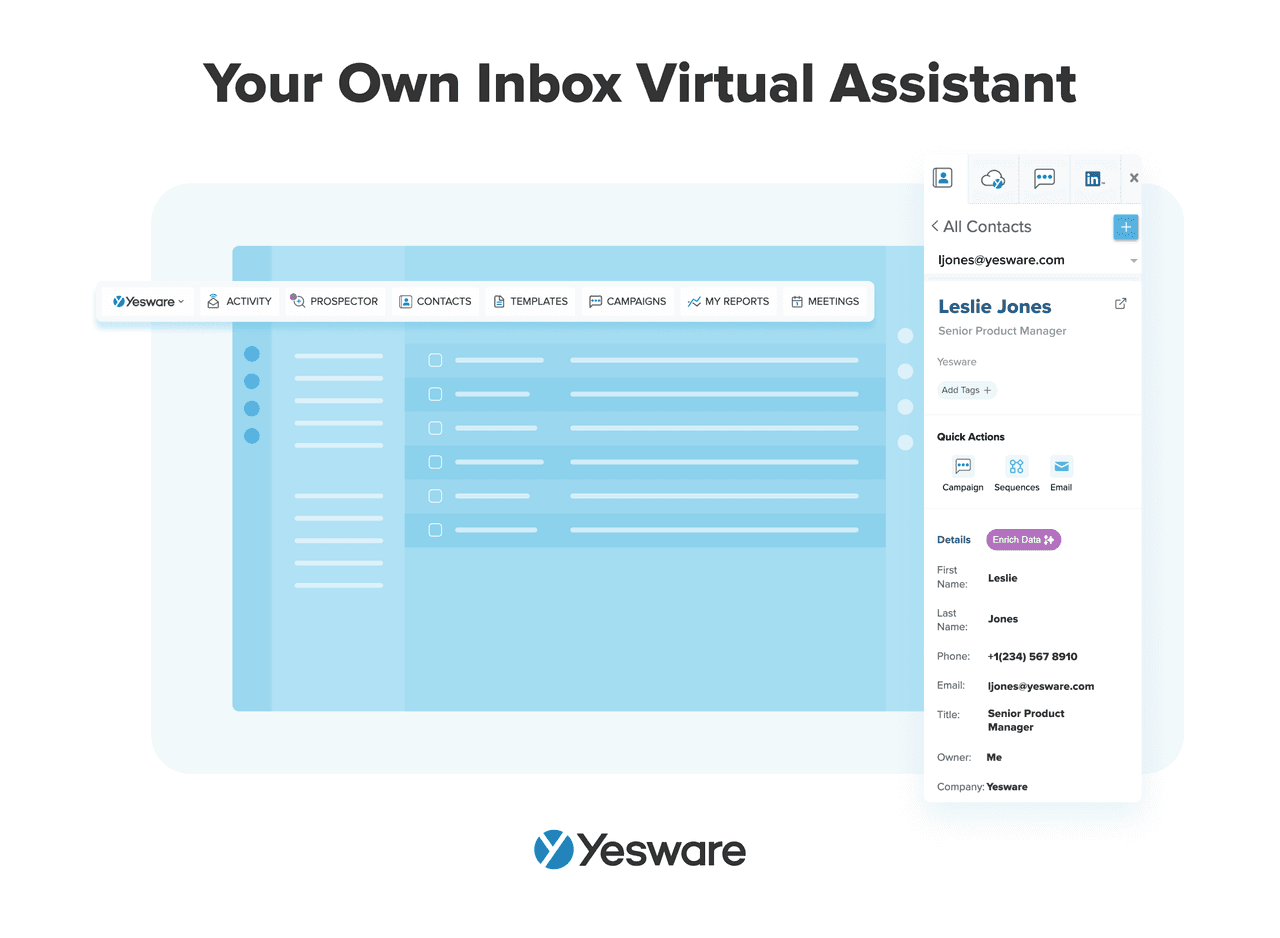 Yesware gives you insights about email opens, link clicks, attachment opens, and page-by-page breakdowns to help teams optimize sales strategies and move deals forward.
Yesware gives you insights about email opens, link clicks, attachment opens, and page-by-page breakdowns to help teams optimize sales strategies and move deals forward.
The platform also includes indispensable tools like a meeting scheduler, email templates that live inside your inbox, automated email campaigns, and real-time alerts.
Yesware also manages all of your contact data in one place, easily accessible in the sidebar of your inbox. You can keep tabs on all contact data, interactions, and notes as well as instantly create, edit, organize, and reach out to contacts within seconds.
Last but not least, Yesware automatically syncs your email activity, calendar activity, campaign activity, and engagement data to Salesforce so you never have to worry about manual data entry again.
How Yesware Enhances Email Productivity
Our platform was built to make communication for sales and marketing teams easier, more streamlined, and more productive.
Email tracking and attachment tracking help sellers understand exactly which messaging and sales resources resonate most strongly with their target market.
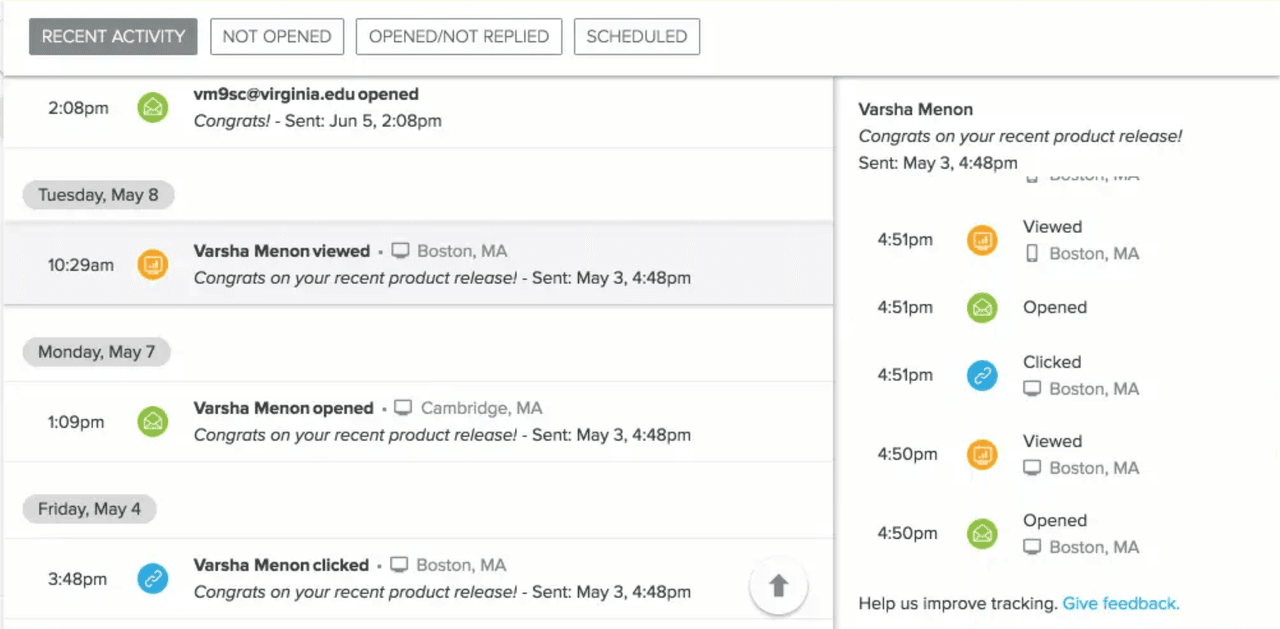
These reporting insights help sales teams follow up when they’re top-of-mind, dissect the interest level of their prospects, and determine who their hottest leads are.
Once your team starts identifying email messages and campaigns that convert consistently and reliably, you can save them as email templates.
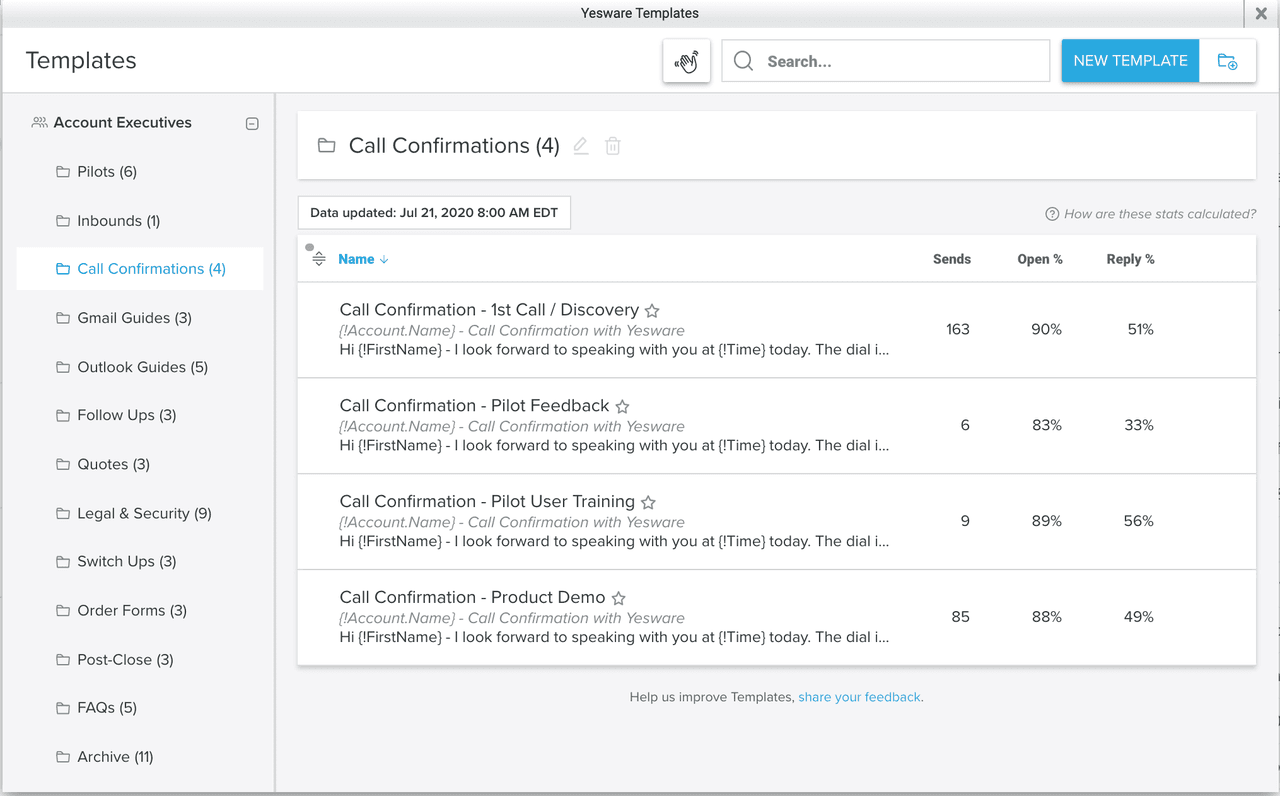
These templates live inside your inbox, and Yesware will tell you which are most effective. You can easily drop these templates into your campaigns and outreach messages for quick and easy personalization at scale.
You’ll also have easy access to campaign data, so you know exactly what’s working and what’s not. Yesware’s Reporting and Analytics break down your most successful email templates and campaigns as well as who your most interested recipients are.
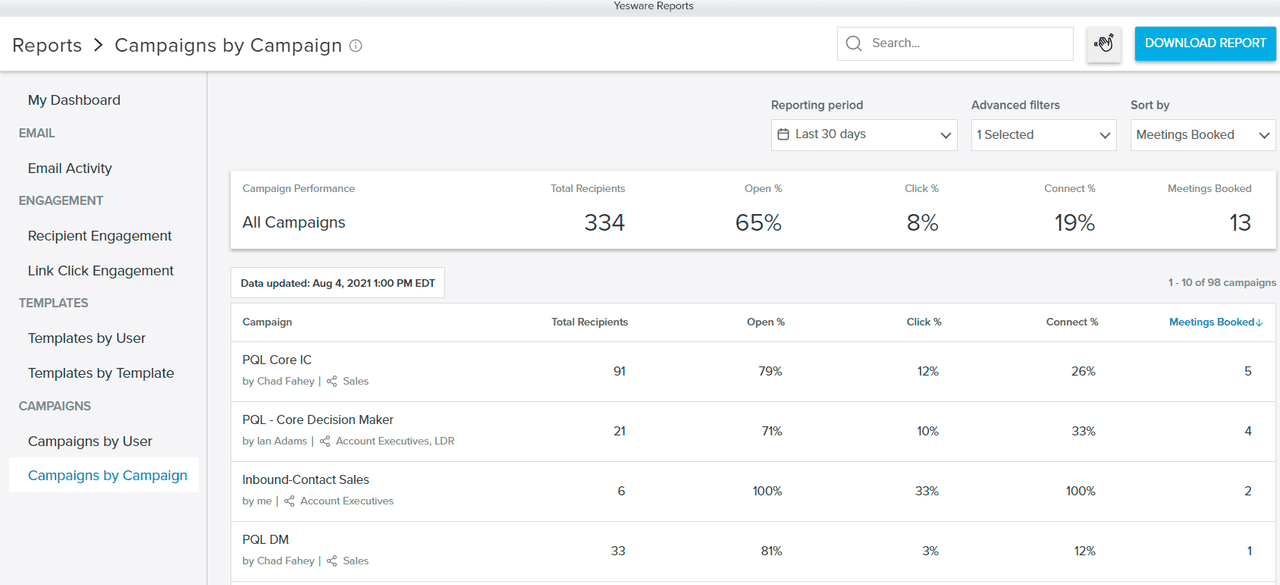
Yesware is your own email management virtual assistant and helps with the “heavy lifting” of email outreach — tasks that are too tedious, too time-consuming, and/or too complex for sales teams to achieve themselves and still maintain time for revenue-generating sales activities.
Mastering Follow-Ups with Email Reminders
Remember: your follow-up emails are just as important — if not more — as your initial outreach campaigns. Most sales happen as the result of consistent following up.
Yesware Campaigns help your team keep your pipeline moving on schedule, giving users the ability to automate follow-ups to go out when prospects don’t respond to your initial outreach. Yesware will automatically remove recipients who reply or book a meeting.
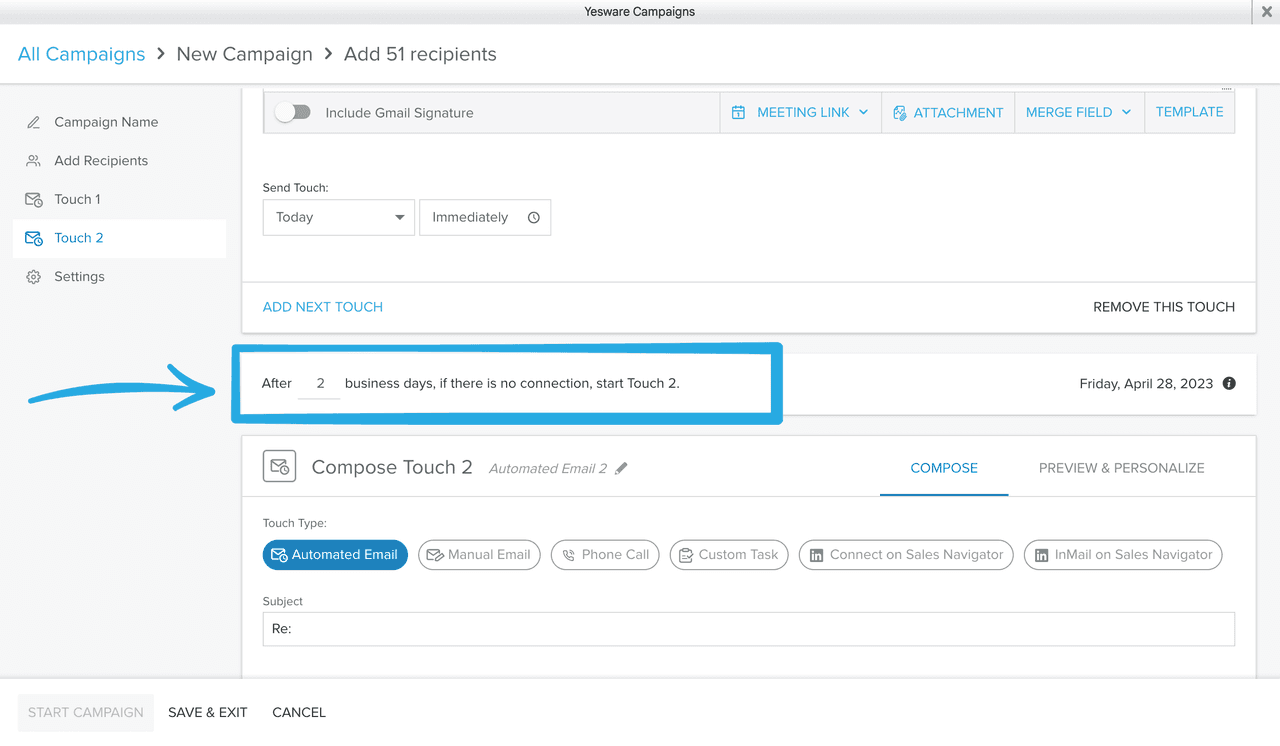
If you want to follow up manually, Yesware will provide automated reminders directly to your inbox when it’s time to follow up. This means that no opportunities fall through the cracks because you forgot to reach out again.
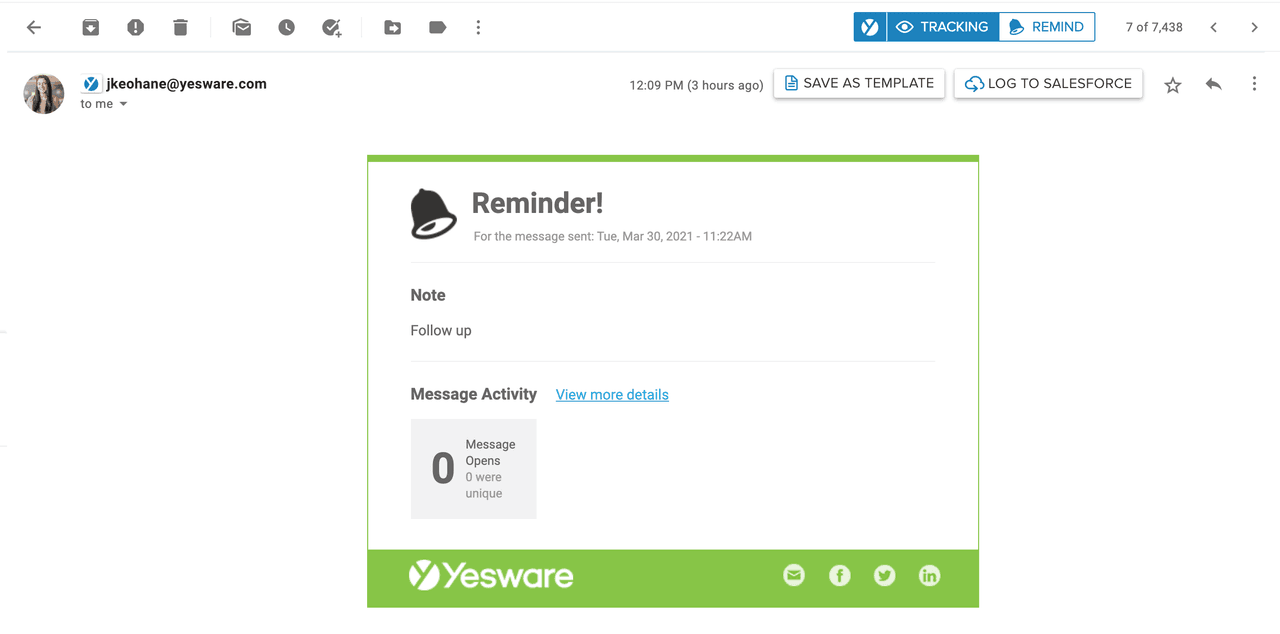
Lastly, with Yesware’s Meeting Scheduler, you’ll get rid of the tedious back-and-forth that comes with booking meetings. You can send a live, customized link that syncs to your calendar and allows the recipient to book a time that you’re both available.
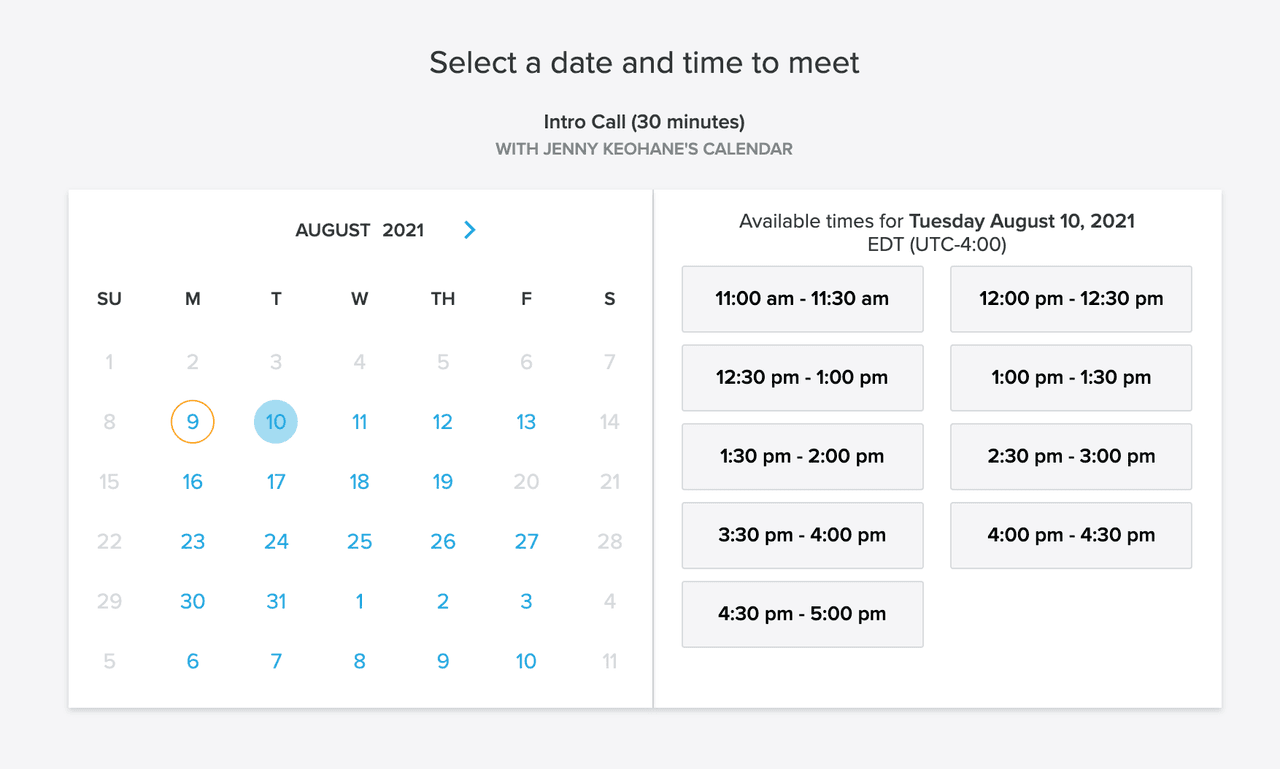
The meeting will then auto-populate on both of your calendars. It’s as easy as that.
Email Management Virtual Assistant Tips
Regardless of the route you take, here are some best practices for email management virtual assistants.
Understand the Brand, the Team, and the Rep
Some teams are okay with a virtual assistant penning emails and responses directly as themselves, but most prefer a “ghostwriter” strategy, where the VA writes emails on behalf of the sales rep.
To that end, it’s important that any email management virtual assistant has a detailed and nuanced understanding of the brand’s, the team’s, and their client’s overall tone and conversation style. If the VA will perform any written communication tasks, the way they communicate should match the clients’ as precisely as possible.
Similarly, email management is a very personal task; everyone has their own needs and preferences. Some salespeople, for example, need Inbox Zero before anything can get done, while others have other systems for categorizing, prioritizing, and highlighting important messages.
Tip: The Eisenhower Matrix is an email management tool that can help you structure your email organization according to timeliness. 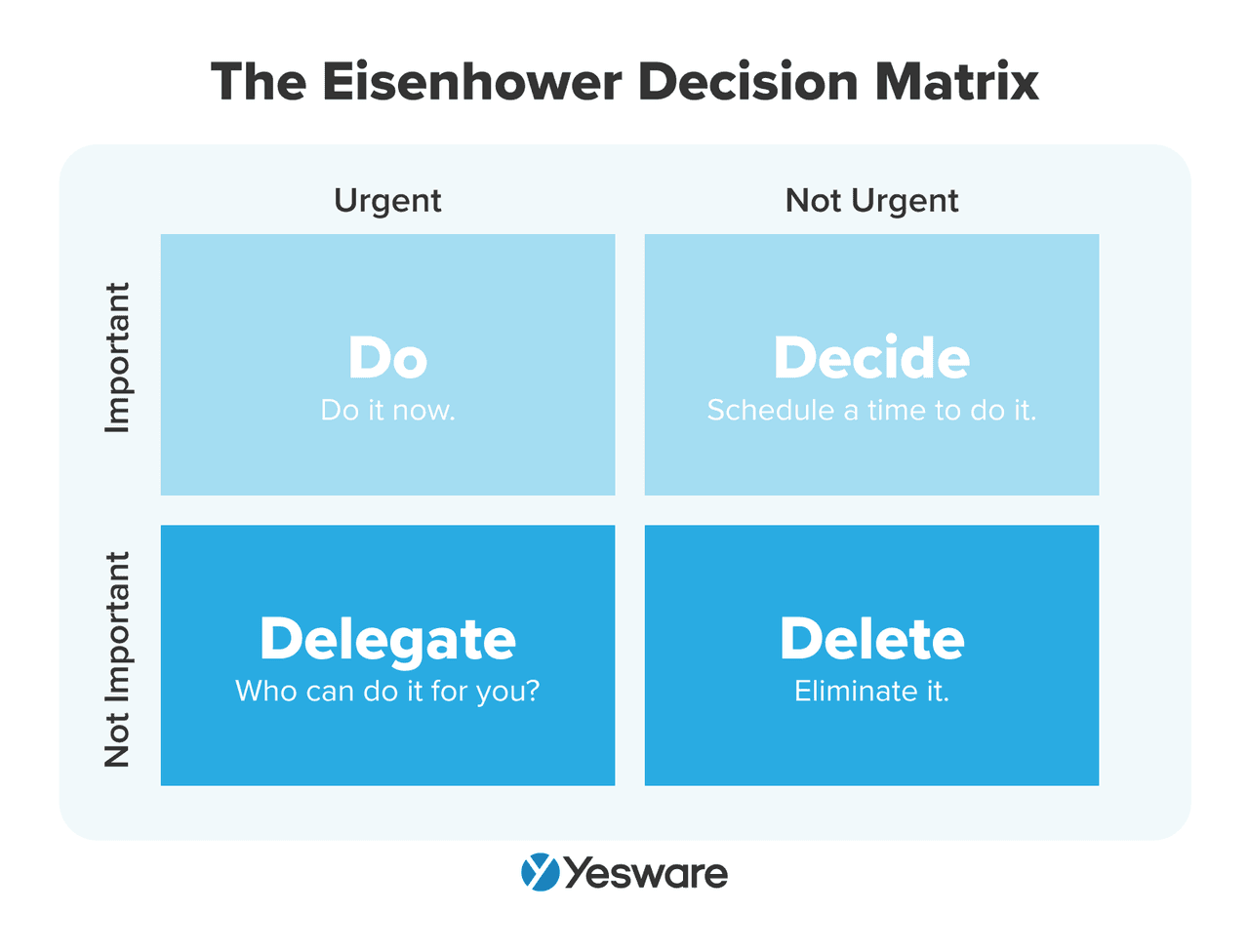 This framework helps ensure that all messages have a “home” until you’re ready to deal with them appropriately.
This framework helps ensure that all messages have a “home” until you’re ready to deal with them appropriately.
Ultimately, the VA’s role is to serve the client, so it’s up to them to understand exactly what the sales rep prefers and implement strategies to achieve their requests.
Integrate With CRM Email Service Provider
An email management virtual assistant should spend time upfront ensuring that all of the various platforms in the client’s tech stack are integrated and up-to-date.
Implementing a strong CRM strategy will increase your win rate, generate more revenue, and increase customer satisfaction using the various capabilities built into your CRM software. 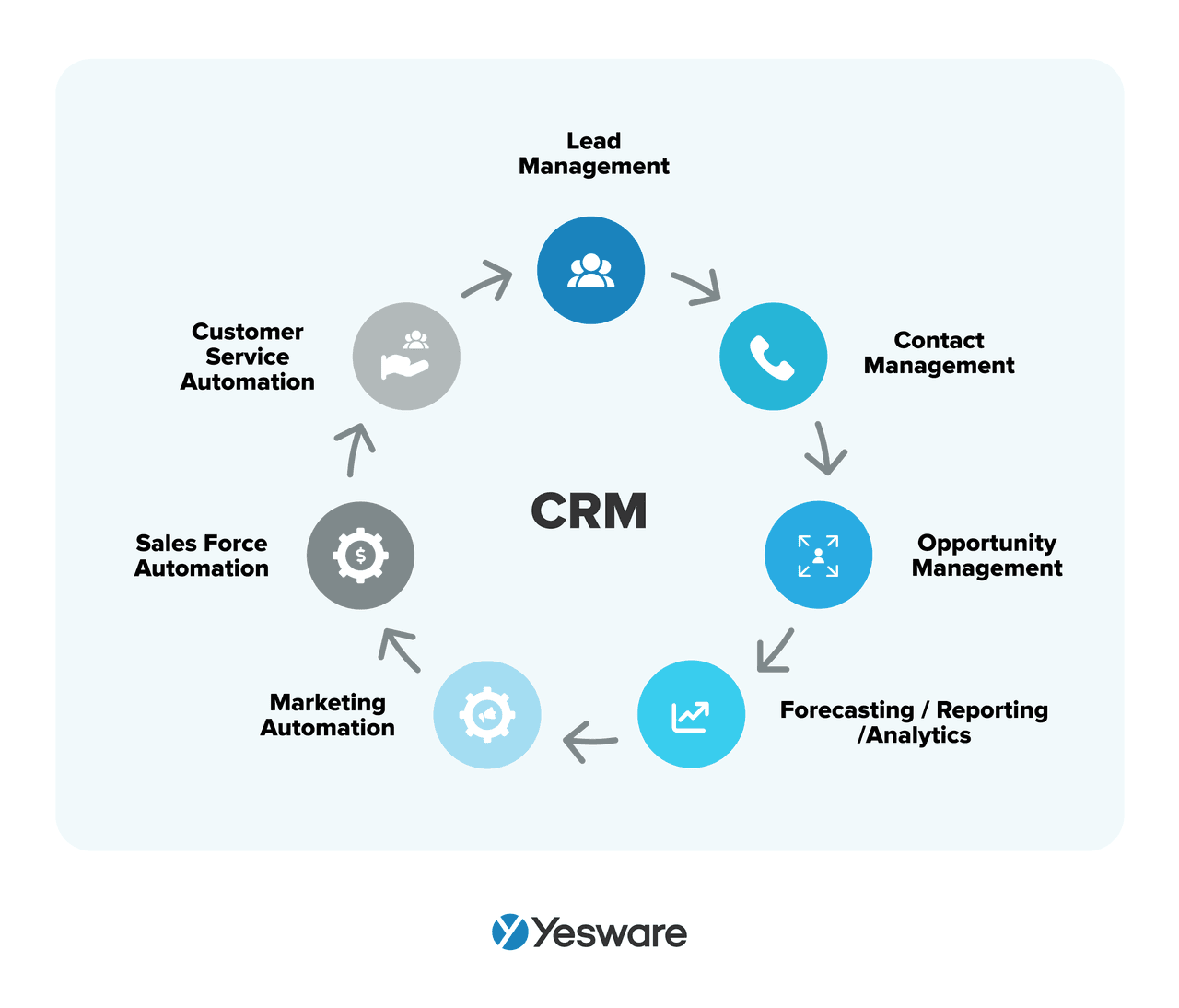 A capable and reliable CRM platform is a non-negotiable tool for a successful organization.
A capable and reliable CRM platform is a non-negotiable tool for a successful organization.
Tip: Ensure your team is leveraging the right tools with our guide below.
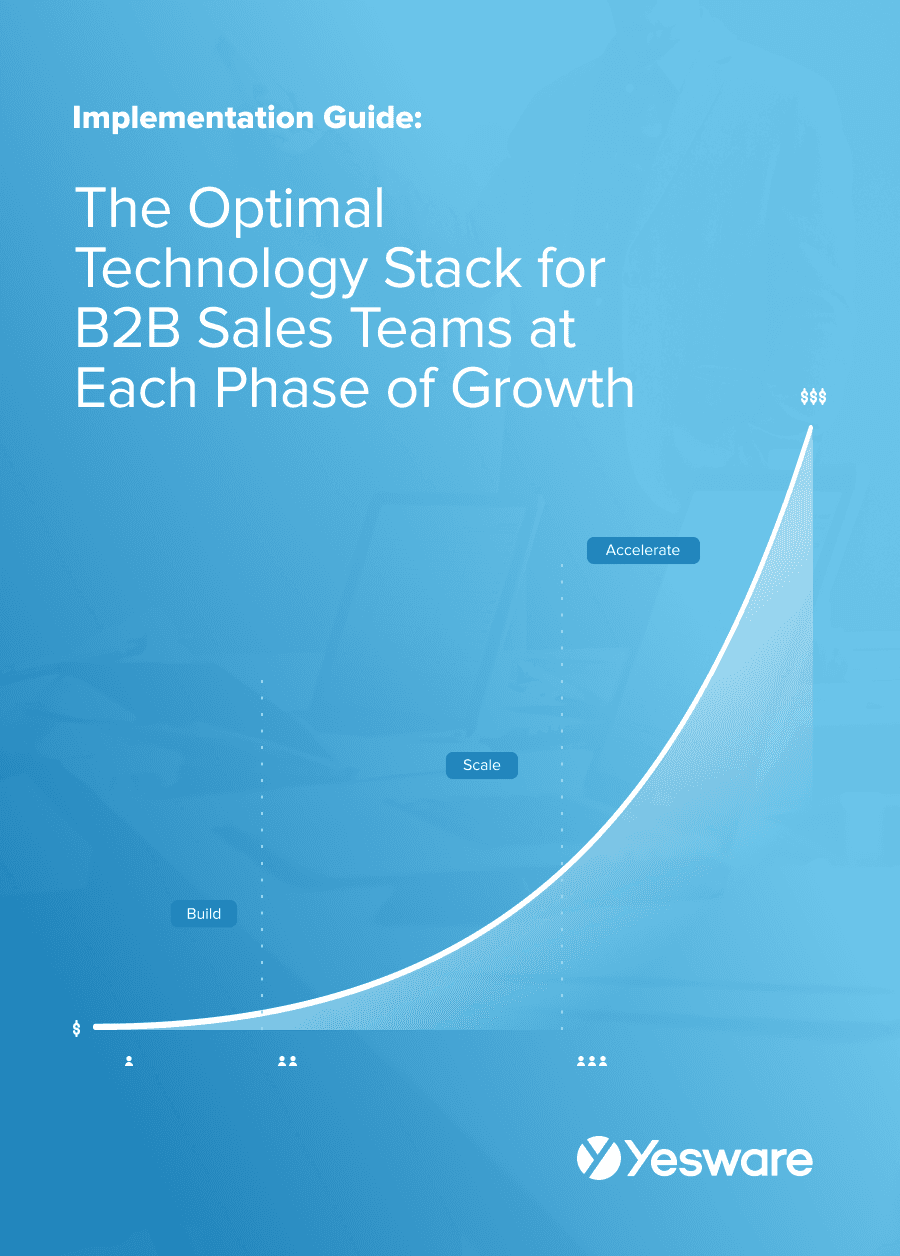 The Optimal Technology Stack for B2B Sales TeamsUsing data from the most successful business-scaling models, we designed a blueprint for the exact technology your business needs at each phase of growth.
The Optimal Technology Stack for B2B Sales TeamsUsing data from the most successful business-scaling models, we designed a blueprint for the exact technology your business needs at each phase of growth.
Be Clear About Roles and Responsibilities
It’s also important that the virtual assistant is very clear about which parts of email inbox management they’re specifically providing for the sales rep or team.
Some sales reps, for example, strongly prefer to handle all of their own drafting and correspondence and rely on VAs only for sorting, scheduling, and other administrative tasks.
Others are happy to delegate as many email tasks as they can, with an understanding that they’ll receive regular summaries, updates, and insights from their VAs.
Monitor Your Messages
Steady success in sales comes from monitoring progress, and email management is no exception.
Yesware’s easy-to-read reports and real-time alerts make it easy for VAs to keep tabs on pipeline progress, and suggest adjustments as needed.
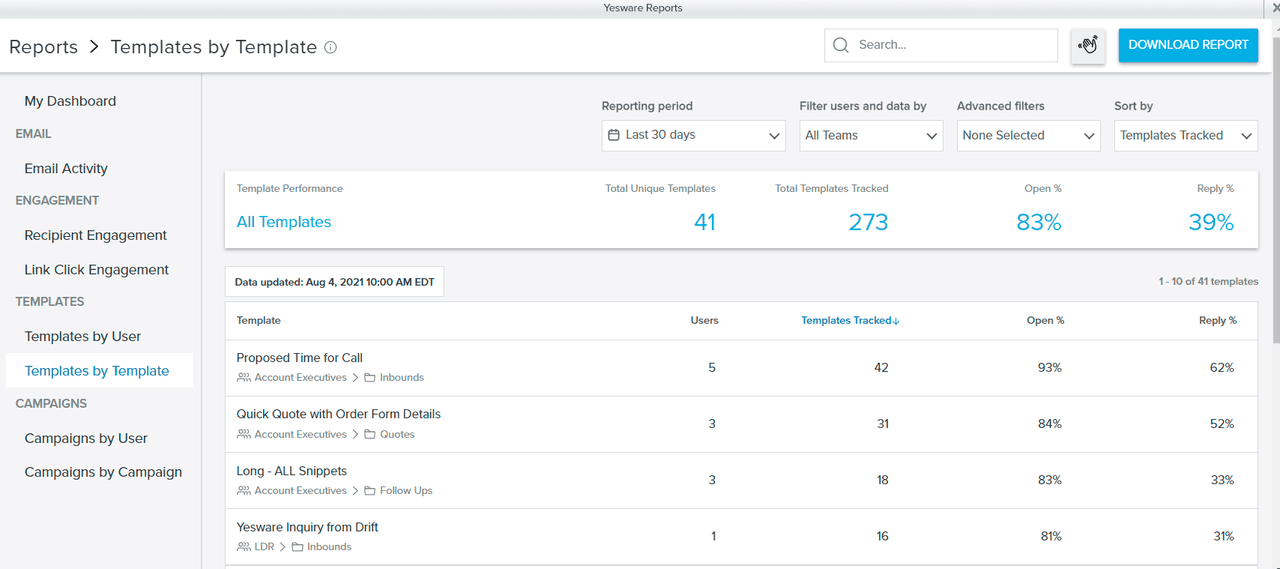
Elevate Your Email Management Game
Email management doesn’t need to be complicated or tedious.
With installation in under 2 minutes, your team can start cleaning up their inboxes, connecting with more buyers, and closing more deals.
Take control of your email management today with free access to Yesware (for both Gmail and Outlook).
Get sales tips and strategies delivered straight to your inbox.
Yesware will help you generate more sales right from your inbox. Try our Outlook add-on or Gmail Chrome extension for free, forever!
Related Articles
Anya Vitko
Casey O'Connor
Casey O'Connor
Sales, deal management, and communication tips for your inbox

