How To Tell If Your Email Has Been Read
Casey O'Connor
Despite there being virtually no limit to the things you can do with the help of technology, the ability to discreetly determine whether someone has opened an email you sent them is still relatively inaccessible for most email users.
It’s critically important for salespeople to be able to tell if and when their emails are being read.
Unfortunately, the most common method of determining whether or not they’ve been read (usually called read receipts; delivery receipts are also sometimes used) is almost always considered poor email etiquette.
Fortunately, there are software tools that can help salespeople tell if their emails have been read. In this article, we’ll go over everything you need about how to access this data — and how to use it to plan the next steps in your sales strategy.
Here’s what we’ll cover:
- Why You Should Wonder When Your Email Has Been Read
- How To Use Yesware To Tell if Your Email Has Been Read
- How To Follow Up if Your Email Has Been Opened but Not Answered
- What To Do if Your Email Hasn’t Been Opened Yet
Why You Should Wonder When Your Email Has Been Read
There are a number of reasons why someone would want to know whether or not their email has been read.
First — and this goes for both business email accounts and personal ones — this knowledge helps answer the big-picture question: Did this person get my email and is choosing to ignore it? Or did my message somehow slip through the cracks and it was overlooked or sent to spam?
The answer to that question has huge implications, especially for salespeople.
If a salesperson had the ability to know that their email was merely overlooked (or not delivered at all), rather than opened and ignored, it would likely significantly change their subsequent outreach strategy.
Knowing that a recipient hasn’t opened your email might indicate:
- Issues with your IP address
- A typo or other error in your mailing list
- Spam filters being triggered by your subject line or the content of your email
On the other hand, knowing that your recipient has opened your email — but has chosen not to respond — can allow salespeople to:
- Tweak their copy and/or content offering
- Ask to be connected with a different decision-maker
- Follow-up promptly for the best chance of converting the lead
There is, of course, a well-known tool that some people use to determine whether or not their email has been read: read receipts.
Read Receipts
Most email clients (Microsoft Outlook and GSuite included) offer a native read receipt function to their users.
The problem is, both Gmail read receipts and Outlook read receipts 1) notify your recipient and 2) require action from your recipient.
You can request read receipts when you compose a new email message (usually by clicking a checkbox or something similar in the compose window); the receipt is then sent as part of the email.
If the read receipt is accepted by the recipient, the email service will notify the sender via email that their message has been received and opened by the recipient.
Unfortunately, there are a number of issues with the typical read receipt function that comes with most email programs.
First, a note on technical feasibility — many email systems cannot offer email read receipt functionality when used with a mailing list.
The only reliable way to use the read receipt function is with individual email recipients. For salespeople, this makes the feature useless in many cases (especially where there’s individual follow-up involved).
Recipient Behavior
There’s also the issue of recipient behavior. Most email servers offer recipients the option of accepting or rejecting a read receipt; if they reject it, the feature becomes useless, and the sender will have no way of knowing if and when the email is opened.
Although some email users are okay with accepting a read receipt, some are decidedly not. In those cases, not only will you likely never know if the recipient has read the email (because they’ve declined the request), but you’re also likely to have created a negative impression in the meantime.
Although the read receipt function is readily available, most email users view their usage as questionable (at best) or insulting (at worst, and — unfortunately — pretty common).
Nowadays, the read receipt function is almost always reserved for extremely important emails that need to be opened or read immediately — and even in those cases, it’s best to use it sparingly; anything else is very likely to come across as an invasion of privacy.
In fact, in some cases, the read receipt option comes across as so egregiously solicitous that the email server sends them directly to spam.
The Fix: Email Tracking
Fortunately, there are several email tracking options that serve the same purpose as the read receipt feature (and more). These tools are capable of not only tracking whether or not an email message has been opened but they can also:
- Tell you how many times a specific email has been opened
- Track how many times a link within an email has been clicked
- Offer real-time alerts that give salespeople an edge in the follow-up
Email tracking tools like Yesware offer a serious advantage to the traditional read receipt: the ability to discreetly track emails, and then leverage that data to get better results.
Let’s take a look.
How to Use Yesware to Tell If Your Email Has Been Read
Although the read receipt is considered a “faux-pas” in our digital-forward age, there are specific software tools that can help salespeople covertly determine whether or not their emails have been received (without damaging the relationship).
Yesware, for example, is a sales engagement tool that can easily help salespeople track their emails to see if, how, and when they’ve been opened. This is done with an invisible tracking pixel, so your recipients don’t see a thing.
This means you gain insights while your recipients have the exact same experience as usual.
Yesware can help anyone with a Gmail or Outlook account determine how and when their emails have been opened. It can also give specific insights about how the recipient interacted with the content of your message.
Inside Your Inbox
Let’s see what Yesware’s Email Tracking feature looks like inside your inbox.
In Gmail:
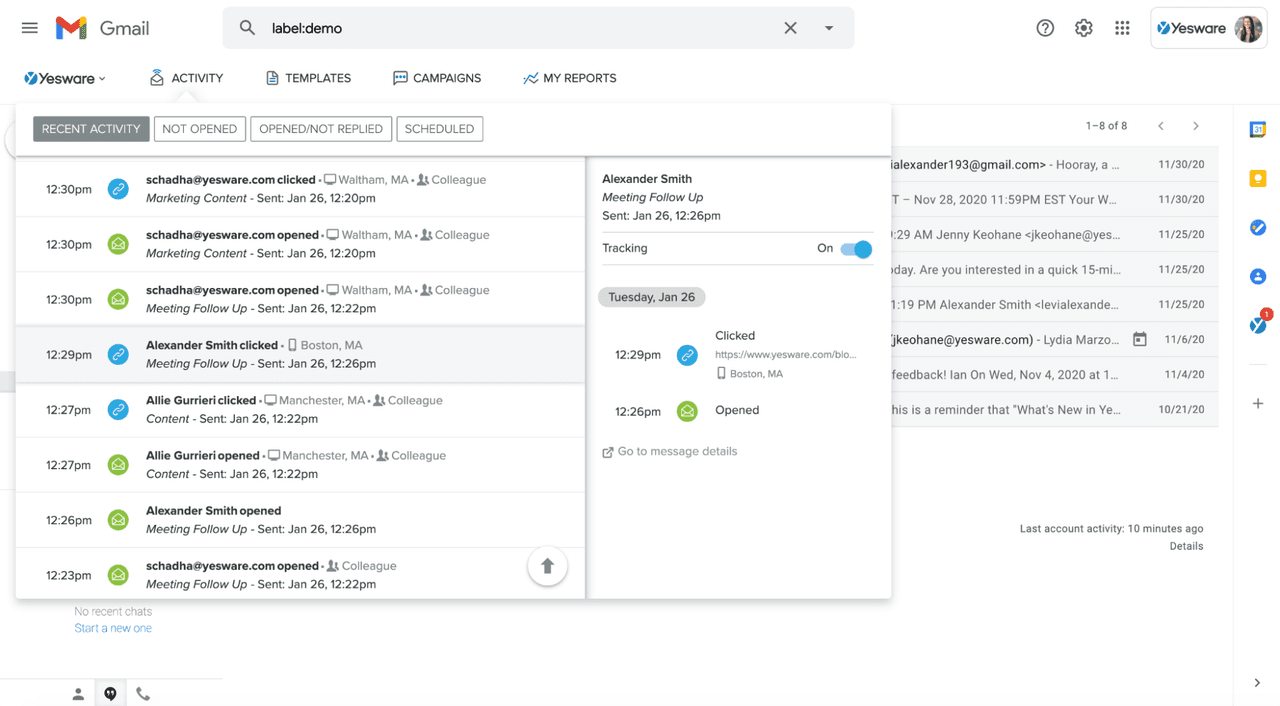
And in Microsoft Outlook:
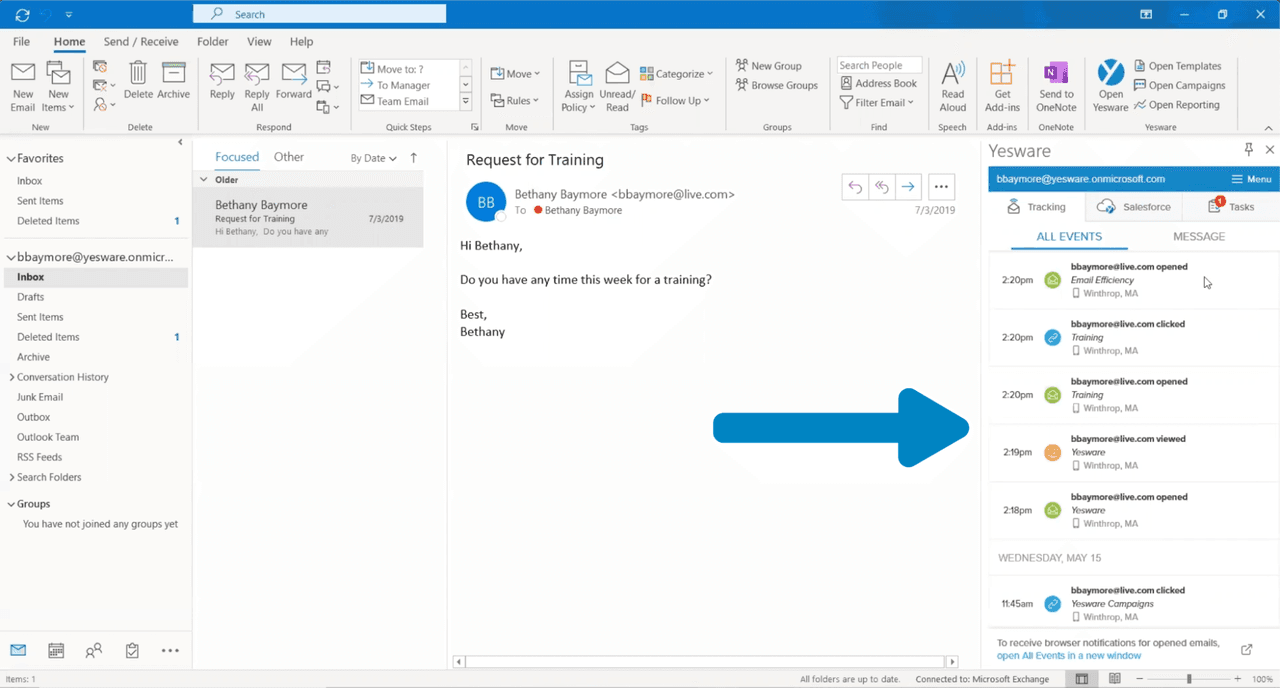
Yesware can easily provide a quick synopsis of exactly how many times a recipient has opened an email you’ve sent (as well as how they’ve interacted with your content), directly within your inbox for easy reference.
![]()
But Yesware goes beyond just a simple email tracker; we also offer real-time alerts that pop up whenever a recipient opens your email or interacts with the content you’ve sent.
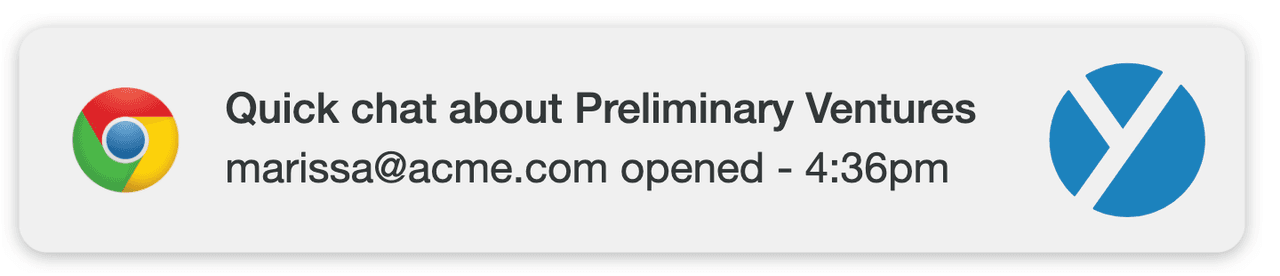
The importance of this cannot be understated — salespeople are 21x more likely to qualify a prospect if they respond within an hour of an email being opened.
This is one of the biggest benefits of adding a sales engagement tool to your tech stack. Not only will software like Yesware help salespeople determine whether or not their email has been read, but the other add-ons inherent to platforms like these will also help salespeople better strategize their next outreach efforts.
Tip: Interested in refining your tech stack? Check out our free guide on building out a highly-successful tech stack for your team today.
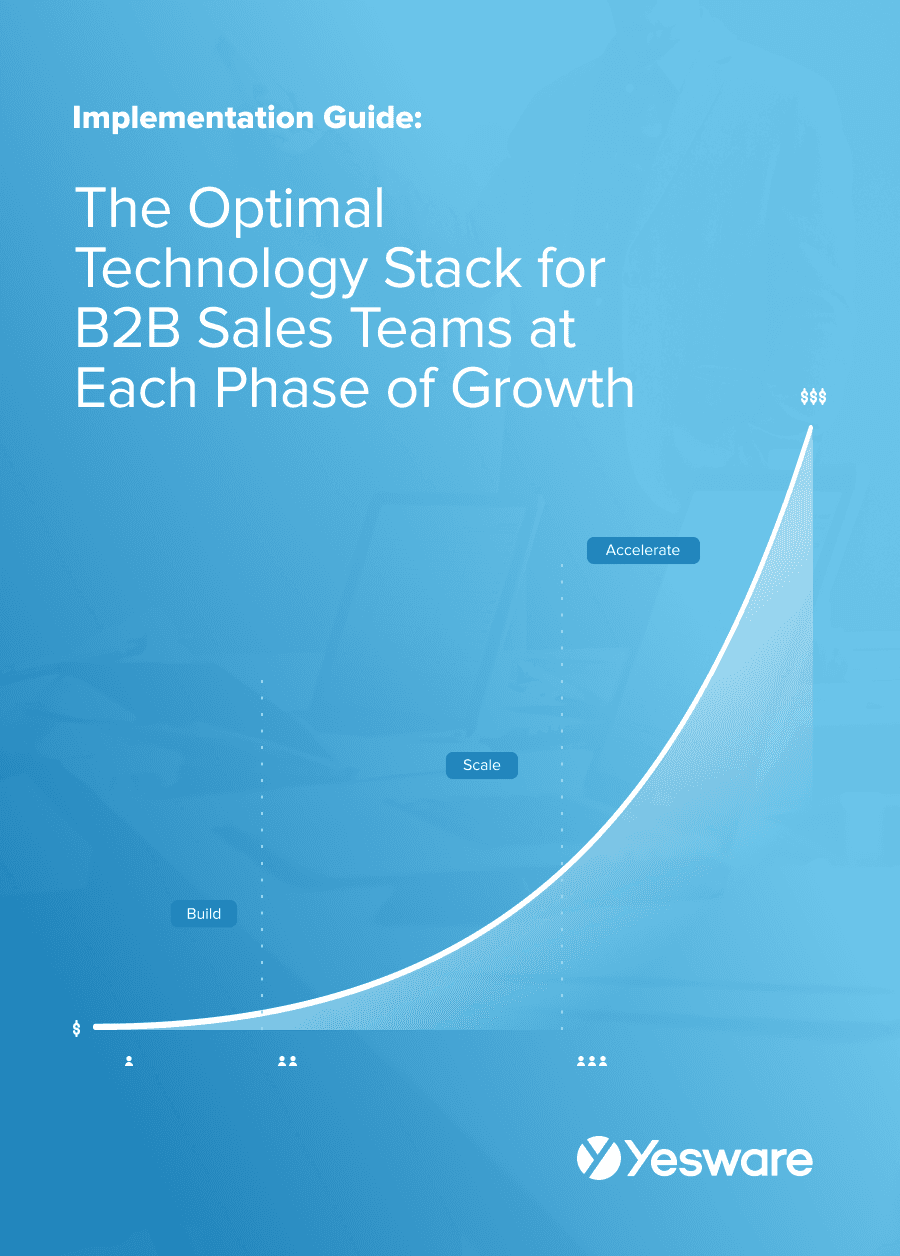 The Optimal Technology Stack for B2B Sales TeamsUsing data from the most successful business-scaling models, we designed a blueprint for the exact technology your business needs at each phase of growth.
The Optimal Technology Stack for B2B Sales TeamsUsing data from the most successful business-scaling models, we designed a blueprint for the exact technology your business needs at each phase of growth.
How To Follow Up if Your Email Has Been Opened but Not Answered
If you know that your email has been read, but hasn’t yet been acknowledged, it’s well worth your time to follow up — salespeople often need to send well more than two emails before a recipient responds.
In our sales follow-up statistics study, we found that the most successful cadence based on replies is six touches in the span of roughly three weeks.
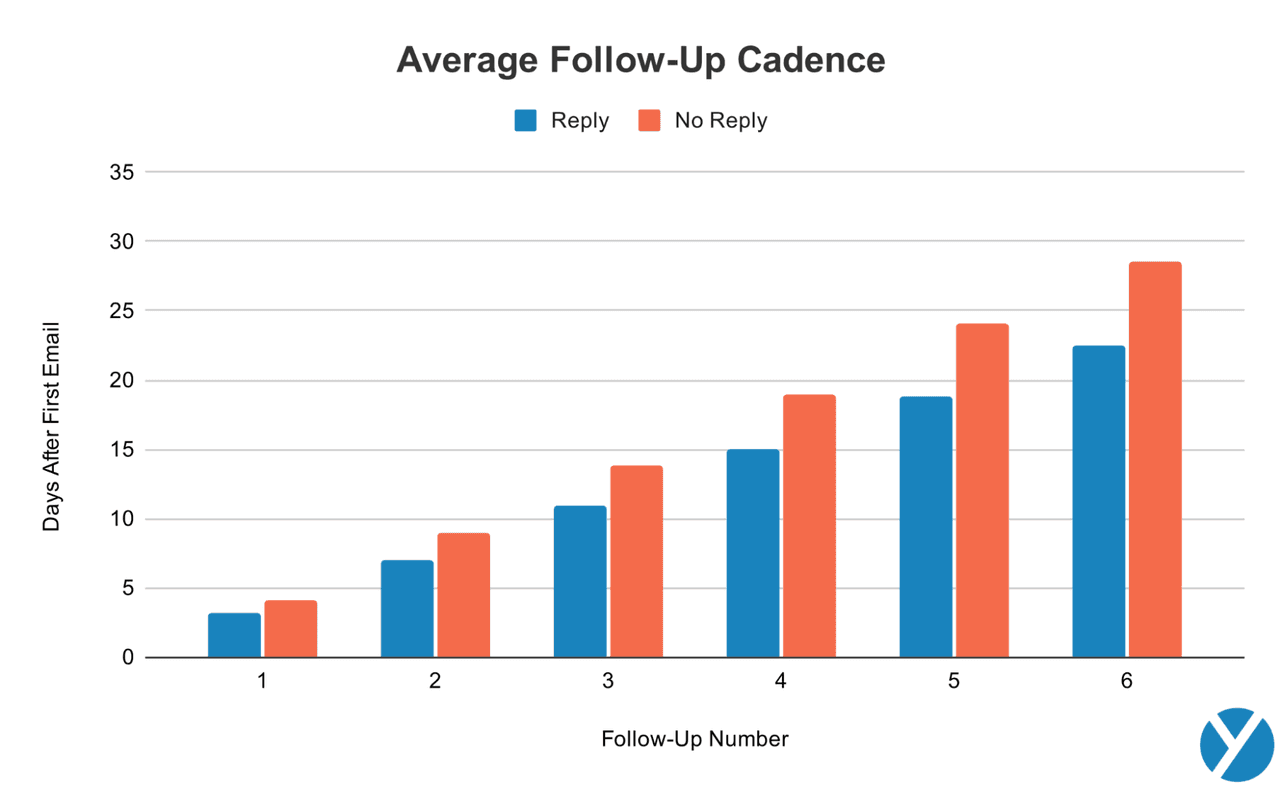
Additionally, research shows that the salespeople who follow up most quickly are the ones who are most likely to make contact.
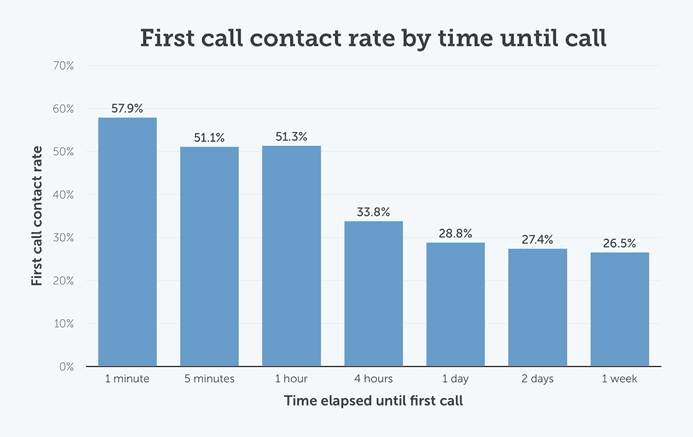
With Yesware’s real-time alerts, you can strategically plan the content and cadence of your follow-up sequence to maximize your conversion rate.
Here are a few examples of how to follow up if your email has been opened but not answered. Each of the templates below can be copied and pasted for different scenarios:
- one for a basic unanswered email;
- one for an unanswered content offer;
- and one for a request to be connected to a different decision-maker.
Each can and should be tweaked to fit the specific needs of your outreach.
Template #1
Subject: Re: My last email
Hi {!First name},
Just wanted to ping you in case my last email got lost in the shuffle — did you have a chance to look at the case studies I sent over on Friday?
- {!Customer 1} achieved {!Outcome 1 and statistic 1}
- {!Customer 2} achieved {!Outcome 2 and statistic 2}
- {!Customer 3} achieved {!Outcome 3 and statistic 3}
I know they’re relevant to {!Specific pain point}, as we discussed, so I’m relinking them here…
- [Link 1]
- [Link 2]
- [Link 3]
Let me know your thoughts when you have a chance to read. I’ll follow up in a couple of days.
[Your name]
Template #2
Subject Line: Hi {!First name}, what did you think of our {!Content}?
Hi {!First name},
I noticed you downloaded our {!Content} — yay! I hope you found some value inside.
{!Question triggering pain point}? Unfortunately, we’re finding that it’s a reality in {!Their field} today, and also the reason why {!Your company does what it does}.
I would love to chat further about {!One way your company differentiates itself}. Our other customers ({!Customer 1} and {!Customer 2}, to name a couple) have seen {!Outcome 1 and statistic}, and {!Outcome 2 and statistic}.
Do you have 20 minutes to chat on {!Date}? Here’s my calendar link — please feel free to book what works for you.
Looking forward to it,
[Your name]
Template #3
Subject Line: correct person?
Hi {!First name},
Just following up on my previous message — am I reaching the right person here? I didn’t get a response to my earlier email.
Here’s my calendar if you think it makes sense to talk.
[Insert calendar link]
Or, if I’m contacting the wrong person, can you point me in the direction of someone who can help?
Thanks,
[Your name]
What To Do if Your Email Hasn’t Been Opened Yet
There are also instances where a salesperson’s email isn’t opened at all. There may be a number of reasons for this — some technical and some personal.
If you realize that your emails aren’t being opened, the first thing to do is troubleshoot your tech.
It could be, for example, that your IP address has deliverability issues, or that one of the contacts in your mailing list has a typo in it.
Go through your tech stack with a fine-tooth comb; if you’re finding that your emails are consistently left unopened, you will find an issue with something on the tech side. It could be as simple as a typo in one of your email addresses, or as complex as an undeliverable IP address.
If, after all of that, you triple-check your various apps and platforms and realize that there are zero tech issues, you’ll want to turn your attention to the subject line of your email.
Over one-third of email users decide which messages to open based on the subject line alone.
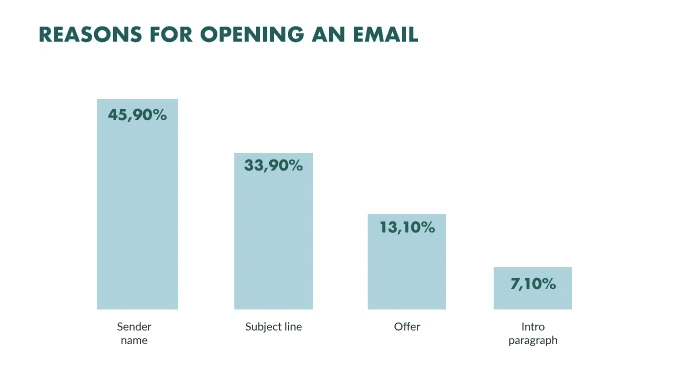
When it comes to subject lines – make sure it’s 1) engaging and 2) to the point.
If you find that there are no deliverability issues, and that A/B testing of your subject lines isn’t generating a significant change in results, it might be time to re-evaluate your prospecting strategy.
Re-evaluate your ideal customer profiles (ICPs) and buyer/sales personas to ensure you’re messaging the appropriate target audience.
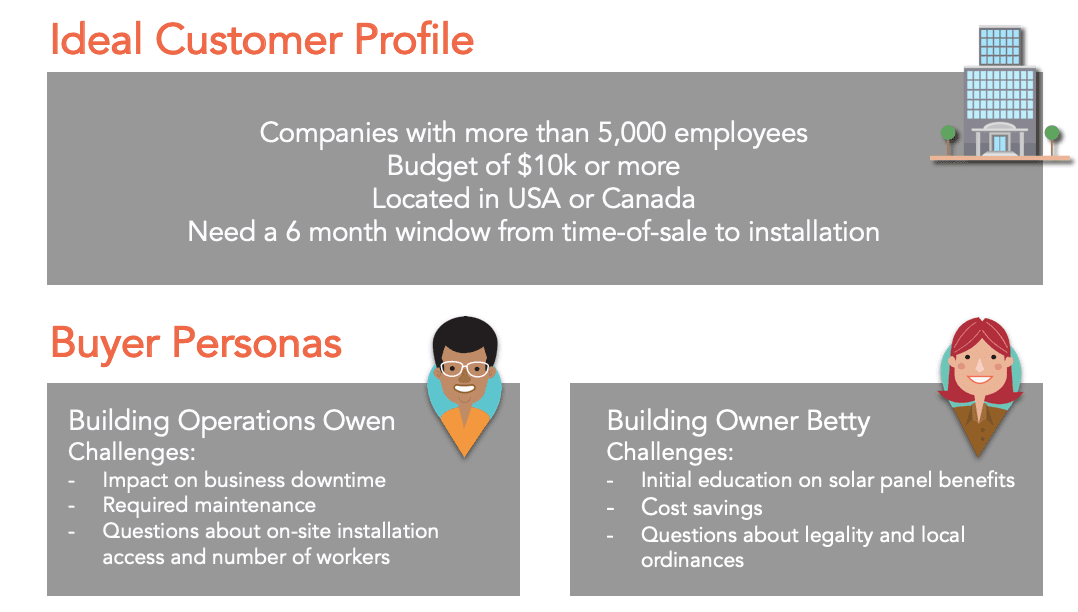
Do you use an email tracking tool in your sales strategy? How have you used it to optimize your conversion rate? Has the ability to track whether your emails are opened changed your sales strategy at all?
Get sales tips and strategies delivered straight to your inbox.
Yesware will help you generate more sales right from your inbox. Try our Outlook add-on or Gmail Chrome extension for free, forever!
Related Articles
Jenny Keohane
Jenny Keohane
Jenny Keohane
Sales, deal management, and communication tips for your inbox

