How to Write Sales Emails That Get Responses
Anya Vitko
Sales emails are a necessary first step to instigating a prospect’s interest in your product or service.
However, if you write a sales email poorly, it can cost you a potential customer by creating a bad first impression or even landing in the spam folder.
So, how do you write sales emails that keep your company at the top of your leads’ minds?
Here’s what we’ll cover:
- Understand Your Audience
- Craft a Compelling Subject Line
- Structure Your Sales Email
- Write Effective Body Content
- Personalize and Automate
- Analyze and Improve
Understand Your Audience
A successful sales strategy requires a thorough understanding of who you’re selling your services to. At a macro level, you’re targeting companies. At a micro level, you’re communicating with decision-makers at those companies.
When you choose your ideal target company, you build an ideal customer profile (ICP). When you identify the people who will decide whether to buy your products or services, you build a buyer persona. 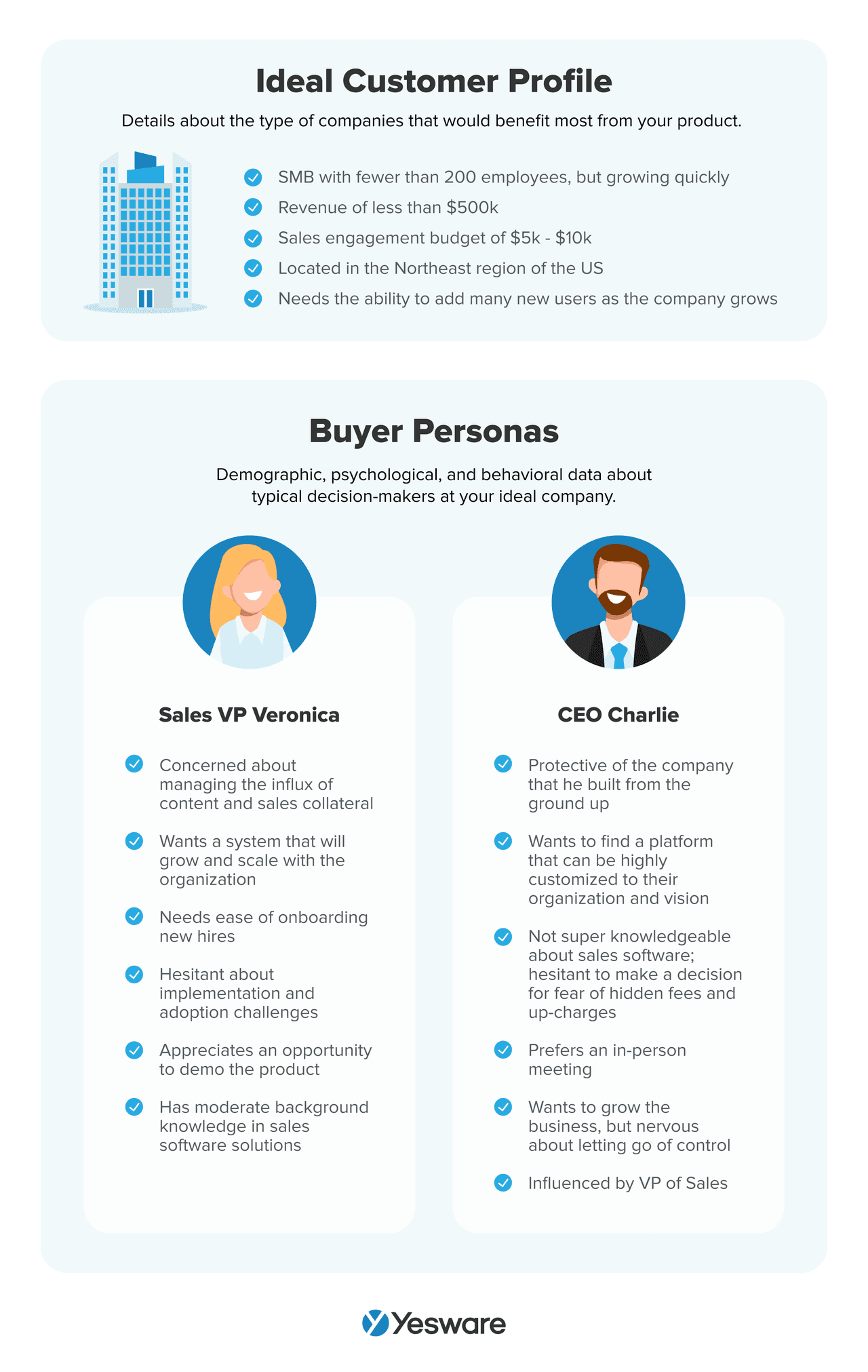 In a nutshell, the key criteria that you should consider when creating an effective sales ICP include the following:
In a nutshell, the key criteria that you should consider when creating an effective sales ICP include the following:
- A low customer acquisition cost (CAC)
- An efficient sales cycle
- Long customer lifetime value (CLV)
Creating a buyer persona comes with a variety of considerations, including:
- Job title and duties
- Job-related goals
- Key challenges that stand in the way of achieving business goals
Let’s imagine a scenario where you are a sales rep for a managed IT services provider, and your ideal customer is a healthcare facility. Staying compliant with cybersecurity regulations is a big deal in the healthcare industry. You could write a sales email in a personalized way by highlighting how your managed IT services can help your prospects ensure HIPPA compliance.
A buyer persona can help you personalize your sales emails even further. For example, if you are sending a sales email to a Chief Financial Officer (CFO), you may want to highlight the heavy fines associated with non-compliance.
If you are targeting a Chief Operating Officer (COO), you may want to emphasize the cost-efficiency of signing a contract with a vendor over having an internal IT team.
Craft a Compelling Subject Line
There are two tactics to incite your leads to open your sales email: be concise or emotionally engaging.
Here are some ideas on what great and concise cold email subject lines could look like:
- Address a pain point
- Provide a number
- Use social proof
Effective subject lines could evoke a range of emotional responses in recipients, including:
- Reciprocity
- Curiosity
- FOMO
One strategy for crafting subject lines that resonate emotionally with recipients is to ask open-ended questions. 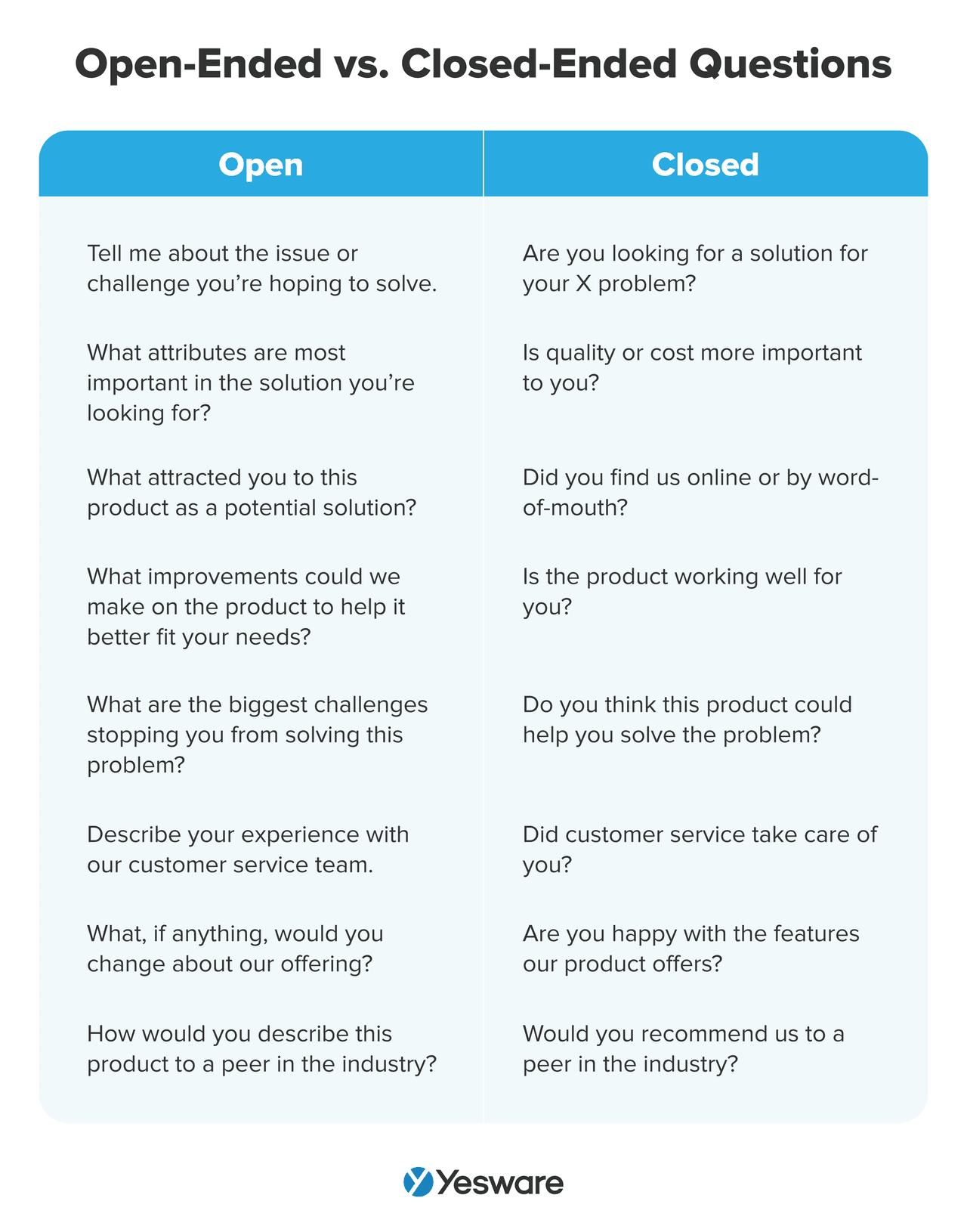 It’s also important to ensure that email service providers (ESPs) don’t flag your emails as spam. This could happen if you make the mistake of using spam words in your subject lines when you write a sales email. The most common examples are “free,” “guarantee,” and “buy direct.”
It’s also important to ensure that email service providers (ESPs) don’t flag your emails as spam. This could happen if you make the mistake of using spam words in your subject lines when you write a sales email. The most common examples are “free,” “guarantee,” and “buy direct.”
While these instructions may seem like a lot to remember, you don’t have to craft every subject line manually. Email templates can speed up the process for you by providing subject lines where you can fill in the gaps with data points unique to your products or services.

If you’re interested in trying out email templates –> Download Yesware for free here.
Structure Your Sales Email
In order to write sales emails that resonate with your prospects, you should always add a personal touch.
Did you know that 65 million decision-makers have been registered on LinkedIn as of 2023? With that being said, there’s no more excuse to start your email with a generic “Hello there” instead of addressing the recipient by their name.
You can leverage LinkedIn to go even further in building rapport with your leads. For example, if your prospect posts an update about achieving a milestone, sending your congrats can go a long way.
Here’s how to do so: Build a spreadsheet where you include a personalized custom sentence found in your research. That way, when you go to email your list of prospects, you have a personalized sentence ready to go. 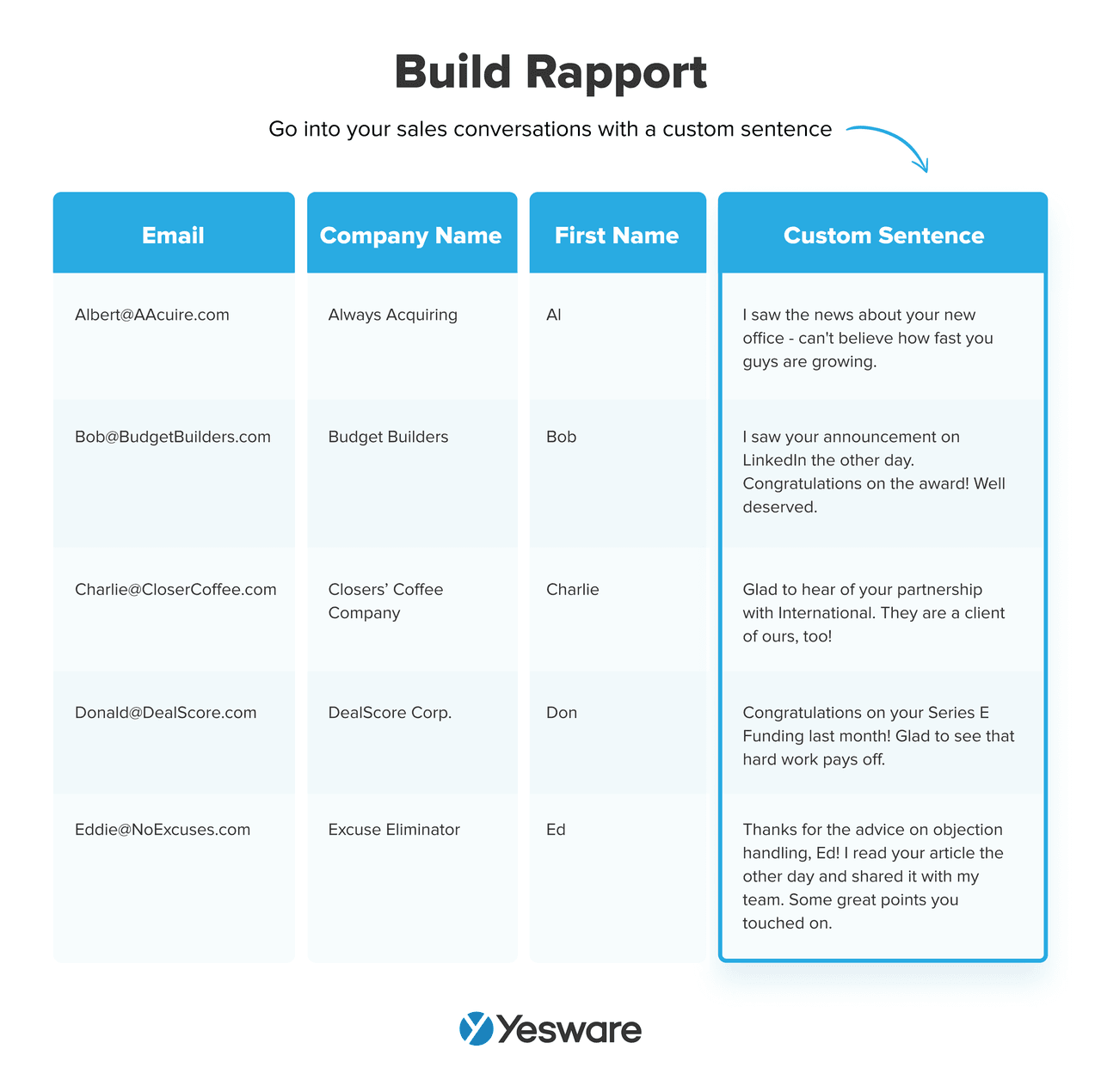 However, pleasing your prospects when you write a sales email isn’t enough to get them to book a discovery call with you. Make sure that your sales email has a clear value proposition. In other words, identify your lead’s pain points and walk them through how your product or service can help.
However, pleasing your prospects when you write a sales email isn’t enough to get them to book a discovery call with you. Make sure that your sales email has a clear value proposition. In other words, identify your lead’s pain points and walk them through how your product or service can help.
Another way to boost your products’ value proposition is to leverage the wisdom of the crowd. We are more likely to opt for products and services that others praise. That’s why including social proof in a sales email is essential. Leverage a number of social proof types, depending on which suits your industry best:
- Testimonials
- Customer reviews
- Case studies
Last but not least, end your email with a clear call-to-action (CTA), letting your leads know what they should do next. Don’t leave them wondering how to best contact you or what the next steps should be.
Here are some examples: 
How to Write a Sales Email with Effective Body Content
As a sales rep, you don’t need to be a wordsmith. In fact, you can leverage email templates created according to the best practices that we will outline below.
Be Concise
George Orwell’s quote recommends, “If it is possible to cut a word out, always cut it out.” According to best practices, when you write a sales email’s subject line, you should keep it around 60 characters in length.
Use Bullet Points
How do you make sure your prospect grasps the key benefits of your product or service just by skimming the content of the email? Use bullet points.
Bullet points are a great way to get your point across without overwhelming the recipient with lengthy paragraphs.
Speak Your Lead’s Language
Every business has its own pain points. Your job is to identify them and then demonstrate how your product or service can solve them. 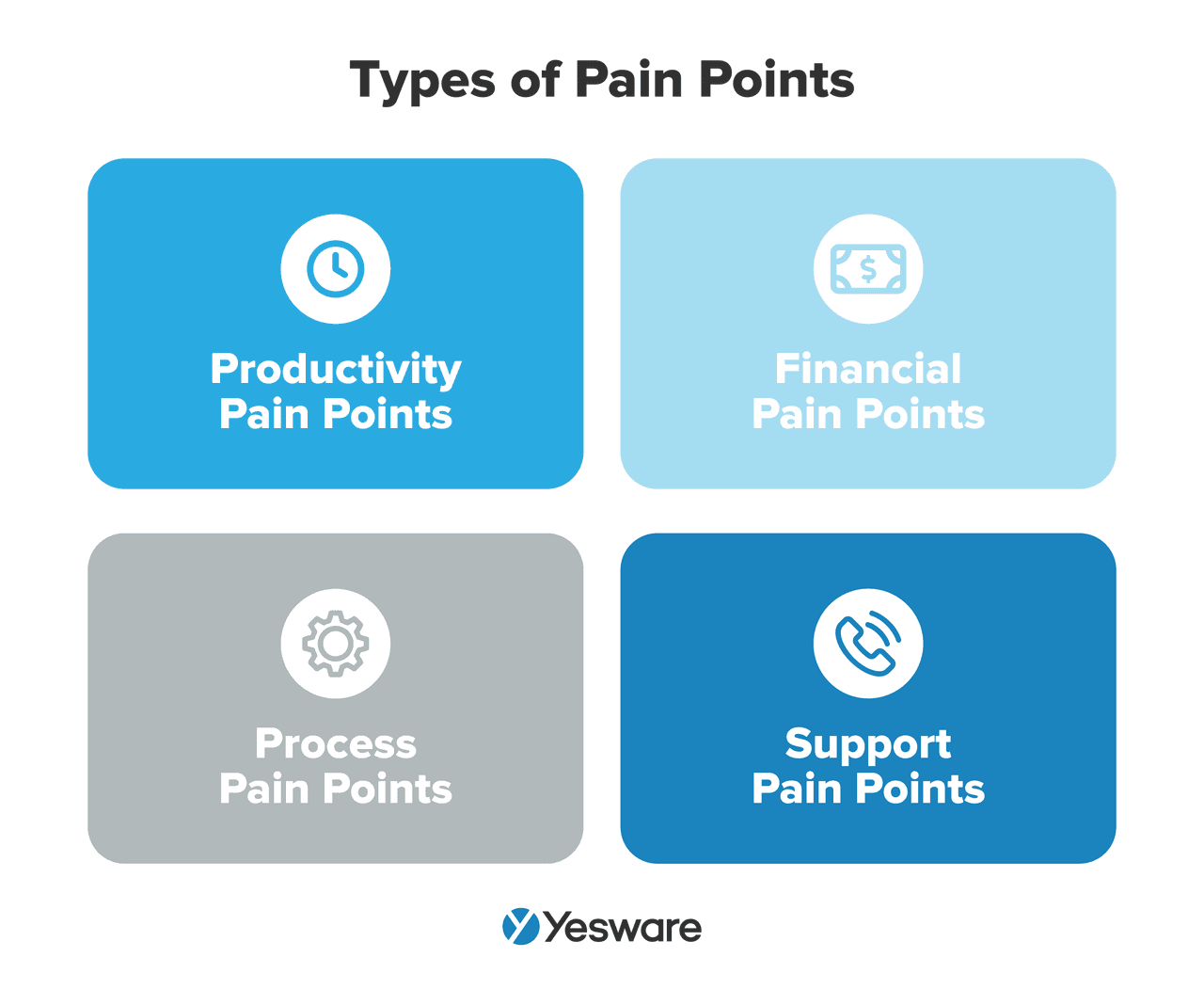 A business’ pain points commonly fall under four main categories:
A business’ pain points commonly fall under four main categories:
- Productivity
- Finances
- Processes
- Support
Coming back to our example scenario, if you are a sales rep for a managed IT services provider and you identify that your client, a healthcare company, faces a financial pain point due to a hodge-podge of vendors, you can highlight how your services could eliminate unnecessary costs by bringing all IT needs under one roof.
Additionally, if your sales email targets healthcare providers, make sure to use industry-specific terminology. For example, pepper the body of your sales email with words such as “electronic health records” (EHRs) and “HIPPA compliance.”
Include Visuals
It’s rare to find someone who would prefer to read an entire paragraph with data that could be easily presented as an infographic. Likewise, we all enjoy images. So, don’t hesitate to add images and infographics to your sales emails to save your leads’ time, grab their attention, and add visual appeal.
Tip: Grab ready-to-go sales email templates below.
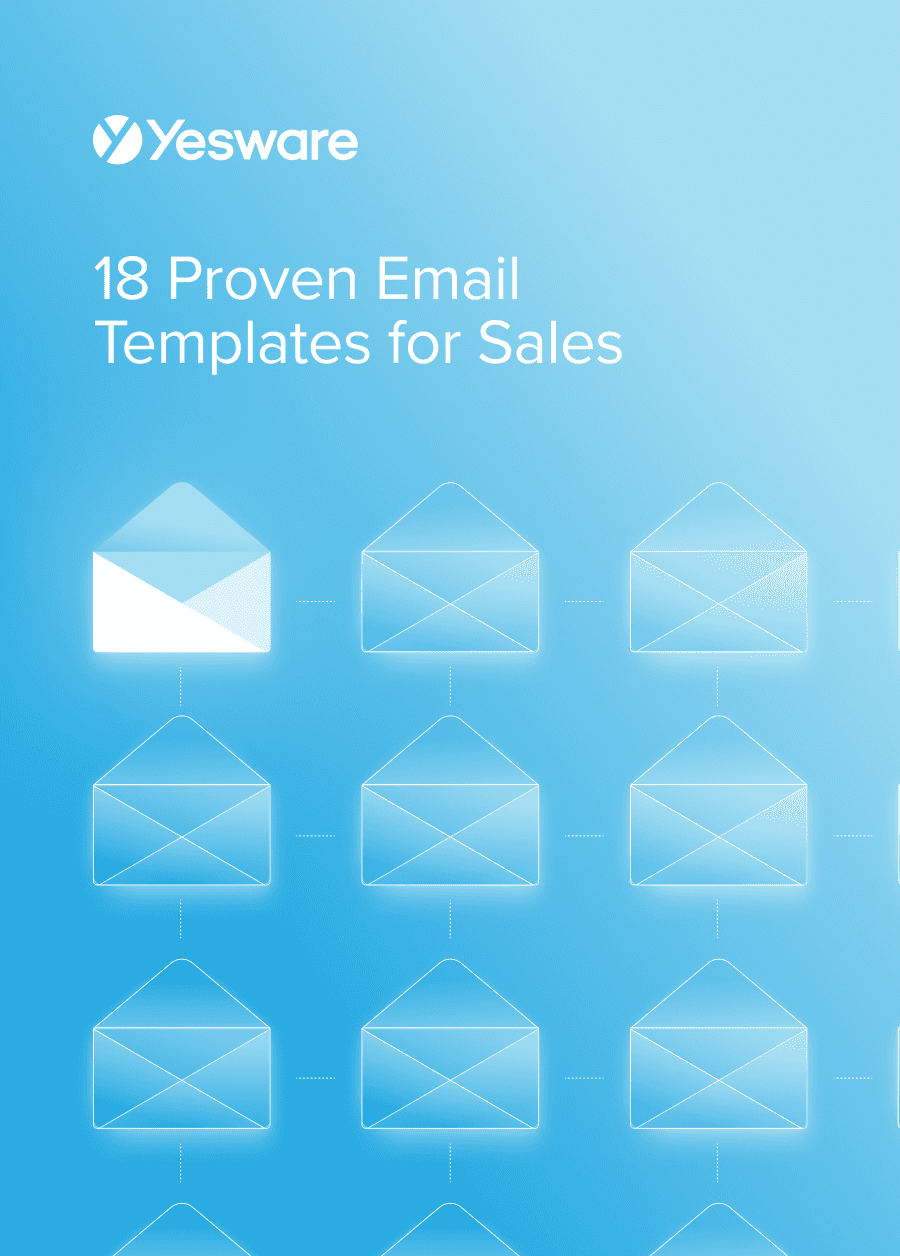 18 Proven Email Templates for SalesWinning email templates for cold outreach, follow-ups, and nurturing relationships – backed by data and real-world examples.
18 Proven Email Templates for SalesWinning email templates for cold outreach, follow-ups, and nurturing relationships – backed by data and real-world examples.
Personalize and Automate
As a sales rep, writing and sending hundreds of sales emails manually isn’t what you want to do on a daily basis. Fortunately, you don’t have to. With the power of current tools, such as Yesware, you can easily automate your sales email campaign.

Don’t worry—the quality of your sales emails doesn’t need to suffer. With dynamic fields, you can create personalized emails automatically. All you need to do is import your CSV into your campaign. The dynamic fields in a sales email template will populate based on the data in the file.
With automation, you also no longer have to ponder when to send your sales emails. You can choose the days of the week and times for your sales emails and follow-ups to go out.
Tip: The best time to send your sales emails.
Analyze and Improve How You Write Sales Emails
According to Les Brown, “Perfection does not exist—you can always do better, and you can always grow.” As a sales rep, you can try A/B testing, which is a strategy that helps you find the perfect recipe for your sales emails. 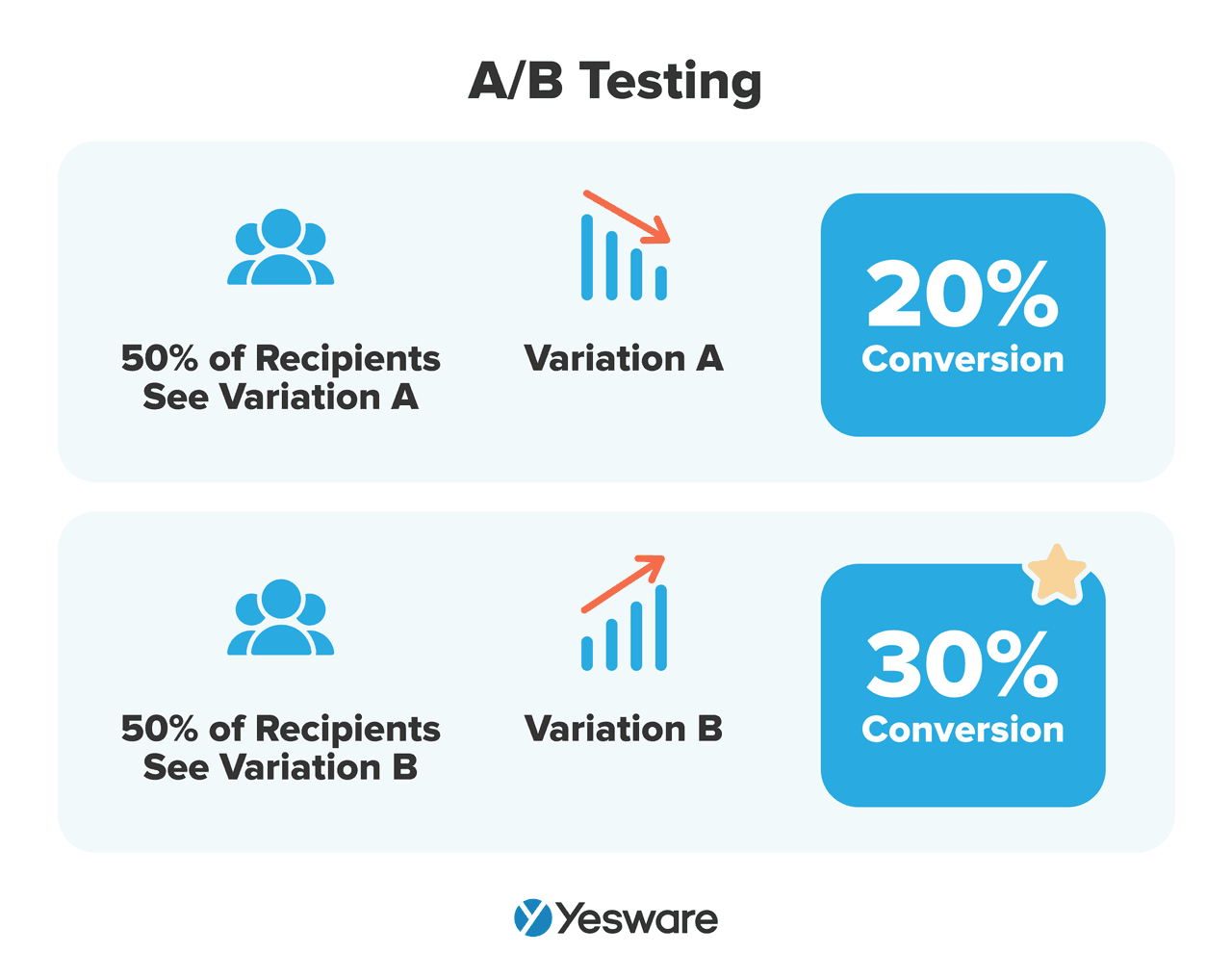 A/B testing boils down to choosing one of your sales emails’ elements and varying it to see which version of your sales email performs the best. For example, you could modify subject lines to investigate if a question would fare better than a statement.
A/B testing boils down to choosing one of your sales emails’ elements and varying it to see which version of your sales email performs the best. For example, you could modify subject lines to investigate if a question would fare better than a statement.
You may wonder how to collect the results of your A/B tests. Yesware email tracking allows you to monitor open rates, click-through rates, and response rates.
![]()
With this data at your fingertips, assessing the effectiveness is as easy as plugging the numbers into A/B Split Test Calculator to see whether the results have statistical significance.
Conclusion
To recap, to write a sales email that works, you need to check several boxes—it needs to be personalized, concise, and engaging. It also needs to sound convincing enough for your prospects to even consider opting for your product or service over another solution on the market.
The sky is the only limit to improving your email outreach. Yesware is here to help you every step of the way, from supplying you with sales email templates to creating automated campaigns to performing A/B tests.
Sign up for a free trial of Yesware’s email outreach software to streamline writing sales emails and boost your sales emails’ response rates.
Get sales tips and strategies delivered straight to your inbox.
Yesware will help you generate more sales right from your inbox. Try our Outlook add-on or Gmail Chrome extension for free, forever!
Related Articles
Jenny Keohane
Jenny Keohane
Jenny Keohane
Sales, deal management, and communication tips for your inbox

