Lead Data: How to Gather, Analyze, and Use It
Casey O'Connor
80% of sales reps agree that the most challenging part of the sales cycle is prospecting.
This shouldn’t come as a surprise to any sales rep who’s tried to find promising prospects among the millions of business profiles available online (any of which, of course, may or may not be accurate or up-to-date).
But when sales reps are given the appropriate time, tools, and/or training, they can work to identify and leverage lead data — additional information about potential customers — that can help better qualify prospects and personalize the sales process for a better experience for everyone involved.
In this article, we’ll go over everything you need to know about B2B lead data, including the different types that are likely to be useful in your sales process, where to find it, and how to manage it securely and productively.
Here’s what we’ll cover:
- What Is Lead Data?
- The Importance of Leads in Business
- The Different Types of Lead Data
- Sources of Lead Data
- Gathering and Organizing Lead Data
- Analyzing and Interpreting Lead Data
- Using Lead Data for Personalization
- Ensuring Data Privacy and Compliance
What Is Lead Data?
Lead data is a form/subset of sales intelligence. It refers to any information about a lead that helps sales and marketing teams better understand who they are as a unique buyer from a unique company with unique needs.
Sales reps who know the right places to look and use the right strategies can find lead data related to just about anything they need to know about a buyer, from basic information like name and company location to more internal insights like pain points, buying signals, goals, and more.

Companies of every size, market, and sales approach need lead data throughout the sales process. Lead quality is far more important than quantity; the more lead data that sales teams are able to collect, the more completely they can build a unique buyer profile for each individual lead and subsequently personalize the sales process.

Lead data also helps sales teams categorize, organize, and prioritize leads according to various attributes and characteristics.
The Importance of Lead Data in Business
The right lead data at the right time can give your sales and marketing the competitive edge they need to convert buyers.
Robust lead data helps teams identify high-quality leads, deliver a personalized, highly-targeted buying experience to each and every good-fit lead, and improve ROI for the lead generation process and the sales cycle as a whole.
Identifies Lucrative Opportunities
With enough high-quality lead data, sales and marketing teams should be able to collaborate to build an accurate, insightful ideal customer profile (ICP) and as many buyer personas as needed. 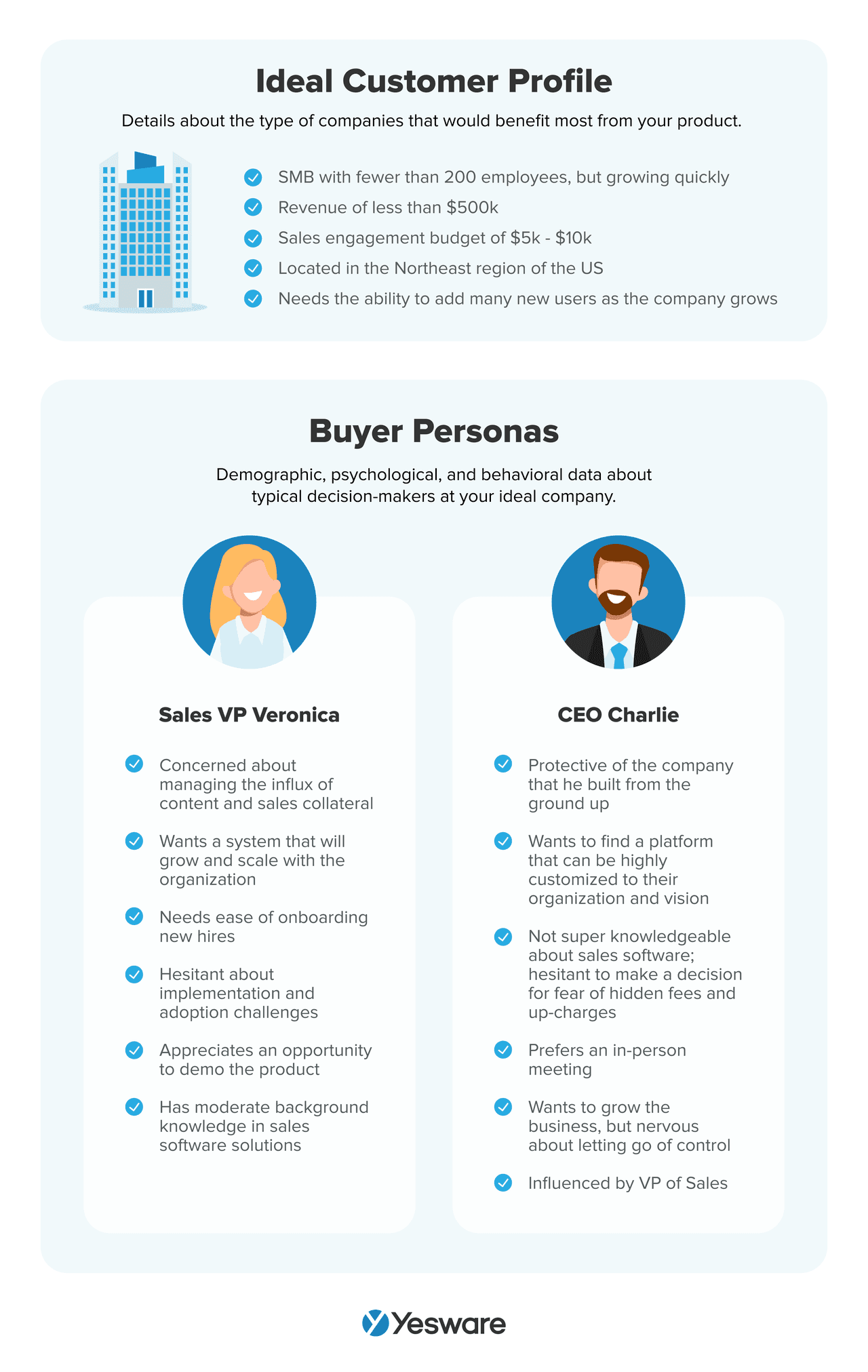 The more lead data your team can collect and use throughout the sales process, the more easily they’ll be able to spot and prioritize high-quality leads from the minute they enter the sales pipeline.
The more lead data your team can collect and use throughout the sales process, the more easily they’ll be able to spot and prioritize high-quality leads from the minute they enter the sales pipeline.  Lead data helps salespeople avoid wasting time with poor-fit leads, which ultimately trickles down to improved conversion rate, customer satisfaction rate, and more.
Lead data helps salespeople avoid wasting time with poor-fit leads, which ultimately trickles down to improved conversion rate, customer satisfaction rate, and more.
Levels up Personalization
The more lead data your team can reliably generate, the better you will understand each lead as a unique individual, professionally and personally. This leads to more personalized marketing that is likely to resonate with great-fit buyers, creating an enhanced, bespoke customer experience.
A better customer experience leads to improved brand reputation, deeper customer loyalty, and scalable success
Improves ROI
Lead data improves each stage of the sales funnel.
To that end, there are several sales metrics that can be improved by solid lead data practices:
- Cost per lead
- Engagement rate
- Conversion rate
- Profit margin
- And more.
Accurate data helps sales and marketing teams improve their messaging and optimize their resources.
Better Performance Measurement and Analysis
Data is always a good thing in sales, and lead data is some of the most important — information is power.
Standardizing your practices around lead data (i.e., collection, storage, management, use in the sales process, etc.) can help sales teams make data-driven decisions and analyze their results with confidence and direction.
The Different Types of Lead Data
There are four primary categories of lead data that sales reps and marketers can collect and rely on throughout the sales process: demographic data, firmographic data, technographic data, and chronographic data.
Demographic Data
Demographic information is basic statistical information about a buyer (or segment of buyers).  Here are some common demographic data points:
Here are some common demographic data points:
- Name
- Age
- Gender
- Race/Ethnicity
- Email address
- Phone number
- Location
- Role at their organization
- Employment history
- Skill level
- Level of education
- Economic data (e.g., net worth, home ownership status, etc.)
- Lifestyle data (e.g., hobbies, product ownership, leisure activities, etc.)
- Marital status/Number of children
Demographic data helps sales reps understand how to approach and interact with individual leads. It helps them create better customer segments and identify buying patterns and trends.
Firmographic Data
Firmographic data includes information and details about a company as a whole. This type of lead data helps teams create company profiles, like a sales ICP.  Firmographic information includes:
Firmographic information includes:
- Company name
- Company contact information
- Company size (e.g., SMB, enterprise, etc.)
- Number of employees
- Industry
- Locations
- Company structure
- Contact database
- Date founded
- Competitors
- Company reach
- Annual expenditure
- Growth information
- Annual ad spend
- Organizational chart
Firmographic data can provide a good foundation for lead scoring.  Lead scoring is a data-driven process that relies on high-quality lead data. It can help sales reps better prioritize their leads and sales activities.
Lead scoring is a data-driven process that relies on high-quality lead data. It can help sales reps better prioritize their leads and sales activities.
Firmographic data also:
- Helps your team create content that is most likely to resonate with your target market
- Helps inform how much a company searching for a solution like yours might spend on a product
- Minimizes time wasted on companies who won’t benefit from your product
In general, firmographic data improves overall marketing and sales effectiveness.
Technographic
Technographic data is information about the various technology tools a company uses (also known as their tech stack).  That being said, good technographic data should go beyond just a basic list of which software platforms the company pays for. It should also include details about the purchase process/timeline for each of their current tools, adoption rate, implementation practices, upcoming renewal dates, platforms they’ve abandoned in the past (and why), and more.
That being said, good technographic data should go beyond just a basic list of which software platforms the company pays for. It should also include details about the purchase process/timeline for each of their current tools, adoption rate, implementation practices, upcoming renewal dates, platforms they’ve abandoned in the past (and why), and more.
Technographic data is a key component of account intelligence. It helps sales reps identify companies that are investing (or are ready to invest) in products like yours. It also helps your team identify gaps in prospects’ tech stacks so that you can position your solution in a way that fills the need.
Tip: Looking to improve your tech stack? Grab our free guide below.
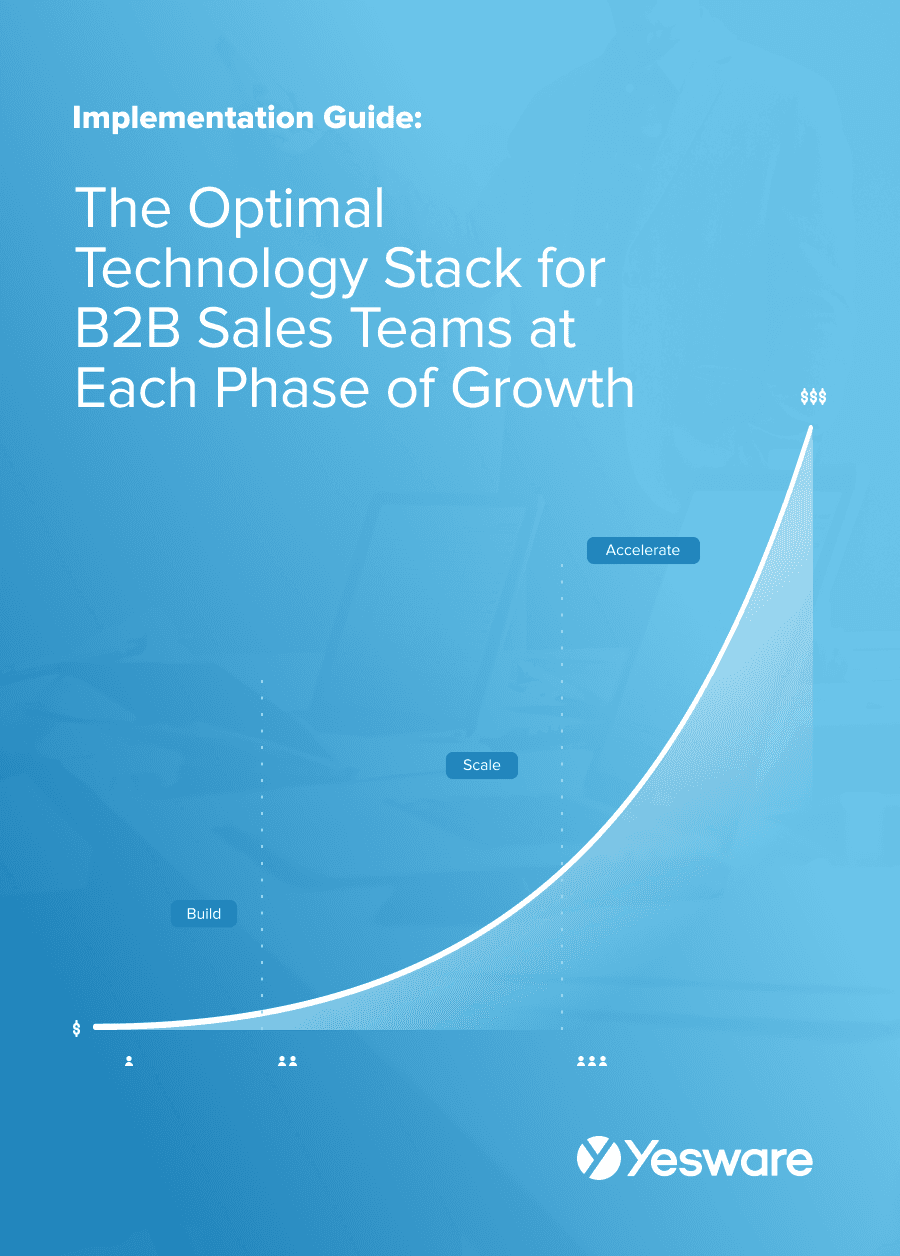 The Optimal Technology Stack for B2B Sales TeamsUsing data from the most successful business-scaling models, we designed a blueprint for the exact technology your business needs at each phase of growth.
The Optimal Technology Stack for B2B Sales TeamsUsing data from the most successful business-scaling models, we designed a blueprint for the exact technology your business needs at each phase of growth.
Chronographic
Chronographic data is perhaps lesser known than the other three types, but no less important.
This kind of data is also known as “sales triggers” and refers to any major event or change that happens at a company as time goes on.  Chronographic data might include information or events like:
Chronographic data might include information or events like:
- Company location change and/or expansion
- Roles created or eliminated at the company
- New hires
- Recent funding, mergers, and/or acquisitions
- IPO status
- Event appearances
- Legal filings
- Newsworthy events
In other words, chronographic data includes any event that may have an impact on their B2B sales potential. It helps sales and marketing teams know when to strike based on significant events that may signal a readiness and/or need to purchase.
Sources of Lead Data
Sales and marketing teams that want to make the most of their B2B lead data know that they need to leverage data from multiple sources. Some are manual while others are automated, and the exact combination of data sources that complete your team’s lead profiles will be unique to your organization and the market it serves.
Here are a few of the most common sources of lead data.
Website Forms
One of the most popular and least complex ways to collect lead data is through website forms.
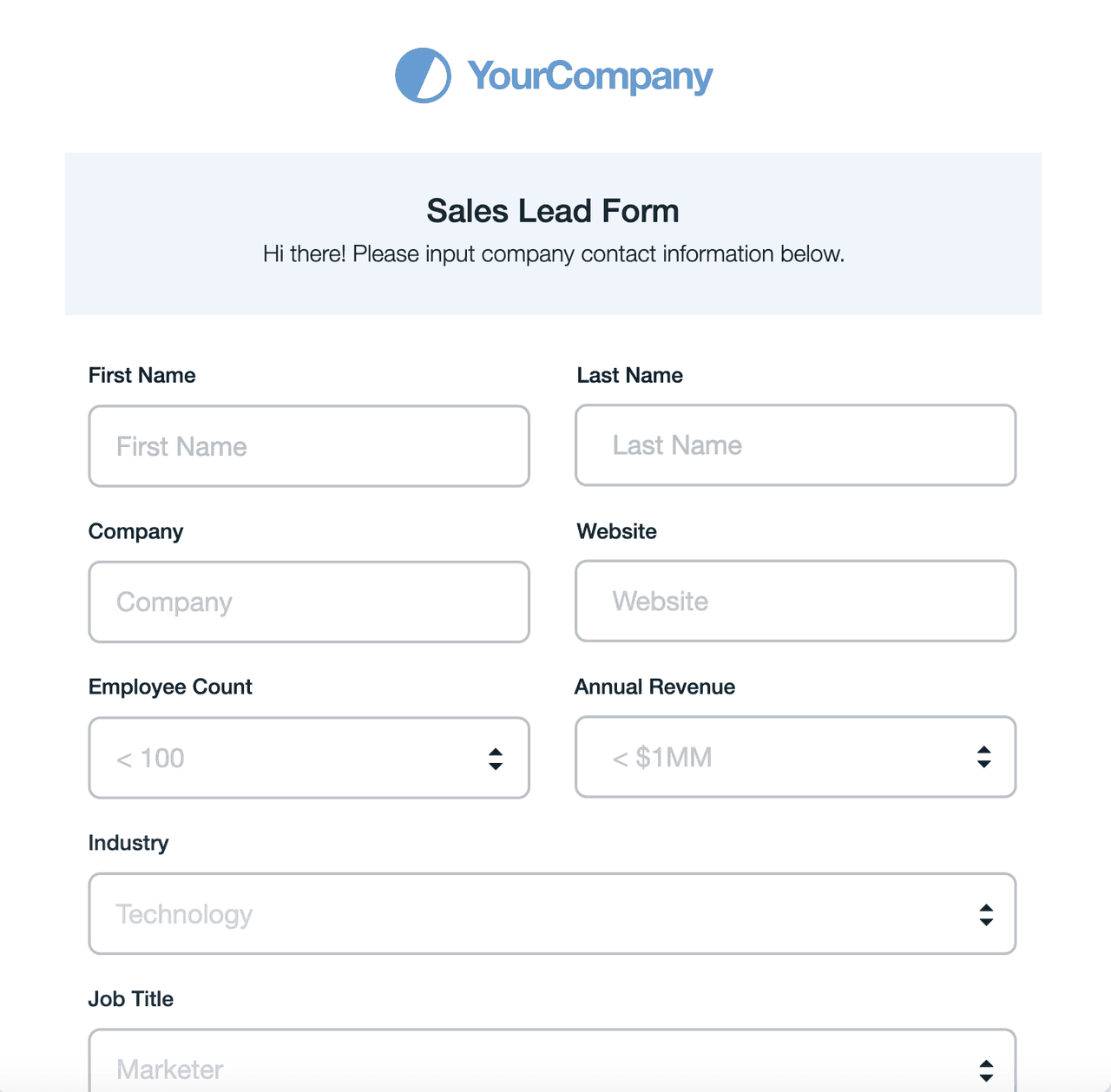
Sometimes called lead capture forms, these short, (hopefully) non-intrusive fillable forms prompt website visitors to willingly share their contact information.
Some lead capture forms entice web visitors with access to a perk or something exclusive, like a discount, free trial, gated content, or a bonus offer.

The more value you offer, the easier it is for leads to agree to give you their data.
There are a few web form best practices to keep in mind in terms of user experience and interface (UX/UI). Your forms should only collect as much information as you need, for example, and single-column design is the most visually appealing option according to most marketers.

It’s also generally best to order the field forms in order of easiest to fill out to most challenging.
Also, keep in mind that it’s your teams’ responsibility to ensure all GDPR and other privacy guidelines are met (we’ll look at these further in a later section of this article), and that leads give their clear consent to you for whatever you plan to do with their data.
Website forms are incredibly versatile and can provide teams with a lot of lead data with little effort.
Google Ads Lead Form Extensions
Google Ads offers its own lead form feature that allows users to run targeted campaigns with embedded forms.

Any data generated from the forms can then be added to Search, Video, Discovery, and Display Campaigns within the Google Ads account. Users have the option of managing leads and lead data directly from Google Ads, or exporting it to their CRM platform via CSV file.
LinkedIn Lead Gen Forms
LinkedIn also offers its own version of a lead generation form, which includes the ability to pre-fill itself with interested prospects’ information once they click on one of your CTAs. This removes some friction from the process and makes it easier for prospects to “say yes” to giving out their information.

LinkedIn also gives users back-end data that sheds insight into your campaigns’ cost per lead, form fill rate, and characteristics of your most successful form-fillers. This gives marketers and sales reps a big leg-up when it comes to optimizing their lead generation campaigns.
Facebook Lead Ads
Not to be outdone by Google and LinkedIn, Facebook, too, gives users the ability to create their own platform-specific forms that are designed specifically for Facebook users. 
Like LinkedIn’s, Facebook’s Lead Ad forms auto-populate with leads’ data and can be synced to your CRM system.
Facebook also allows marketing/sales teams to customize their form questions, so you can gather the exact lead data you need at any given stage of the sales funnel.
Another cool feature of Facebook’s Lead Ads is retargeting ads, which have a click-through rate that’s ten times higher than general display ads.

It has also been shown to increase conversion rates by up to 150%.
Industry Events
In-person industry events like trade shows and conferences can also be an effective way to gather lead data.
Although some leads prefer the anonymity of sharing their information from behind a screen, there are perhaps as many others who feel much more comfortable sharing their contact details only with people they’ve met personally.
Just make sure you have a plan for systemizing the data collection so you can do it at scale, when necessary, and (more importantly) for keeping data safe until you can secure it within your lead data management system.
Sales Intelligence Software
There are a handful of very solid sales intelligence software options available to B2B sales and marketing teams. Examples include LinkedIn Sales Navigator and ZoomInfo.
Many of these platforms use browser cookies to enrich data, which can non-intrusively collect data about website visitors (e.g., web pages viewed; time spent on specific pages; number of visits; product views; etc.).
Sales intelligence platforms help users collect and manage large volumes of lead data in a personalized, automated, and productive way. These tools offer a variety of features that help users leverage accurate, real-time lead data in ways that move deals through the pipeline.
Tip: Yesware’s Prospector offers access to a dataset of over 100+ million enriched data profiles.
With advanced search filters, you can easily and flexibly segment your customers depending on a variety of different demographic and firmographic criteria.

And, of course, all of our data and processes are fully GDPR-compliant, so you and your prospects can get to know one another knowing that the information you’re sharing is safe.
Interested in trying it out? Try Prospector for free.
Manual
Of course, sales teams always have the option of manual lead data collection via phone call or email outreach.
This isn’t necessarily the most scalable approach, and it can be time-consuming and expensive. However some markets demand this kind of personal touch, and the buyer persona requires a one-on-one phone call before they’ll share their data with you.
You know your market best — just keep an eye on the ROI.
Ultimately, the best ways to source lead data are the ones that allow your target customer to feel most comfortable sharing it with you. The more proactively the lead participates in the process of providing their data, the more likely it is that they’ll be engaged throughout the actual sales process.
Gathering and Organizing Lead Data
For most sales teams, the biggest challenge in lead data isn’t finding it — in fact, there’s probably more data available to sales reps than they could ever sift through in their lifetimes.
The tricky part is figuring out the most effective way to gather the right data, organize it in a way that’s insightful and sales-ready, and maintain it so that it stays accurate and up-to-date.
Effective Data Collection Strategies
Every team ultimately needs to decide the specific data collection strategies that work best for them and (more importantly) their target market.
Here are a few to consider that have proven to work for many teams, regardless of industry or buyer preference.
Define SMART goals and KPIs
Although this isn’t a strategy directly related to lead data, it’s still an important step for all teams to take if they want to ensure that the data they collect is productive and will ultimately help the team meet their goals.
The SMART goal framework can add structure and data expectations to the process, so your team can be very clear on their precise targets and how to best reach them.  It’s also important to keep an eye on lead data key performance indicators (sales KPIs) like conversion rate, sales cycle length, cost per lead, and customer acquisition cost (CAC).
It’s also important to keep an eye on lead data key performance indicators (sales KPIs) like conversion rate, sales cycle length, cost per lead, and customer acquisition cost (CAC).
Leverage Web Analytics
There are plenty of data-tracking tools (e.g., Google Analytics) that can help sales teams collect data from leads who visit their company website.
Many of these tools are surprisingly powerful for how non-invasive they are, gathering everything from demographic data to behavioral patterns and buying signals.
Not only do these insights help reps sell more effectively to their target market, but they can also help sales teams optimize their web presence and lead generation campaigns.
Ask the Customers Directly
Some leads who enter the funnel warm and eager to engage will willingly hand over (at least some of) their data — name and email address usually aren’t too intimidating, to start.
Depending on the market and buyer personas (and how much value you offer upfront), some leads may even be very direct about their pain points and challenges.
Any data that comes directly from leads is good data. Keep meticulous notes about the feedback they offer and the data they divulge throughout the conversation.
Tap Into Multiple Channels
While it’s true that your buyer persona will likely have a “preferred digital hangout” — the platform where they spend most of their time online — sales teams still need to be mindful to cover their bases and gather data from a variety of sources.
Social media platforms, in particular, can offer a very diverse set of data that is worth exploring; leads can be surprisingly different on Facebook than they are on LinkedIn! Twitter can also be a goldmine of lead data.
Data from social media platforms and other channels helps sales teams identify the best types of messaging and content for their leads.
Automate the Process
Remember — it’s very unlikely that your team will be wanting for more data.
In fact, it’s far more likely that the amount of lead data, at some point, becomes overwhelming for your team to reasonably manage.
Fortunately, there are many ways to automate the processes around collecting, storing, and managing lead data.
Sales intelligence platforms and some lead generation platforms help users automate data collection, track important metrics, and offer suggestions for optimizing the process.
Add Value
Many sales reps use the Law of Reciprocity to their advantage when it comes to lead data.  They do this by offering something highly valuable (sometimes called a lead magnet) for “free” in exchange for a lead’s information.
They do this by offering something highly valuable (sometimes called a lead magnet) for “free” in exchange for a lead’s information.
In general, the more value you can offer leads throughout your interactions, the more willing they’ll be to share their data with you. Not only will they trust you more, but they’ll actually want to hear from you because you’re already demonstrating to them that you’re ready and equipped to help.
Offer Rewards and Prizes
For certain markets, incentives like rewards and prizes can be an effective way to encourage leads to share their information with you.
That being said, other markets may find this tactic gimmicky or desperate, so be sure you’ve studied how your buyer personas will react to an initiative like this.
Design Interactive Content
One way to get leads hooked and willing to share their information is by enticing them with interactive content like quizzes, mock custom package-builders, and demo software.

These kinds of tools are highly engaging and leave the user wanting more, giving them a good reason to offer you a way to keep in touch.
Create Customized Lead Generation Forms
Most sales teams are looking for very specific data from their leads.
For some, that may be as simple as a name and email address.
For others, though, additional specific data points may be required to effectively qualify and sell to leads.
Depending on the preferences of your target buyer, you might find that designing a custom lead generation form — one that asks directly for the highly specific qualifying information your team needs — is the most efficient way to gather lead data.
Not all buyers are willing to be so forward, but some personas are eager to cut to the chase and find the right fit and will provide whatever information they need in order to move forward.
Even if you don’t use a custom form to ask unusual or highly specific questions, a small detail of customization (like your company name in one of the questions) can go a long way in showing leads that the form isn’t a generic catch-all and that it’s worth their time to share.
Perform A/B Testing
A/B testing can be a great strategy for determining the effectiveness of your lead data collection strategies.  Again, many sales intelligence platforms can help sales and marketing teams track and compare the effectiveness of their lead data strategies and are designed to run analyses like A/B testing, SEO effectiveness, etc.
Again, many sales intelligence platforms can help sales and marketing teams track and compare the effectiveness of their lead data strategies and are designed to run analyses like A/B testing, SEO effectiveness, etc.
Utilizing Lead Generation Tools and Platforms
Lead generation tools can go a long way in helping your team automatically collect, store, organize, and leverage lead data. These platforms are built to help sales and marketing keep up with the continuous process of pumping new leads into the pipeline.
Lead generation tools can help with data-oriented tasks like:
- Monitoring web traffic
- Building landing pages
- Optimizing SEO
- Managing chatbots
- Hosting webinars
- Streamlining email marketing
Each of these features help teams automate and optimize the sales prospecting process. Some tools focus on a single feature, while other platforms offer a suite of features that can automate much of the lead generation process (including lead data management) from start to finish.
The Art of Data Segmentation and Organization
One of the most powerful things a sales team can do with their lead data is something called customer segmentation.
Customer segmentation (also called data segmentation) is the process of sifting through all of your data and grouping it by a set of chosen characteristics or parameters.
In other words, it’s the theory behind how your sales and marketing teams organize all of your lead data into clearly defined subsets.

These smaller subsets give sales reps the ability to design hyper-personalized messaging with targeted content that’s highly relevant for each segment.
Customer segments can be defined by all kinds of criteria as long as they give insight into what makes that segment unique. Effective segmentation can improve many parts of the sales process, including lead generation, cold outreach, and customer satisfaction. It also improves sales reps’ productivity.
Analyzing and Interpreting Lead Data
Collecting and storing lead data can be a challenge in and of itself; knowing what to do with that lead data can seem like an impossible hill to climb for some teams, especially those new to data analysis.
Fortunately, analyzing lead data is a process that gets easier and more intuitive over time.
Keep in mind the following tips and best practices for analyzing and leveraging your B2B lead data.
Key Metrics to Track
When it comes to lead data, it can feel a bit ambiguous trying to figure out how to track its effectiveness.
After all, it’s easy enough to spot “bad data” with a typo or defunct email address — but how does that affect the sales pipeline in the bigger picture? And what other metrics are impacted by lead data?
Keep an eye on the following sales metrics and KPIs to get a sense of the health of your lead data:
- Lead engagement
- Conversion rate
- Total lead value
- Customer acquisition cost (CAC)
- Customer lifetime value (LTV)
- Average revenue per customer
- Website traffic statistics
- Number of qualified leads
- Email marketing statistics
Your leads will also be a valuable source of anecdotal data and feedback as you evaluate the quality of your lead data collection practices, so be sure to solicit their feedback.
Understanding the Customer Journey
The better you understand the specifics of your customer’s unique buying journey, the better prepared you can be to collect and/or leverage their data at strategic points throughout the sales cycle.  Many teams define their leads as marketing qualified leads (MQLs, or warm leads) or sales qualified leads (SQLs, or hot leads).
Many teams define their leads as marketing qualified leads (MQLs, or warm leads) or sales qualified leads (SQLs, or hot leads).
Some organizations also define an information qualified lead (IQLs, or cold leads) subset, which is defined as a lead that offers their contact details in exchange for gated information. These leads are usually more interested in the information itself than your brand or solution.

Buyers at each of these various stages will respond differently to different sales collateral.
Turning Data into Actionable Insights
It’s important to remember that all of your lead data is part of a much bigger picture. Context is important, and sometimes taking a step back can help everyone see how the data can best be used in the sales process.
While sales tools can be extremely helpful in this regard, it’s also important to make space for the human element among the millions of data points. Check in with your sales reps and marketers about how they experience lead data impacting your organization; first-hand discussion and collaboration can generate powerful, data-driven decisions.
Using Lead Data for Personalization
Lead data is a sales rep’s secret weapon when it comes to personalization in the sales process.
The Role of Lead Data in Personalization
Without enough lead data, sales reps wouldn’t be able to tailor their campaigns to individual buyers. They would be forced to deliver generic sales pitches while attempting to figure out ways to make it relevant as they went along.
In sales, where preparedness is everything, this would be a disaster.
Lead data can provide insight for sales reps about everything from physical location to pain points to interests and goals. It helps sales reps go into each and every deal with the personal information (in the most professional sense, of course) they need to know to effectively pitch a great-fit offer. This makes the sales process more engaging for the buyer and builds trust and credibility between the two parties.
Dynamic content is one exciting way that sophisticated sales teams can level up their lead data strategies. This takes personalization to the next level by changing sales elements like headlines, copy, images, and more depending on specific lead data.
Case Studies of Successful Personalization Strategies
Virtually all successful brands add at least some element of personalization to their marketing and sales efforts — some more visible than others.
Here are a few examples of very well-known brands that have mastered their ability to personalize using customer data in different ways.
Target
Target has a tremendous lead data operation humming along behind their bullseye-themed marketing — which is maybe how they earned their branding in the first place, since their marketing team is working overtime to ensure they “hit the bullseye” with each and every one of their customers.
They do this by creating a complete data profile (called a Guest ID) for every customer starting with their very first purchase from the store. Every web visit, purchase, and ad interaction adds data to that profile, which helps Target create targeted offers (which is incredibly helpful, given the vast array of products they sell).

Netflix
For many of us, there’s a strange and exciting feeling of satisfaction that comes from seeing “95% Match” on that New Release on your Netflix home screen — maybe it’s fun to know that the brands we love pay attention to the things we like.

This personalized matching feature gets viewers engaged from the minute they sign in, and excited to listen to recommendations curated just for them.
Coca-Cola
All the millennials out there are sure to remember Coke’s “Share a Coke” campaign, which featured people’s first names in place of the “Coke” logo on the front of each and every bottle of the classic soda.

Coke printed the top 250 most common names in each of over 80 market countries, so it’s safe to say that they really went above and beyond to spread the personalization factor far and wide.
It’s also safe to say it worked — the campaign resulted in a 2% increase in sales for Coke, who had been witnessing steadily declining sales for the 10 years prior.
The Benefits of Tailoring Your Approach
The truth of the matter is that today’s B2B buyer doesn’t just enjoy personalization — they demand it.

The kinds of deep relationships that can be formed when the sales process is personalized can go a long way in building a loyal customer base, which can lead to lucrative referrals.
A tailored, personalized approach creates an overall better experience for both buyer and seller, improves your brand reputation, and generates referrals, cross-sells, and upsells.

Ensuring Data Privacy and Compliance
Remember — it’s unlikely that the issues your sales team will face when it comes to lead data will relate to quantity.
It’s much more likely for sales teams to struggle in knowing what to do with the data than where to find it.
And while some teams eventually learn how to leverage their lead data in a way that produces sales results, not all of them take the same care in understanding how to keep lead data safe and secure.
Data privacy and compliance are some of the most important things sales teams need to consider when they implement lead data collection practices. This field is constantly changing, and can be incredibly serious and consequential; any sales or marketing team that plans to collect, store, or use lead and customer data needs to have a thorough understanding of the laws, regulations, policies, and expectations around data security.
GDPR and Other Data Protection Regulations
The General Data Protection Regulation (GDPR) is Europe’s primary data privacy and security law, and the most stringent set of data regulations in the world.

These laws apply to anyone who collects data about a citizen of the EU, and fines can be hefty for non-compliance (into the tens of millions of euros).
In the U.S., data privacy laws vary more widely by industry and state — and are, by all standards, lacking compared to Europe’s.

Sales teams who want to put their best “data foot” forward would be well-served by adhering to the gold-standard GDPR.
Best Practices for Data Security and Privacy
Keep in mind the following best practices to help remain in compliance with data security and privacy regulations.
1. Understand Your Data Practices and All Regulations
It’s important that everyone on your team has a clear and deep understanding of how you collect data, where it’s stored, how it’s used, and how all of that measures up against the current laws and regulations.
This information can be somewhat dry and technical, but it’s incredibly important — ignorance is not an excuse for poor data management.
In addition to the potential legal consequences your organization could face, failure to adhere to privacy regulations could destroy your reputation among an increasingly tech-savvy pool of buyers.
2. Use VPN
A VPN network offers significant security in that it encrypts all data that is sent and received over the network.

This can act as an added layer of protection as data is passed back and forth between buyer and seller.
3. Be Transparent
It’s always important to be upfront about the data you’re collecting, how you plan to store it, what you plan to do with it, and what you’ll do with it when it’s no longer useful.
In other words, consent is key.
Make sure your prospects and customers know what’s happening with their data.
4. Only Collect Information You Need
With that in mind, and to simplify things for everyone involved, it’s best practice for sales teams to only collect the data they absolutely need.
Thanks to sales intelligence platforms, and data enrichment features that can enhance lead profiles with additional data points, sales reps can get away with asking for very little data directly from the buyer. Usually a name and email address and/or phone number is all that’s needed to get a profile started, and automated tools can help build out the rest.
5. Keep Your Data Clean
Data hygiene is an important process for keeping your lead data up-to-date and productive.

Deleting obsolete data, replacing out-of-date information, and enhancing profiles with new details are all important parts of data management.
6. Centralize Your Data Storage
To that end, try to ensure that all of your data is kept in one central location. This will help ensure that it gets used on a regular basis, and is maintained in an orderly fashion. It also helps promote shared accountability and prevents data silos from forming.
7. Ensure That All of Your Partners Are Trustworthy, Too
If you partner with other companies and share lead data at any time, it’s incumbent upon you to ensure that they are equally as compliant as your organization when it comes to lead data.
If you put customers’ data in non-compliant hands — even unknowingly — the responsibility will ultimately fall on your company, and it will be your reputation that suffers.
Building Trust With Your Leads Through Ethical Data Handling
Although it’s not something most leads or sales reps think about often, the way your team handles buyer data is a meaningful representation of how they’ll treat the relationship as a whole.
Most buyers would be shocked (perhaps not in a good way) to learn just how much of their data is available with the help of some tech tools. With great power comes great responsibility (thanks, Spiderman!), and just because buyers may not be privy to how much of their business you truly know, doesn’t mean you can be careless with it.
The better care you take of leads’ data, the more trustworthy you become from their perspective.
Conclusion
B2B lead data is the backbone of all sales interactions.
With so much data available to sales reps and marketers, it’s important that your organization has access to trustworthy, up-to-date lead data that will help drive deals.
Get sales tips and strategies delivered straight to your inbox.
Yesware will help you generate more sales right from your inbox. Try our Outlook add-on or Gmail Chrome extension for free, forever!
Related Articles
Casey O'Connor
Casey O'Connor
Melissa Williams
Sales, deal management, and communication tips for your inbox

