How To Stand Out And Own Outcomes [4 Meeting Minutes Templates]
Melissa Williams
We’ve all had it happen. You’re in the middle of working when you get a reminder email or the dreaded Google Calendar alert —

*sigh*
Here goes 30+ minutes off my life clock. [Mentally preps to sit in a room where personalities, perspectives, and politics could clash.]
It’s frustrations like these that make a meeting minutes template so valuable. They not only improve the impact of meetings but boost productivity after the meeting. Let’s take a look.
10 Mistakes That Happen With Bad (Or No) Meeting Notes
- You jump around in back-to-back meetings and can’t remember agreed to next steps when you finally get back to your desk.
- You waste ten minutes trying to track down the few notes you took.
- Your boss asks you how that meeting last week went and you go silent. How did it go? You try to recall from memory and separate it out from the other meetings that day.
- You forget to include all affected stakeholders on your recap email. Because of it, important concerns do not come up. ⏩ Fast forward (past an issue with customers you all could have avoided) to another meeting. The goal: to “get on the same page.”
- You’re busy formatting meeting notes, so you miss a piece of the conversation. The result: an important decision falls off the record.
- You don’t bother to list out all meeting participants in your notes. When a meeting decision comes into question, you’re not sure who was part of making it.
- Participants aren’t clear on outcomes and next steps (People heard different things). You don’t realize until a string of emails uncovers a miscommunication.
- There is a conversation about next steps, but an owner is never explicitly assigned and/or a deadline date isn’t set. Because of it, action items fall off the grid.
- Action items have two people’s names next to it. After the meeting, each person assumes the other person will take care of it.
- There’s no documentation for when it comes time to have a follow-up meeting. You lose the first five minutes to conflicting opinions about where things left off.
Use a meeting template below to solve every one of these potential issues. (Goal: ➡ )
A Meeting Minutes Template For 4 Different Scenarios
Below are four types of meetings that find their way into employees’ working lives. You’ll find a template for each, with examples & email templates.
1. Short & Sweet: The 1:1 Meeting Minutes Template
This type of meeting comes with updates from both parties and leaves with next steps.
(Book a lot of 1-to-1 meetings? This meeting scheduler stops the unpleasant game of email tag.)
Here’s a 1:1 recap example that drives accountability and restates agreed-to action items:
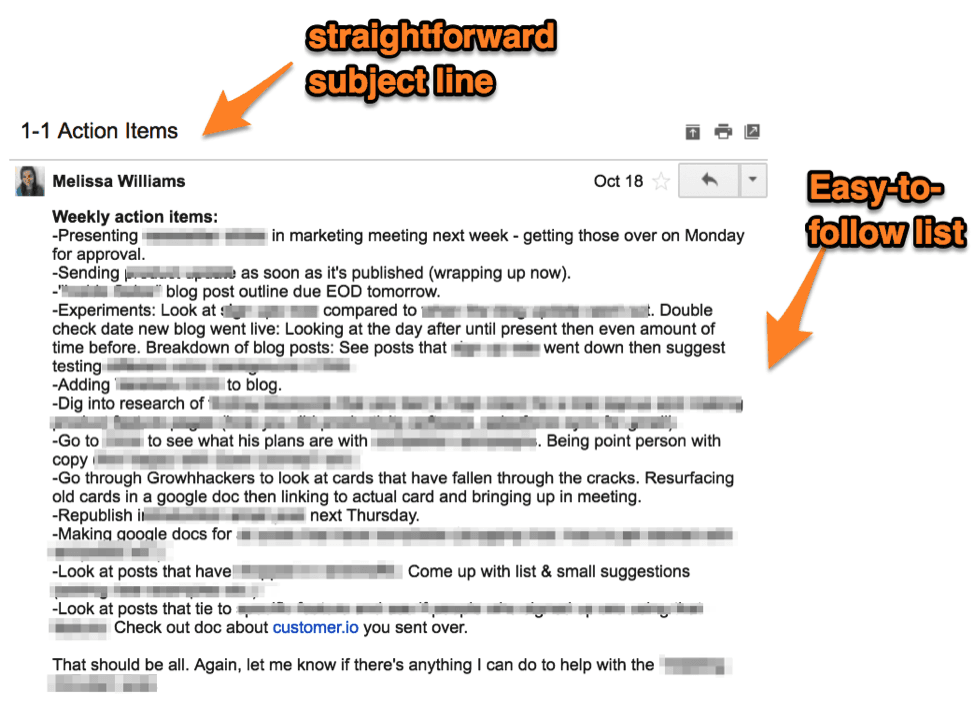
Copy the meeting minutes template for your own use:
Subject Line: 1:1 Action Items
Weekly action items:
- {!Item 1}
- {!Item 2}
- {!Item 3}
- {!Item 4}
- {!Item 5}
Save email templates in your own inbox for quick use, like so:

Never write the same email twice. Try email templates for free here.
Take your 1:1 meetings a step further. Here’s a free guide on proven strategies and tips for improving the outcomes of your weekly meetings.
 How Sales Managers Can Maximize 1:1 Meetings (Backed by Data)Proven strategies for 1:1 meetings that’ll give reps confidence in their day-to-day and drive higher revenue across the team.
How Sales Managers Can Maximize 1:1 Meetings (Backed by Data)Proven strategies for 1:1 meetings that’ll give reps confidence in their day-to-day and drive higher revenue across the team.2. The Heads Up: Team Liaison Recap from Inter-Dep’t Meeting
If you represent your team at a weekly, monthly, or quarterly meeting, this one’s for you.
Break down your recap by topic or presenter, and take notes right in the email that you plan to send. Here’s an abbreviated version of what I use (sensitive info changed):

And here is a copy to take for yourself:
Subject Line: Notes from {!Meeting Name} // Today, {!Date}
Notes in yellow show where action on our team needs to happen
{!General notes}
{!Topic}
- {!x}
- {!x}
{!Topic}
- {!x}
- {!x}
{!Topic}
- {!x}
- {!x}
Other
- {!x}
- {!x}
Slides from meeting: [insert link here]
Pro tips: Save the template for weekly use right in your inbox so you don’t spend time hunting it down each time. I’d also suggest waiting to add any email addresses to your email until it’s ready to go. You never know when you could accidentally press a keyboard shortcut for “Send.”
3. Ad Hoc: A Template For Sales Meetings & Internal Huddles
This one’s best for meetings where the agenda focuses on decisions more than updates.
This Google Doc is great for giving either Edit Access so participants can contribute in real-time or Comment Access to restrict them to just leaving comments on your notes.
Pro tip: Considering volunteering to be a note-taker for your meeting before you’re asked to. People are more likely to do favors for us when we do them for them; it’s called the Reciprocity Principle.
And below is a great meeting recap email to send (and hyperlink your notes doc in):
Subject line: {!Topic} Mtg Follow-Up
Hey team,
Thanks for taking the time to meet with us {!when} about {!what} and for your insights on {!topic}.
Meeting notes here
My action items from the meeting:
- {!Action item 1}
- {!Action item 1}
- {!Action item 1}
Timing-wise, my goal is to complete any necessary changes before {!date} EOD, so we can {!next steps}.
If you have any questions or concerns, please feel free to reach out.
4. Hello, Dot Doc: A Microsoft Word Doc Template For More Formal Meetings
Sometimes, you have meetings with teams that may not use Google Docs. This template is also great for meetings with 3+ agenda items that have next steps assigned to different people: Download the template right here.
Download the template right here.
Hint: For your recap email, take the same template from the example in #3. Just change the word “here” in the email to “attached” — and attach the Word doc.
Pro tip: convert your .doc to .pdf to find out when (and for how long) they open your attachment.
8 Remarkable Benefits Delivered By Meeting Minutes
Little did you know a simple meeting minutes template packs eight powerful superpowers:
1. Organizing everyone’s thoughts so next steps are explicit and have a written record
People who don’t take meeting notes forget 60 percent of what was discussed in 14 days (source). For meetings that involve projects that span a two-week time frame, that’s a problem.
2. Confirming that you heard correctly and that everyone agrees with your interpretation
Sending around your meeting minutes is your chance to say “This is what I heard.”
Pro tip: Send your notes in an email and ask for questions or concerns by a certain day/time. Schedule a final reminder email for two hours before the deadline. This allows a lack of reply to serve as documented approval that “yes, I agree with this.”
We spend 60 percent of our time listening to other people, but retain only a quarter of what they say. Chances are, people will thank you for helping with their lack of memory.
3. Solving for people who were daydreaming or multitasking during the meeting
People tune out during meetings because their brains process too fast.
And they get bored.
Most Americans talk at an average speed of 125 words per minute (wpm).
But we read at an average of 250 words per minute. That’s 100 percent faster than we talk.
You’re going that fast right now — or faster, if you’re skimming.
So imagine how impatient we get slowing down to process at a talking pace when we’re capable of working faster.
4. Preventing recaps to non-attendees from becoming a game of Telephone
For every next person you add to a conversation, that’s an opportunity for the message to dilute.
Imagine a meeting recap getting twisted bit by bit. It goes from an attendee to a boss, then from the boss to a leader on a different team.
The new message is off-base, and it makes the boss and the report who attended the meeting look bad.
You can avoid this scenario with written meeting minutes as your source of truth.
5. Ensuring everyone from the meeting follows through with agreed upon next steps
One of the biggest discouragers of action is a lack of clarity about what to do.
Putting next steps down in writing in front of all stakeholders also lights a fire for action owners to act. This is especially helpful when you send your meeting minutes out to the team.
Yesware data shows that emails with other stakeholders CC’d increase open and reply rates by over 10%.
6. Keeping the meeting itself focused, with owners and ETAs for next steps.
Rabbit holes find themselves in meetings often. Here is how to prevent it from happening:
Use your template to stay centered on the meeting agenda with questions like:
- So what does this mean for next steps? I want to get those down properly.
- It sounds like Person X and Y should be a part of this discussion. Might it be best to offline Topic Z for a later conversation?
- So am I correct to note here that the consensus is Decision X and Action Item Y?
This provides bumpers for the conversation.
7. Making meeting participants feel heard
Have you ever contributed to a meeting and not had your idea get written down?
It sucks.
You read:
“Your idea doesn’t matter.”
Including everyone’s input in your meeting notes avoids this. It also documents the full conversation for both participants and non-attendees.
8. Lending a group mindset to the meeting and follow-up
There are many types of conversation that happen during a meeting:
Updating other attendees on events, concerns, needs of employees, prospects, customers
Discussing open questions
Deciding next steps or actions to take before deciding (like consulting other stakeholders)
Setting commits (action owners) and deadlines
When you put these down on paper, it’s no longer up to each participant to decide on their own what a speaker said.
And it’s no longer up to each speaker’s presenting ability to convey their meaning appropriately.
More Meeting Guides:
Get sales tips and strategies delivered straight to your inbox.
Yesware will help you generate more sales right from your inbox. Try our Outlook add-on or Gmail Chrome extension for free, forever!
Related Articles
Anya Vitko
Casey O'Connor
Jenny Keohane
Sales, deal management, and communication tips for your inbox
![How To Stand Out And Own Outcomes [4 Meeting Minutes Templates]](/blog/_next/image/?url=https%3A%2F%2Fwww.yesware.com%2Fwp-content%2Fuploads%2F2019%2F05%2Fmeeting-minutes-template.jpg&w=1984&q=75)
