Meeting Schedule Emails: Best Time, Day, and Week to Send
Jenny Keohane
When is the best time to send meeting schedule emails to prospects that’ll most likely result in meetings booked? We have about 180,000 recent data points based on thousands of sales reps and account executives to pinpoint this answer.
Sending your meeting requests at the right time will significantly boost the likelihood of getting those meetings locked in on both of your calendars.
For this study, we look at the user behavior data from Yesware’s Meeting Scheduler feature over the month of September for sales reps and account executives.
Based on this data, we found the best time, day, and week to send your email invites that’ll result in more meetings booked and deals won. Let’s take a look.
The Best Time to Send Meeting Schedule Emails
First, let’s look at the best time of the day to send your meeting schedule emails to prospects.

Observing the data, 2 PM is the best time to send your meeting requests.
The second best time to send them is 11 AM.
Looking at the chart, there’s a clear and evident incline at these times – illustrating an increase in user activity.
The data also indicates that you should avoid sending meeting requests before 9 AM and after 4 PM.
This finding isn’t super surprising. Our recent 2020 best time to send email study indicates that 1 PM and 11 AM are the highest replied to times via email, which is very similar to the highest meetings booked times. This indicates high email activity during these hours.
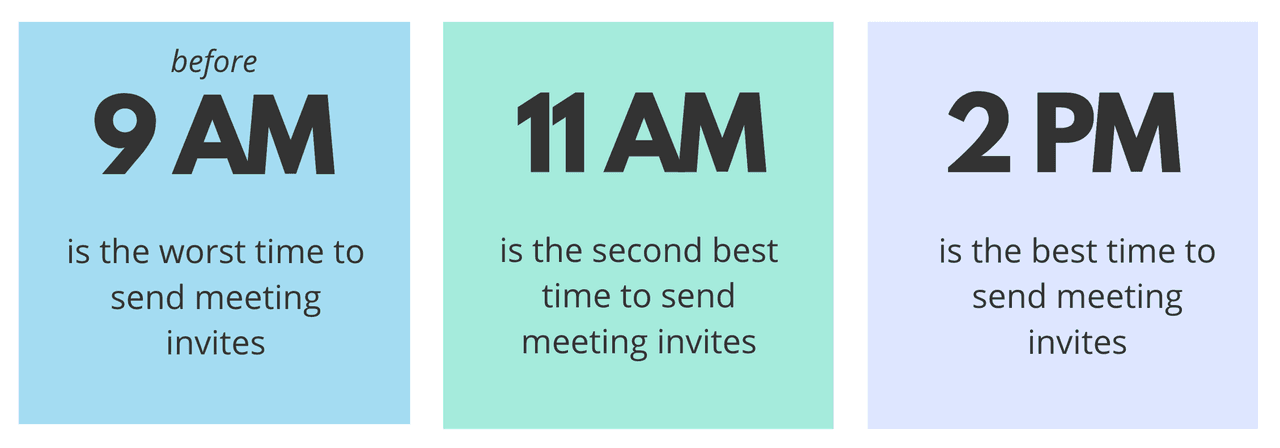
The Best Day of the Week to Send Meeting Schedule Emails
Next, let’s explore the best day of the week to send your meeting schedule emails.
For this data point, we took Meetings Booked and Meeting Invites Sent and compared these two data sets. The proportion of these two data sets gives us the Meeting Activity Ratio.
While looking at this chart, keep in mind:
- Fewer meeting invites sent = less competition
- More meetings booked = increase in user activity
- The less of a difference between the two = the better

If you compare the Meetings Booked and Meeting Invites Sent throughout the week, the overall day with the highest meeting activity ratio is Saturday. And the best weekday is Monday.
In other words:
- For weekdays: On Monday, your meeting requests are most likely to result in meetings booked.
- For weekends: On Saturday, your meeting requests are most likely to result in meetings booked.
The highest meeting activity ratio happens to be higher on the weekends due to the fact that there’s only approximately 5% of active users compared to the weekday, therefore driving up the ratio.
But many professionals prefer to avoid weekends. In that case, your best bet is Monday.
Looking at the data, Mondays seem to be the sweet spot. On Mondays, professionals aren’t as overwhelmed with meeting requests as the rest of the week but are still maintaining booked meeting activity.
In another study conducted by Yesware, we found Monday is the best day to send emails based on reply rates, displaying cross-validation.

The Best Week to Send Meeting Schedule Emails
Next, we looked at the data by week.
Again, while looking at this chart, keep in mind:
- Fewer meeting invites sent = less competition
- More meetings booked = increase in user activity
- The less of a difference between the two = the better

The second week of the month looks like the best time to send your meeting schedule emails, according to September 2020 data.
This week has the highest ratio between meetings booked and invites sent. There’s not an overwhelming amount of invites going out, but people are still booking meetings, showing the least amount of competition to break through the inbox clutter.
The third week of the month shows some of the highest meeting requests sent. This could indicate heightened pressure to close deals as the end of the month approaches.
The third week has the most inbox clutter and lowest meeting activity ratio, which means it may be the worst time of the month to book meetings.
What does this tell us? Book your meetings earlier in the month to avoid the increase of traffic and email clutter that hits at the end of the month.
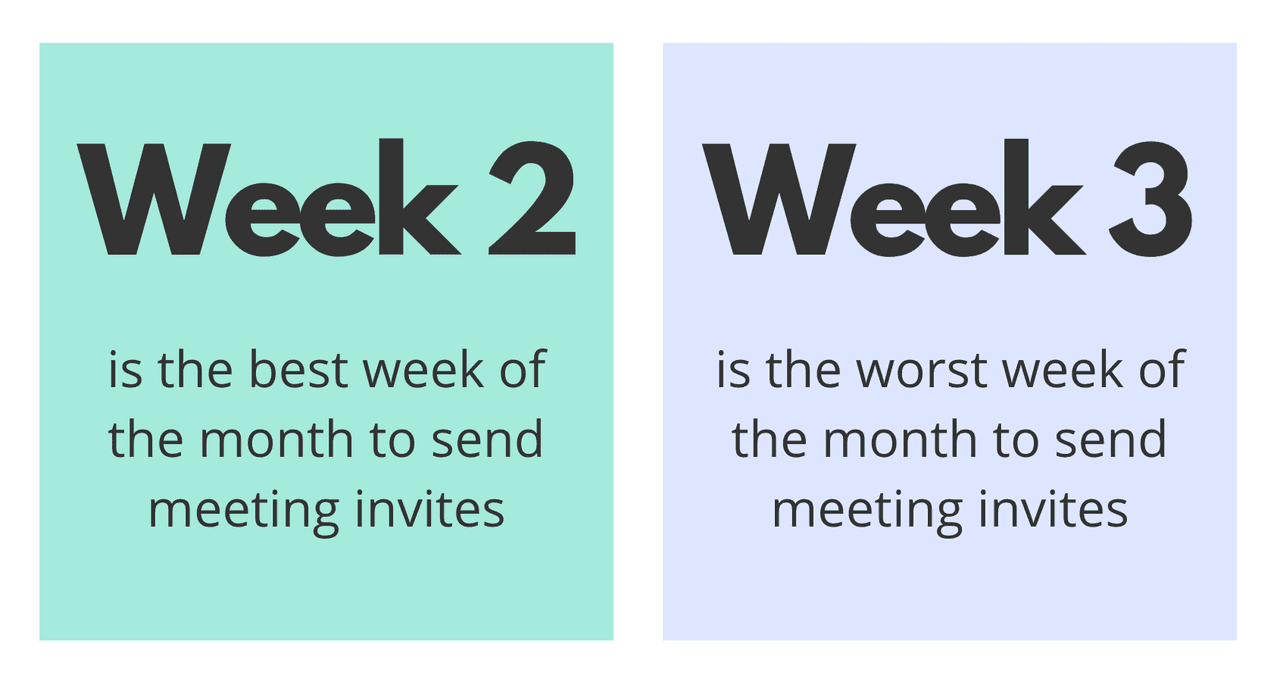
How Long It Takes for Your Meeting Requests to Turn Into Meetings Booked
Once you send your meeting schedule email, how long should you expect to get that meeting booked?
This finding will help shape your follow-ups.
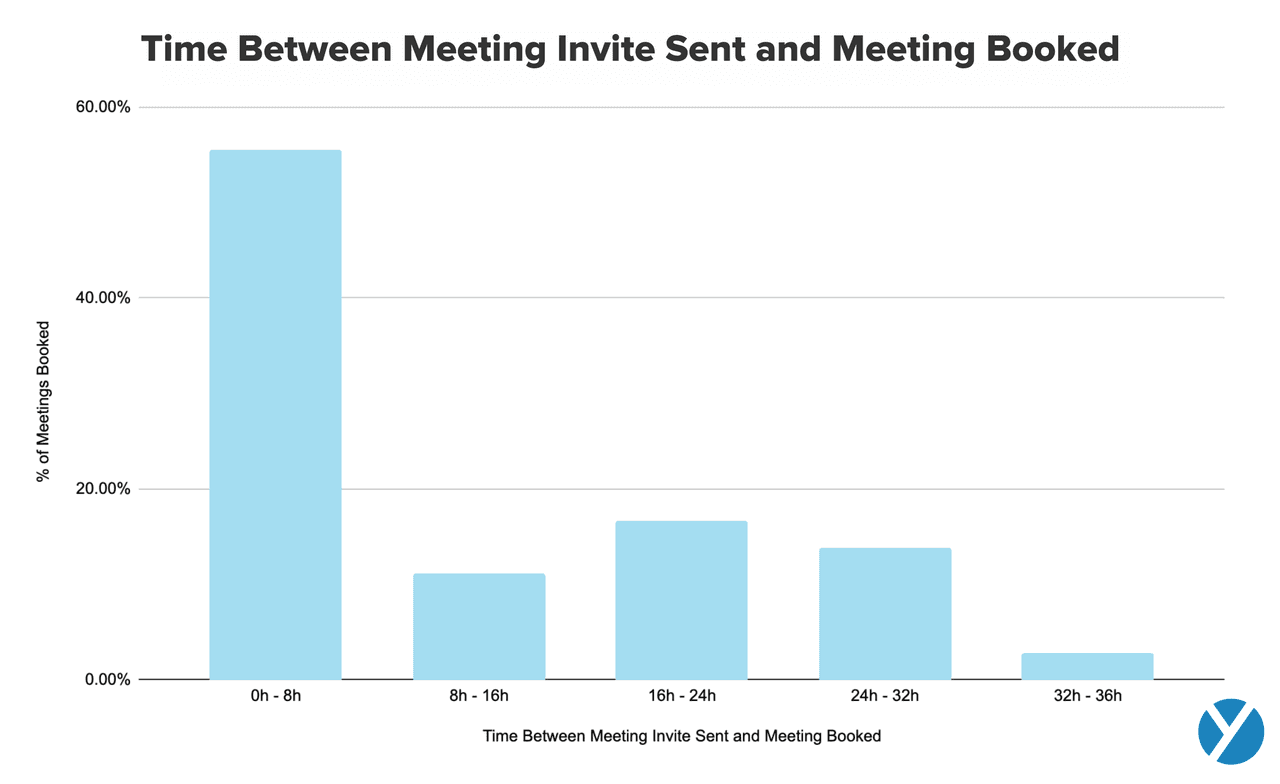
We took all sales reps and account executives who successfully booked a meeting for the month of September and tracked how long it took for the meeting to be booked from the time the meeting request email was initially sent.
We broke the time into 8-hour intervals to measure the lifespan of a meeting invite.
The findings show:
- Of meetings successfully booked, over 50% were booked within the first 8 hours.
- Of meetings successfully booked, over 80% were booked within the first 24 hours.
- And of meetings successfully booked, over 98% are booked within the first 32 hours (a full day and a workday).
What does this tell us?
The median time to book a meeting is 8 hours – a full business day.
So, one business day is all people need to book meetings. Plan your follow-ups accordingly.

Book Your Meetings Right: Always Send a Meeting Scheduler Link
You should always allow prospects to choose a time that works best for them rather than proposing times that only work for you.
Give them control.
The best way to do this is to insert a live meeting scheduler link that syncs to your calendar, as seen below.

That way, prospects will only be able to see your current available time slots, to book a meeting that works for both of you.
Allowing flexibility will result in more meetings booked and fewer objections raised.

And with Meeting Scheduler, you can send prospects a different link for each meeting type, so you’re always booked for the perfect amount of time.
This will ensure faster booking every time.
Make scheduling a meeting easier for both you and your prospect.
Conclusion
This data is intended to help you send your meeting schedule emails at times that’ll boost meetings booked and sales made.
Use this data to experiment with your recipients and see what resonates.
Ensure you always track your emails to keep a record of the times that are resulting in opens, replies, and meetings booked to find the best possible time for your outreach.
Get sales tips and strategies delivered straight to your inbox.
Yesware will help you generate more sales right from your inbox. Try our Outlook add-on or Gmail Chrome extension for free, forever!
Related Articles
Jenny Keohane
Jenny Keohane
Jenny Keohane
Sales, deal management, and communication tips for your inbox

