Sales Automation 101: Boost Productivity and Close More Deals
Casey O'Connor
Sales automation is a non-negotiable for any team that wants to maximize their potential and remain competitive in today’s sales landscape.
Teams that execute sales automation successfully save significant time and improve efficiency throughout all stages of the sales process. They also close more deals.
Buyers today require a unique blend of personalized support. Studies show that warm inbound leads require anywhere from 5 to 12 touchpoints before closing, and they also require room for independent decision-making. Sales automation allows sales reps to juggle multiple prospects at once, all with varying needs, with little effort.
In this article, we’ll go over everything you need to know about sales automation, including what it is, why all high-performing sales teams rely on it, and some specific strategies and tips for automating your own sales process.
Here’s what we’ll cover:
- What Is Sales Automation?
- What Are the Benefits of Sales Automation?
- Key Areas for Sales Automation
- Sales Automation Tools
- Best Practices to Implement Sales Automation Software
- How to Measure the Success of Sales Automation
- Common Challenges and How to Overcome Them
What Is Sales Automation?
Sales automation is the process of using digital tools (e.g., software, sales AI, etc.) to perform specific sales tasks.
Sales automation is an essential element of your sales toolkit. There is virtually no limit to the number of processes and tasks throughout the sales cycle that can be automated.  Most sales reps rely on sales automation for at least some parts of their sales process, but especially for mundane, repetitive, tedious, or otherwise high-manual-effort tasks. Automating these aspects of the sales cycle saves them time and reduces the rate of human error, both of which increase overall productivity.
Most sales reps rely on sales automation for at least some parts of their sales process, but especially for mundane, repetitive, tedious, or otherwise high-manual-effort tasks. Automating these aspects of the sales cycle saves them time and reduces the rate of human error, both of which increase overall productivity.
There are also more sophisticated forms of sales automation. These tools can help teams with tasks like sales forecasting, pipeline analysis, and more.
With so much of today’s B2B sales process taking place online, sales automation is all but a requirement for teams that want to keep up with savvy, self-paced buyers. The right sales automation can help teams build a smooth, profitable, and scalable pipeline that meets the needs of their complex target market.
What Are the Benefits of Sales Automation?
It’s hard to overstate just how significant the benefits of well-executed sales automation can be for a sales organization.
Improved Accuracy
If you’re doing things right, your sales team should be constantly collecting a massive amount of data.
That being said, there is a slight misconception about sales data in that many reps believe that data is one of the main drivers behind exceptional sales performance.
That’s almost correct—accurate sales data is one of the main drivers behind exceptional sales performance.
The sheer breadth of data required to keep sales teams humming is enough to make errors abundant when the process is mostly manual.
Sales automation can be a huge asset when it comes to accurate sales data. Not only can these tools help identify, collect, and store accurate data on a regular basis, they can also perform routine data enrichment and data hygiene maintenance processes to ensure your team also has the most up-to-date data.  Improved data accuracy impacts all aspects of the sales process, from creating the ideal customer profile to sales forecasting to pipeline analysis and more.
Improved data accuracy impacts all aspects of the sales process, from creating the ideal customer profile to sales forecasting to pipeline analysis and more.
Improved Productivity
Most sales reps are only afforded about 35% of their work time for revenue-generating selling activities.
The remainder of their time is spent on administrative, non-sales tasks like data entry, dialing cold calls, scheduling meetings, etc.
Sales automation can help flip the scales here by automating those manual tasks burdening sales reps, so they can spend more time building their pipeline and managing sales opportunities with responsiveness and personalization.
Optimized Sales Cycle
Sales automation has the potential to truly transform the way your sales cycle operates and performs.
The tools that support sales automation can help sales teams level up just about every aspect of their sales process by providing:
- Deep insight into the target customer
- Streamlined, data-driven workflows
- Automated follow-ups
- Fast lead response time
And so on, and so on. The list of sales automation capabilities could very well be endless.
There are many individual things throughout the sales process that sales automation can improve, but it’s also important to put them together to see the bigger picture: a well-designed sales automation strategy can help create an optimized, repeatable, successful sales process.
Key Areas for Sales Automation
Here are some of the most common uses for sales automation in today’s B2B sales process.
Email Outreach
Sales automation can make a significant impact on your team’s email outreach efforts.
There are tons of benefits to automating email.
Sales automation software can enable sales teams to:
- Design and save winning, customizable email templates, so they don’t have to reinvent the wheel every time
- Schedule and send drip campaigns and follow-up emails on a strategic schedule
- Learn in real-time when recipients are most engaged with their emails
- Identify the email content that resonates most strongly with the target audience
- Analyze their email performance on both a granular and big-picture level
Given how much of the sales process—especially prospecting—relies on email outreach, it’s hard to overstate just how much time and manual effort sales automation can save a sales team.
The numbers support this: teams that use email automation have a 359% higher conversion rate than those that don’t.
For example, with a sales automation tool like Yesware’s campaigns, you can automate follow-up emails to go out when prospects don’t respond to your previous email or book a meeting. This allows you to automate the entire follow-up process.

Lead Scoring
Sales automation can also do a lot of heavy lifting in your lead scoring process.  One of the best things about using sales automation for lead scoring is that this technology can handle both implicit and explicit lead scoring with ease.
One of the best things about using sales automation for lead scoring is that this technology can handle both implicit and explicit lead scoring with ease.  Research shows that a well-designed lead-scoring system can improve close rates by up to 30% and their revenue by up to 50%.
Research shows that a well-designed lead-scoring system can improve close rates by up to 30% and their revenue by up to 50%.
It’s clear that lead scoring is worth the time and effort sales teams devote to it—and sales automation can make it incredibly easy to do so.
CRM Updates
Your team’s sales performance is directly tied to how effectively you use your CRM system.  Sales automation can help sales teams streamline the way they use, manage, and leverage CRM within the sales process.
Sales automation can help sales teams streamline the way they use, manage, and leverage CRM within the sales process.
Reporting
Sales reporting gives individual sales reps and teams insight into their performance.  With the amount of data inputs and outputs generated throughout the sales process, analysis and reporting can be very complex.
With the amount of data inputs and outputs generated throughout the sales process, analysis and reporting can be very complex.
Sales automation, though, makes easy work of compiling and analyzing all of the relevant data to give teams the actionable insights they need to improve performance.
Tools like Yesware’s Reporting & Analytics allow sales teams to understand what is and isn’t working in their sales process—template performance, campaign performance, recipient engagement, and more.
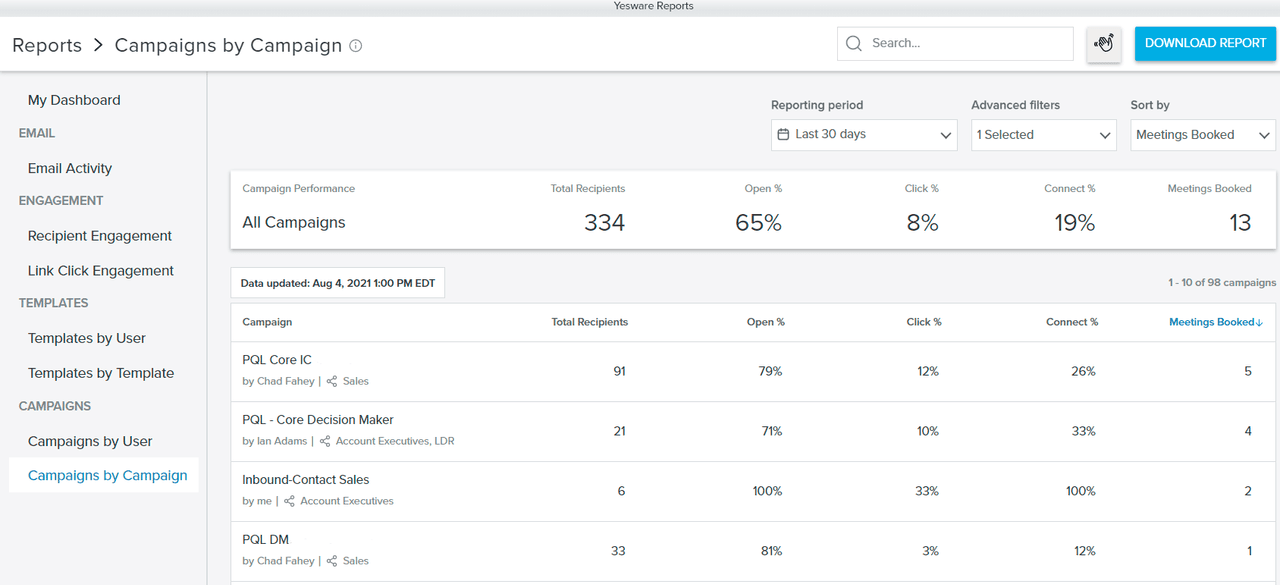
Following Up
Following up is one of the most important things a sales rep can do in the sales process.
In fact, most sales require at least four follow-ups to close. Yet most sales reps are stopping the follow-up process long before that point. 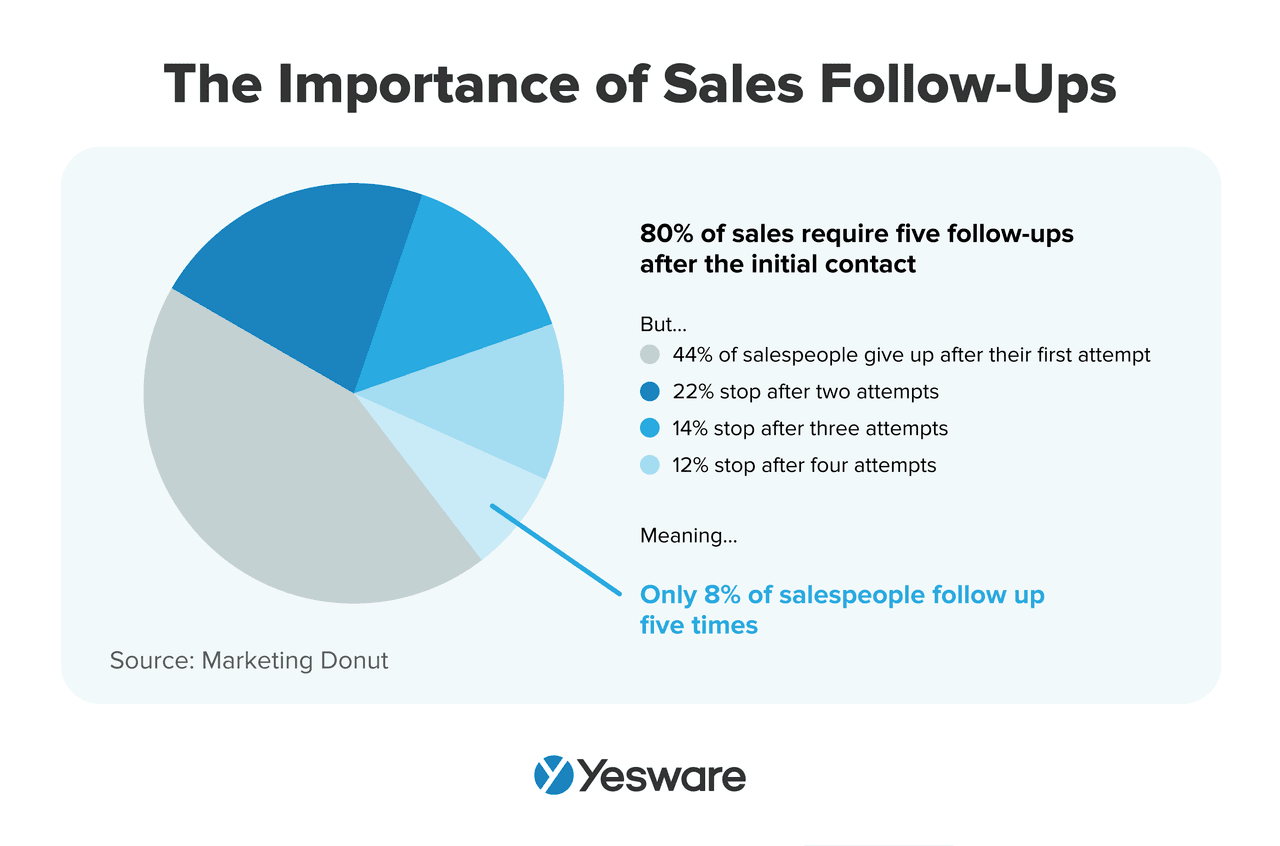 Sales automation can help improve this statistic for sales teams by scheduling and automatically sending follow-up messages at strategic intervals depending on the prospect’s unique needs and preferences.
Sales automation can help improve this statistic for sales teams by scheduling and automatically sending follow-up messages at strategic intervals depending on the prospect’s unique needs and preferences.
Scheduling Meetings
There are few things more frustrating than going back and forth with an engaged prospect trying to set up a meeting.
When a sales opportunity is on the line, sales reps don’t want to waste a single minute trying to find a common meeting time.
Sales automation can help email senders and recipients easily convene schedules and set up meetings directly on their respective calendars with just a couple of clicks.
These tools will also send automated reminders as the meeting date draws nearer.
It’s up to your team to decide which areas of your sales process are most in need of automation. Fortunately, many sales automation tools include multiple features to help sales teams address many areas of their sales process.
Tools like Yesware’s Meeting Scheduler allow users to send customizable links that sync to their calendars so recipients can easily select a time that works for both of them.

Sales Automation Tools
At the risk of sounding biased, Yesware is one of the most robust and easiest-to-use sales automation tools on the market.
With a multitude of features to support your team across the sales process, Yesware was built to help sales teams execute strategic and highly personalized sales outreach at scale.
At the top of the sales funnel, Yesware’s Prospector tool gives sales teams access to 100+ million enriched business profiles.

And with a bulk-add option, it’s easy to build your pipeline quickly and start reaching out.
Our multi-channel campaigns easily automate personalized outreach, including calls and social touches.

Yesware also automates the follow-up for you, and tracks each prospect’s progress and engagement throughout the campaign.
Then, our email tracking system gives reps real-time and at-a-glance insights into how your individual messages and campaigns are performing.
![]()
Beyond email tracking, our sophisticated reporting and analytics help sales teams identify exactly where their sales process is running smoothly, as well as which areas need attention.
On top of all that, our Salesforce integration is seamless thanks to Salesforce Sync, which runs in the background to capture all of your sales activities throughout the day and then uploads them to your Salesforce CRM.
There are, of course, other tools to explore that can help your team achieve other kinds of sales automation. Other software examples include:
- Gong
- Clari
- LinkedIn Sales Navigator
- Clearbit
- DocuSign
Regardless of the tool(s) you choose, it’s important to look for one that’s easy to use, and that will easily integrate with your existing tech stack.
Looking to improve other areas of your tech stack as well? Grab our ebook below.
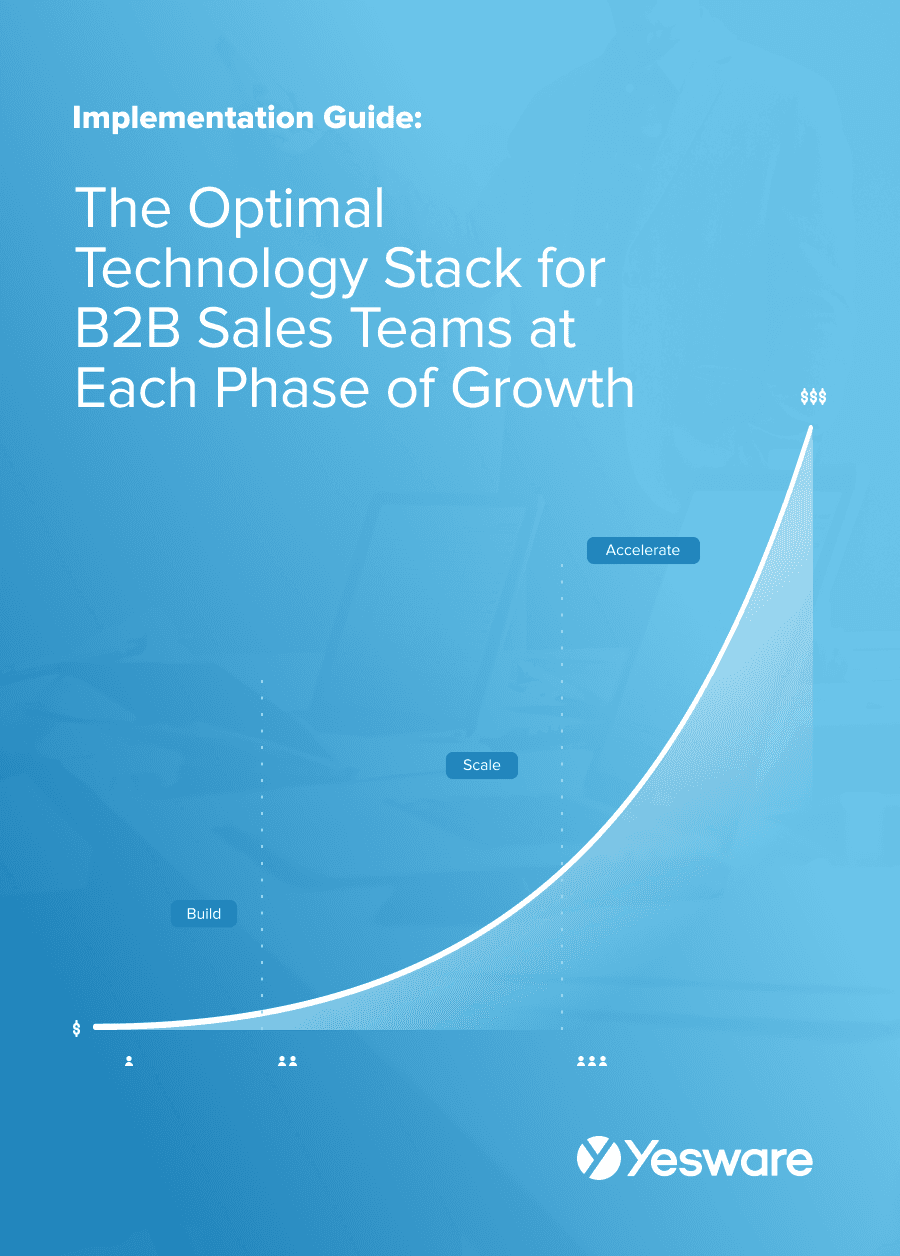 The Optimal Technology Stack for B2B Sales TeamsUsing data from the most successful business-scaling models, we designed a blueprint for the exact technology your business needs at each phase of growth.
The Optimal Technology Stack for B2B Sales TeamsUsing data from the most successful business-scaling models, we designed a blueprint for the exact technology your business needs at each phase of growth.
Best Practices to Implement Sales Automation Software
Keep in mind the following best practices as you implement any sales automation software in your sales process.
Start Small
It’s important to remember that there’s really no limit to the capabilities of sales automation, as a whole. There are tools to solve virtually every automation need within the sales process.
That being said, some teams try to do too much at once. It’s a better idea to implement your sales automation strategy in small, simple increments.
Start by using automation for low-stakes tasks, like data entry, and allow your team to become accustomed to the tool and the process before moving on to more complex automation.
Data Accuracy
It’s also important to ensure that the data your automation is relying on is accurate and up-to-date.
There’s no point in automating processes with bad data—this could even do more harm than good, in the long run.
Personalization
One of the biggest risk factors in using sales automation is the potential for lack of personalization.
Sales will always be a human-first field. The most successful sales teams know how to use sales automation to complement and leverage their human-led and personalized processes, not replace them.
Regular Reviews
Like everything else in sales, your automation efforts must be reviewed regularly to ensure their effectiveness.
Be sure to schedule regular analysis and review of your automation tools and their performance to ensure that they’re providing sufficient return on investment.
Tip: How to analyze sales performance.
How to Measure the Success of Sales Automation
Sales teams can measure the success of their sales automation efforts through a mix of tangible data collection and anecdotal feedback.
Key Metrics
One way to measure the effectiveness of your sales automation efforts is to look directly at the sales metrics that they’re designed to improve.
Some of the metrics your team might track to determine the effectiveness of your automation efforts include:
- Sales productivity
- Time saved
- Lead conversion rate, overall and by pipeline stage
- Email engagement metrics
- Sales cycle length
There are many sales KPIs and metrics that may help determine how effective your team’s unique efforts are. Be sure to collaborate with your sales and marketing teams to identify which metrics are most relevant for your team’s performance.
ROI Calculation
You can also measure the direct ROI for the tools you use in your sales process. 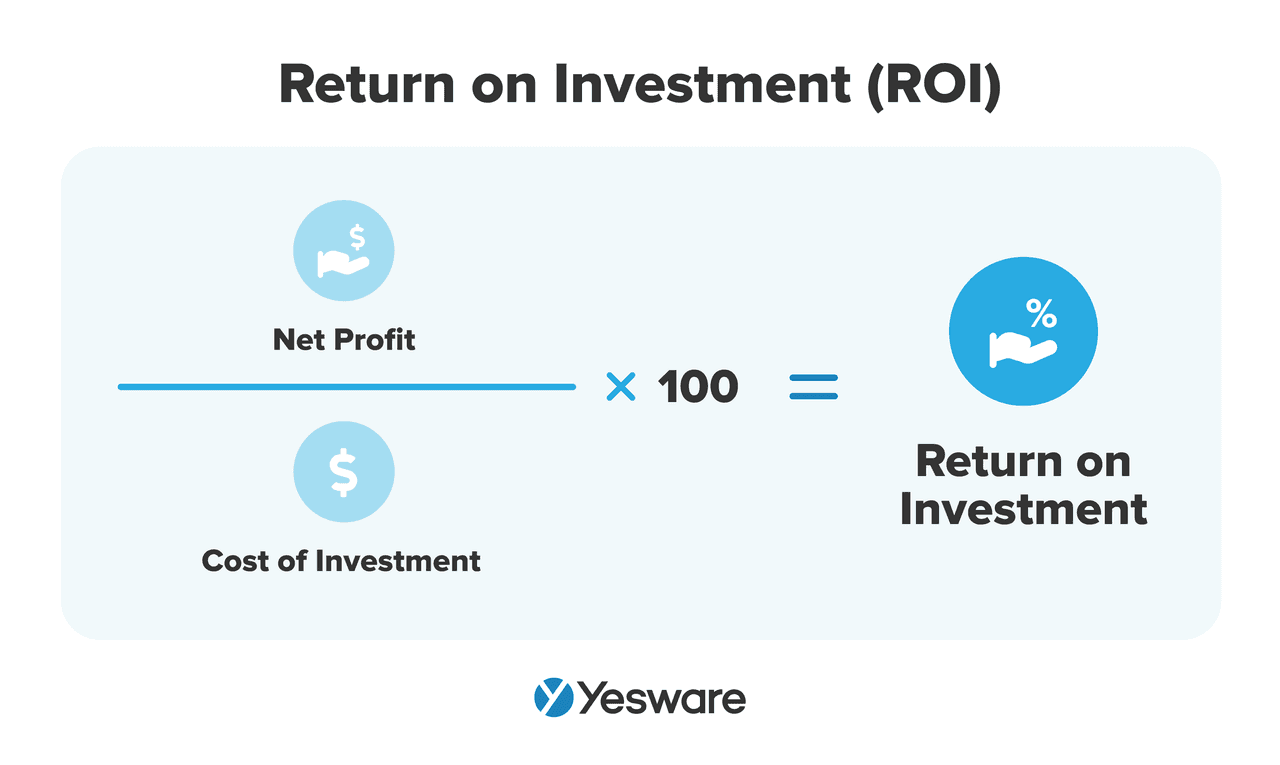 Sales automation tools are available in all budget ranges, so be sure to choose one that will generate enough profit to cover its cost.
Sales automation tools are available in all budget ranges, so be sure to choose one that will generate enough profit to cover its cost.
Remember: start small.
Feedback and Adjustments
The numbers matter (a lot), but it’s also important to hear from your team.
Make it a point to regularly solicit feedback from everyone on the team to learn more about how your sales automation tools are meeting their needs. This feedback should be gathered and analyzed just as regularly as the hard data.
Common Challenges and How to Overcome Them
As incredible as sales automation can be, it can also come with challenges. Keep an eye out for the following hurdles.
Resistance to Change
Many sales reps rely on routine, and anything that asks them to deviate from what they know to be successful can be challenging.
Don’t be surprised if some on your team are reluctant to adopt sales automation strategies or tools. It’s not ignorance or defiance, but rather fear, that makes it seem challenging to try new things.
To counteract any potential resistance, be sure to provide your entire team with comprehensive training on the tools they’re expected to use.
It’s also incumbent upon the sales manager to be explicitly clear about how they expect the team to use the tool, individually and collaboratively.
And, again, seeking feedback goes a long way in building trust with the team. Invite the team to share their thoughts and concerns. It’s okay to validate them, while also reminding them that they will have training and support as needed.
Over-Automation
On the other hand, some digitally savvy sales teams swing a bit too far in the other direction and over-automate their sales process.
Remember—sales is a human process. Even the most capable and sophisticated sales automation tools should never replace the personal interaction that B2B sales demands.
It’s important to find the unique balance between personal touch and automation that meets the needs of your team and your target market.
Data Privacy
Many sales automation tools collect and store buyer data. In today’s sales world, there’s simply no way around this.
That being said, sales teams should never be cavalier with the data they use throughout the sales process. Your buyers’ data should be under the utmost protection when it’s in your care.
With that in mind, it can be a risk to entrust a third-party source with your data. Sales teams need to ensure that they do their due diligence in choosing tools that are proactively compliant with data privacy regulations.
Conclusion
Sales automation can be transformative for a sales team’s performance. With tools available to handle any task, big or small, across the sales process, sales teams have access to automation to meet any need or solve any challenge.
Remember, though, that sales automation exists to enhance your team’s talent—not replace it.
Get sales tips and strategies delivered straight to your inbox.
Yesware will help you generate more sales right from your inbox. Try our Outlook add-on or Gmail Chrome extension for free, forever!
Related Articles
Casey O'Connor
Casey O'Connor
Casey O'Connor
Sales, deal management, and communication tips for your inbox

