22 Sales Projection Templates for 2021 Forecasts
Casey O'Connor
Sales projection templates can help you quickly and easily create an accurate, data-driven sales forecast for your team.
Sales forecasting is an important exercise for any sales team that wants to see significant year-over-year growth and the ability to fine-tune their sales process in specific, targeted ways.
In this article, we’ll go over the basics of sales forecasting, as well as provide various forecast templates to help you streamline the process.
Here’s what we’ll cover:
- What Is Sales Forecasting?
- Types of Sales Forecast Templates
- Top Forecasting Templates for Startups
- Forecasting Templates for Businesses with Multiple Products
- Forecasting Templates for B2B Companies
What Is Sales Forecasting?
A sales forecast is a data-driven prediction of the financial outcomes a business will most likely see at the end of a given time period. A sales forecast can provide insight into the performance of individual sales reps, full sales teams, or even entire organizations.
For overworked salespeople, making financial projections about future sales that may or may not come to fruition can seem like an exercise in futility. But a thorough, carefully considered sales forecast can be a huge asset to your business.

In order to create an accurate sales forecast, consider how the following factors currently impact your bottom line:
Goals
Your business goals are a very important benchmark for your sales team to keep in mind as you create your sales forecast. While your goals may not directly factor into the actual template, they will help steer your decision-making processes. Both short-term and long-term SMART goals will help give structure to your forecast.

Sales Process
Your sales process map will be another helpful tool in creating your sales forecast (if you don’t have one yet, check out our tips on creating one here). Use your sales process map to pull data points and determine areas of strength and growth.
Company Standards
Chances are that your sales team is made up of salespeople from all different backgrounds and experiences — what one sales rep considers a “qualified lead” may be entirely different from the next. The same goes for things like follow-up communication — how much is too much? Should the follow-up process start on LinkedIn, or via email?
While it may feel laborious, it’s worth your time to standardize and define these kinds of terms with your team. Use your sales process map to guide this exercise. Having consistency in your metrics will go a long way in pinpointing your sales projections.
Cash Flow
In business, every penny counts (this is particularly true for small businesses and start-ups). If you’re not tracking every single penny that goes into and out of your business (many businesses aren’t), you need to start ASAP. Your sales projections will only be as accurate as your accounting, and the devil here is in the details.
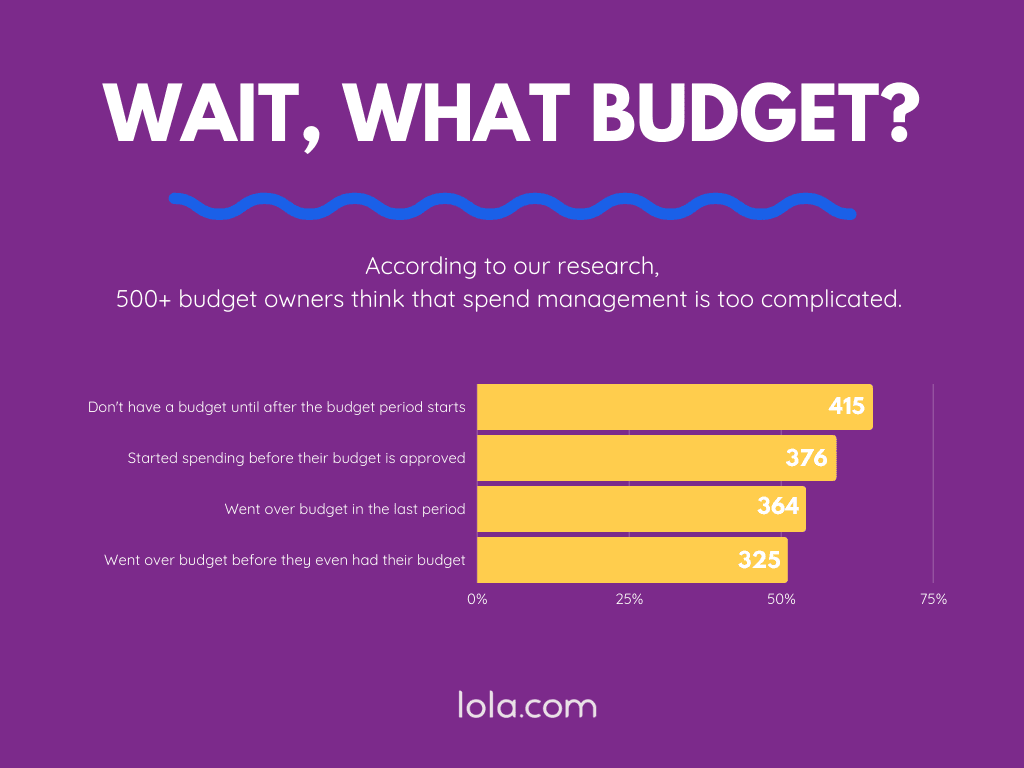
Don’t worry — you don’t need to go and cut funds from every department. Sometimes knowing the numbers is just as powerful as trimming them. But you’ll only reap the benefits of sales forecasting if you take a good hard look at the dollars you’re currently spending — all of them.
Befriend Your CRM
If your company utilizes any CRM software, now’s the time to start maximizing it. Your CRM can be a great way to track the many moving pieces that make up a sales forecast. Make sure you understand its full functionality, as many companies tend to only stick to the surface-level features.
When executed correctly, sales forecasts can give you very valuable insight into various aspects of your sales performance over a period of time. It also gives investors a really compelling reason to inject money into your business — if your forecasted sales are promising, they’ll be much more likely to invest.
Types of Sales Forecast Templates
Different businesses have different needs for sales forecasting templates. These templates may include things like multiple products, multiple time frames, seasonality considerations, and other variables. It’s important to make sure the template you choose captures the full financial picture without overcomplicating it.
In general, there are seven main types of forecast templates. Some of these standardized templates may work for your business, but you should also feel free to use these as a starting point, and customize as needed
(Don’t be intimidated by this process — you can do most of this with Microsoft Excel or Google Sheets!)
1. Lead Driven Forecasting
With this lead-driven forecasting template, you’ll be relying on extensive knowledge of your leads. Each lead source gets a value assigned, and projections are calculated accordingly.
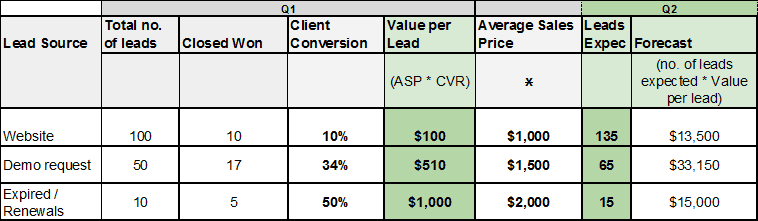
Because this template requires a lot of data about leads and their behaviors, it may not work well for businesses that are just starting out and still researching their customer base.
2. Length of Sales Cycle Forecasting
Length of sales cycle forecasting predicts the probability of a deal closing based on where they are in your sales cycle. It then assigns each deal a value based on how far along they are in the process.
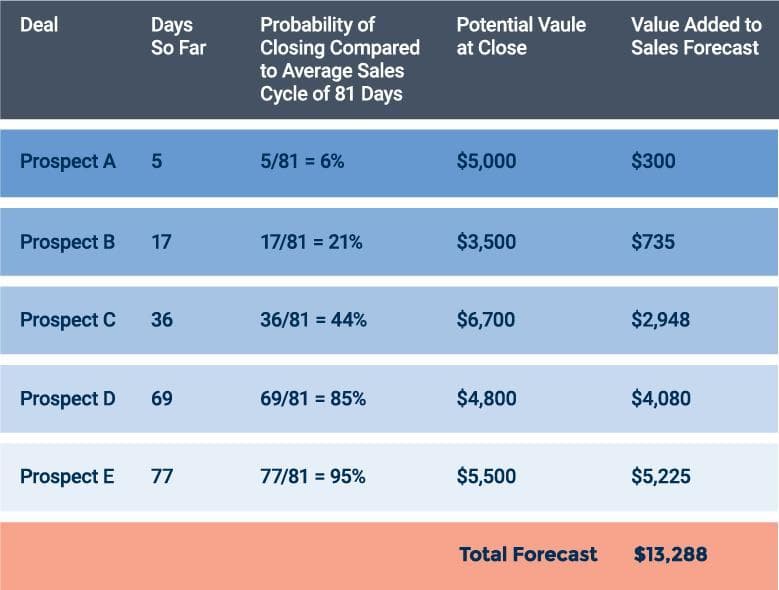
This template works well for companies who have robust CRM or other automation tools.
3. Opportunity Stage Forecasting
Opportunity stage forecasting is similar to the previous two templates, though it doesn’t account for source of leads or exact length of sales cycle. Instead, it assigns a probability to each prospect based on what stage of the sales process they’re in.

This template will take these probabilities, assign them a value, and add those values into your sales projection as your leads move through the sales process.
4. Intuitive Forecasting
Intuitive forecasting is pretty self-explanatory, and the least objective approach to sales forecasting. It relies on a sales rep’s experience to make judgments about how much value each deal will bring to the company.
Sales reps might consider any of the following as they make their forecast:
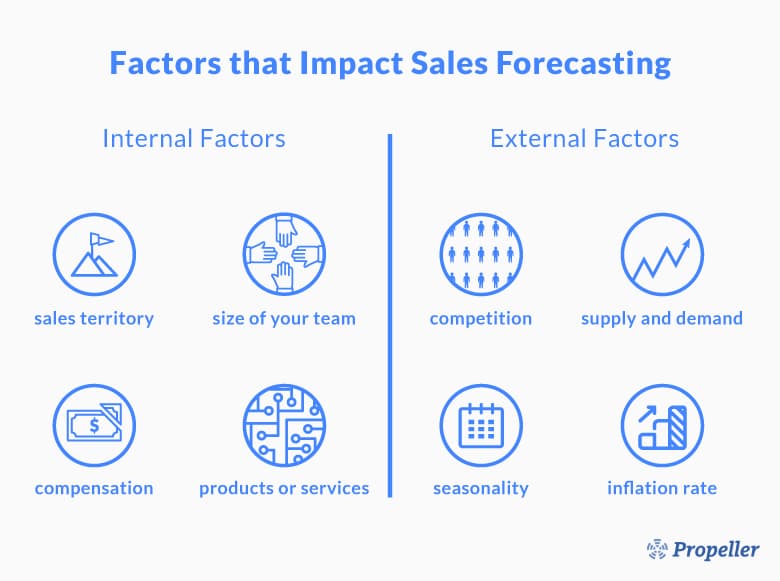
This method is difficult to scale, but it also doesn’t require a ton of historical sales data — it’s a good fit for many startups as they gather sales data.
5. Test-Market Analysis Forecasting
Test-market analysis forecast templates are used when launching new products. This method requires that you perform and collect data on a small test launch, and apply those results to your overall forecast.

6. Historical Forecasting
This is a very data-driven approach — it uses your historical sales data to predict future growth. It’s relatively quick and easy, but it has its downfalls.

Historical forecasting does not take any external factors into account, like market conditions or sales team changes. It simply looks at your history of sales. It also assumes year-over-year growth, which isn’t always the case. For most companies, historical sales data is a hugely beneficial piece of the sales forecast, but not the entire basis.
7. Multivariable Analysis
The various projection templates depicted above each have their strengths and weaknesses, but each of them focuses on only one or two variables. Many companies instead choose to combine bits and pieces from each template and formula to get the most complete picture of their own company’s financial projections.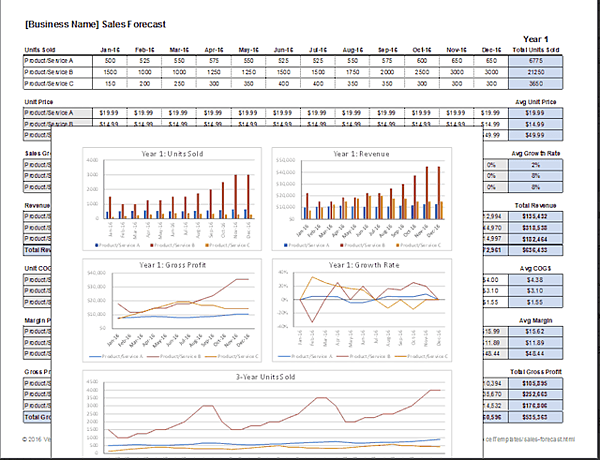
This multivariable analysis example spits out forecasts for gross profit and growth rate, but you could also formulate to predict things like profit margin or total revenue.
Forecasting Templates for Startups
Without long-term historical sales data, it can be hard for many startups to create detailed projected sales reports. This is also true for older businesses who are launching a new product. In cases like these, it’s best to start with a simple projections template.
Here are some of the most basic, easiest-to-use templates we found for businesses that are just starting out. Click on the template’s header to download each one.
8. One-year Sales Forecast
One-year Sales Forecast (Google Sheets):
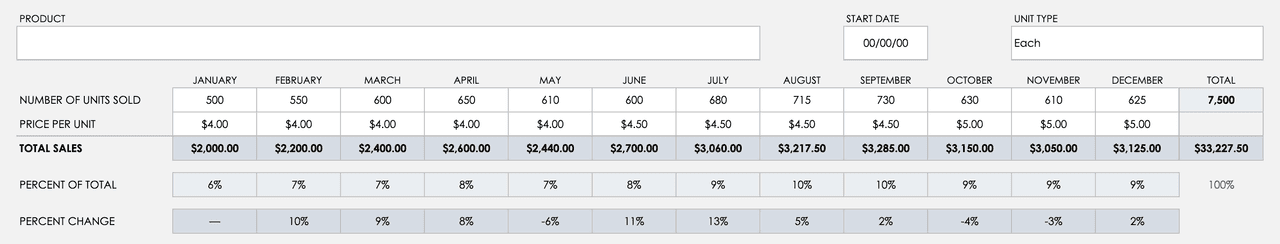
This template has very few inputs for historical sales data. All you need to include are the year, product, unit type, and the number of units sold. The spreadsheet has built-in formulas that will calculate the remaining rows automatically.
9. Best & Worst Case Scenario
Best & Worst Case Scenario (Excel):
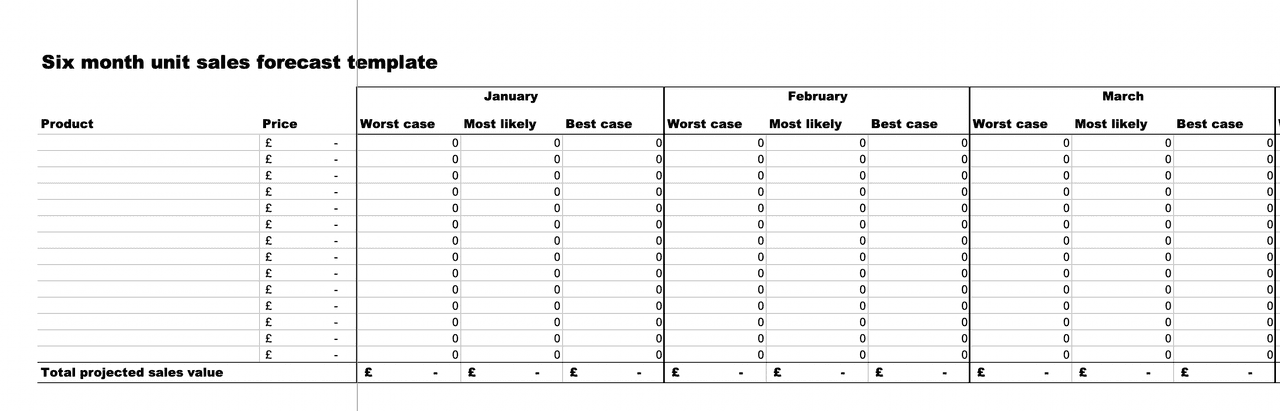
This template works well for companies who have only minimal data, and can give new businesses a target forecast range rather than precise numbers. For startups, this can allow for flexibility while still pursuing aggressive growth.
10. Expense-Focused
Expense-Focused (Excel):

This template does a really nice job of breaking down all the various expenses that go into running a business. It could work really well for startups who are still learning how their cash flows in and out.
11. Monthly Sales
Monthly Sales (Microsoft):

This template is great for startups that want to cut out the extra noise and simply determine whether their efforts are paying off month-to-month while they’re starting out.
12. Simple Monthly Reporting
Simple Monthly Reporting (PDF):
 This template is nice because it definitely uses concrete data points, but also includes space for notes or other subjective analysis from your sales team.
This template is nice because it definitely uses concrete data points, but also includes space for notes or other subjective analysis from your sales team.
Forecasting Templates for Businesses with Multiple Products
Businesses with multiple products (many e-commerce businesses fit this description, for example) sometimes struggle to create a sales forecasting template that’s fluid enough to capture the performance of many different profit streams.
Take a look at some of the best templates we found that are flexible enough to meet those needs.
13. 12-Month Forecast for Multiple Products
12-Month Forecast for Multiple Products (Excel):
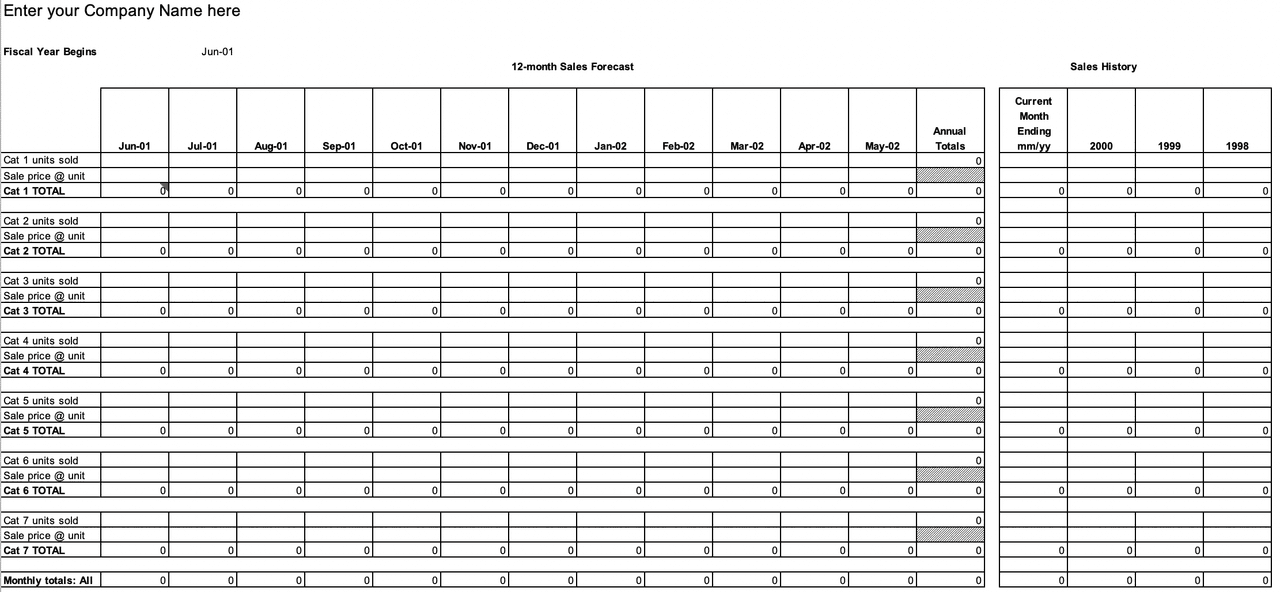
This template is detailed enough to see how each product fits into the bigger picture, but also simple and intuitive enough that a fledgling business could use it effectively.
14. Color-Coded Outputs
Color-Coded Outputs (Excel):
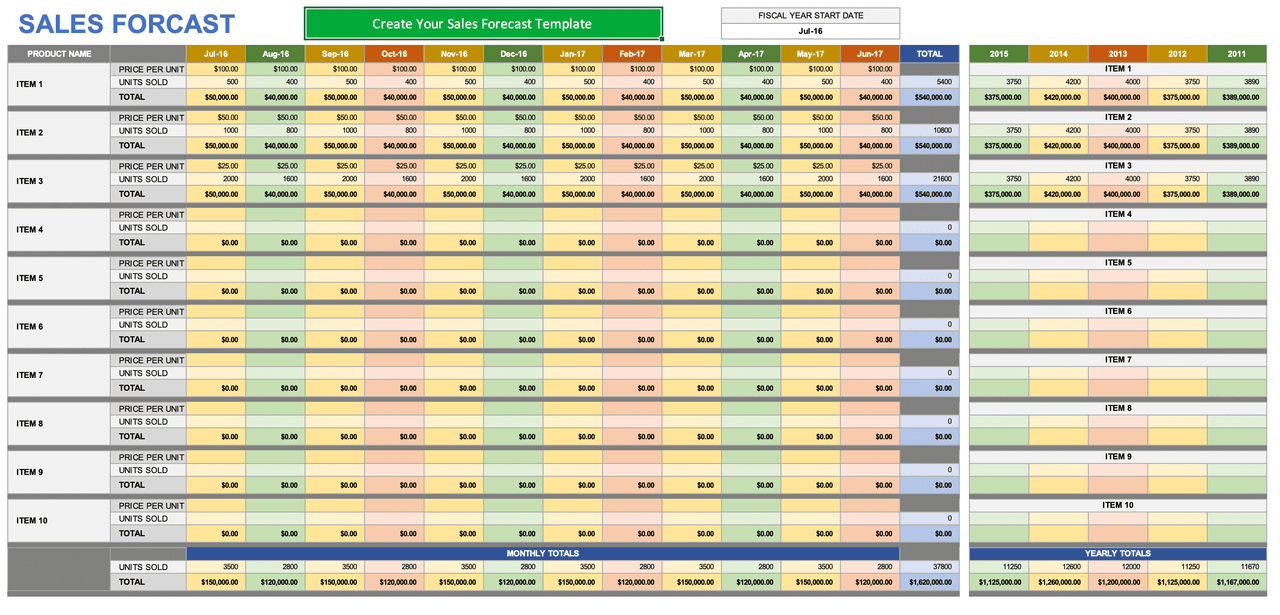
This template does a really nice job of streamlining the data from multiple product sales and arranging them in an aesthetically pleasing and easy-to-read manner.
15. Opportunity-Based
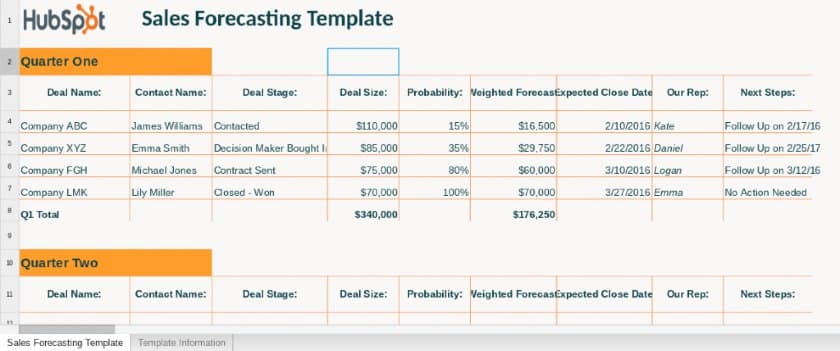
This template allows you to input sales based on deal stage, size, and probability. It’s best suited for companies who have a more developed understanding of their leads and sales process.
16. New Product Launch
New Product Launch (Excel):
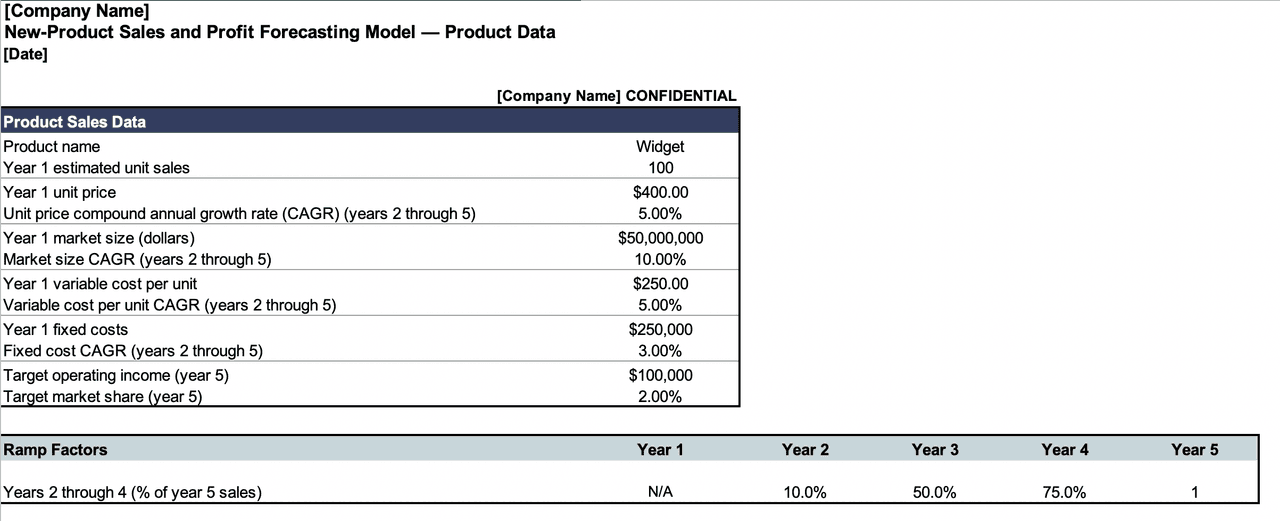
This template is great for companies who are launching a new product and want to look at projections for that product in isolation. Because new products sometimes take longer to get off the ground and aren’t necessarily representative of sales projections as a whole, it can be good to look at their performance removed from the bigger picture — at least in the beginning.
17. Individual Growth Rates by Product
Individual Growth Rates by Product (Excel):
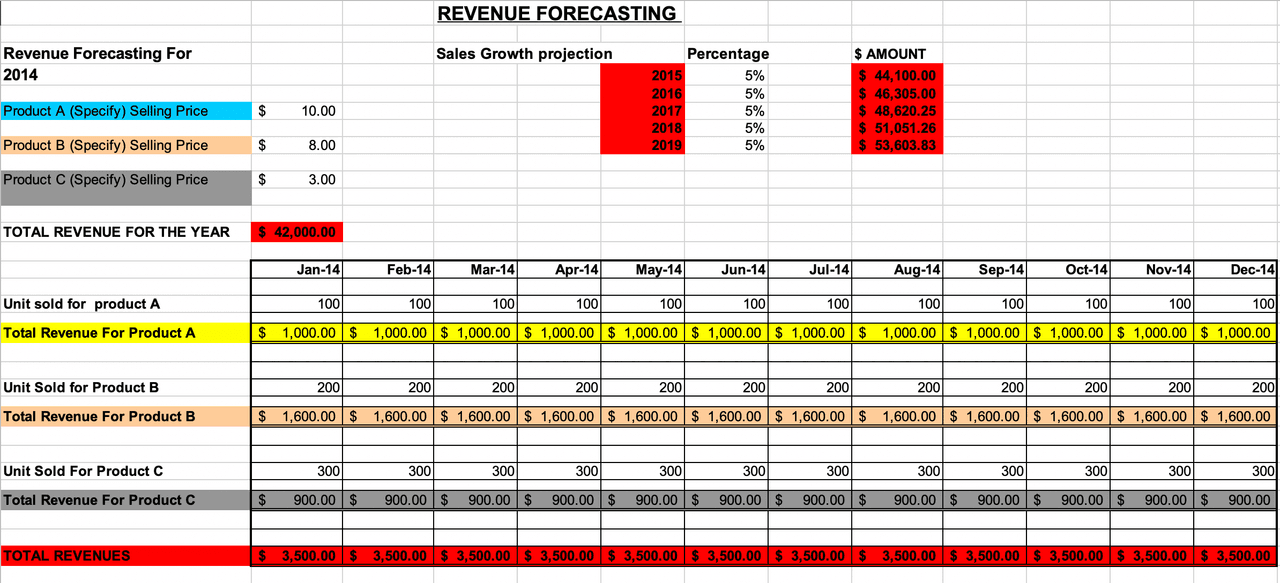
This template does the dirty work for you by breaking down growth rates by individual products, so you can pinpoint the ones that are making the biggest impact.
Forecasting Templates for B2B Companies
Here are a few examples of sales forecasting templates for B2B companies.
18. Lead-Driven B2B
Lead-Driven B2B (Excel):
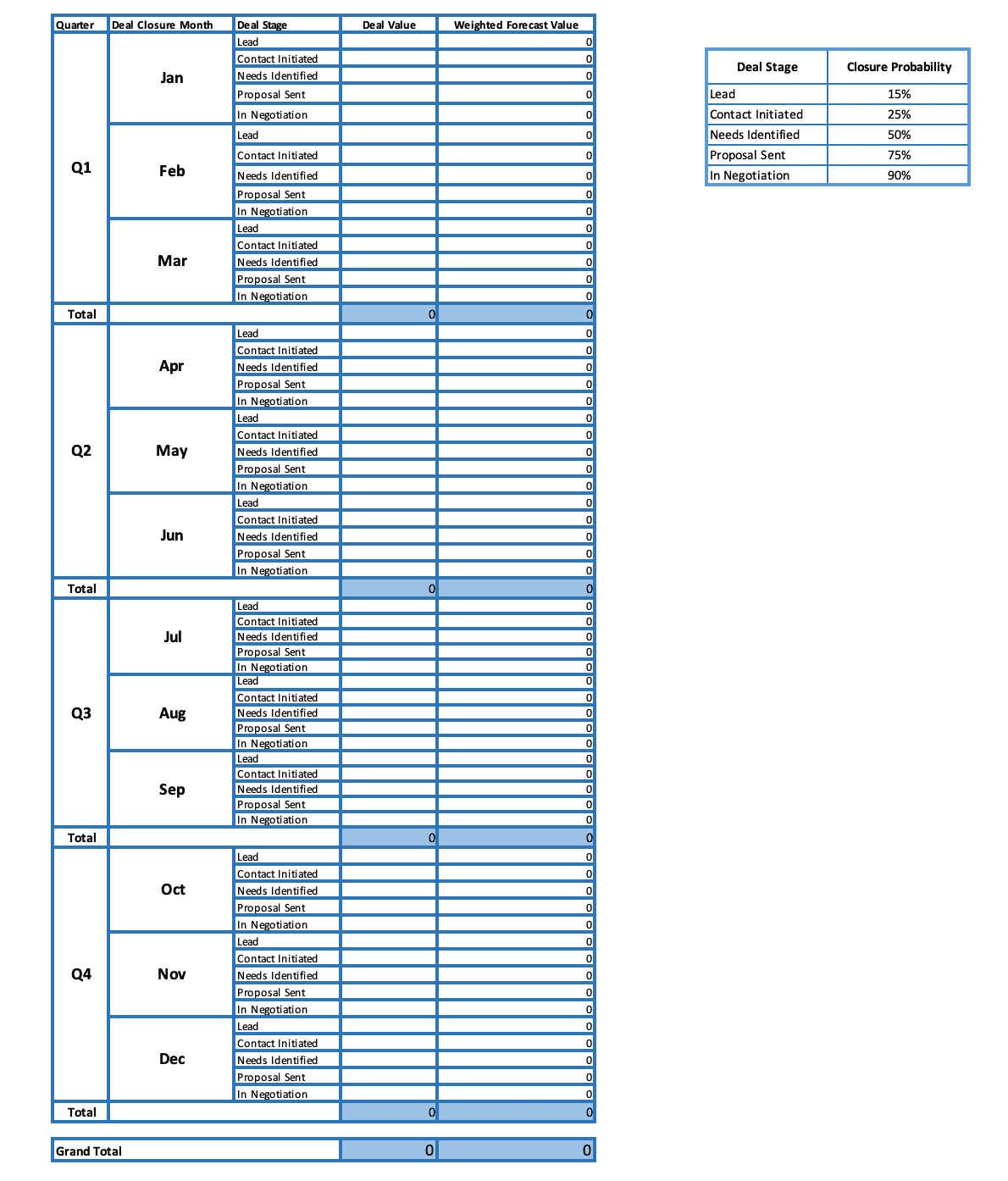
This template allows salespeople to enter data following a lead-driven approach. It assigns a projected value based on what stage the lead is in.
19. Projected Volume
Projected Volume (Excel):
 This template works exceptionally well for companies with longer sales cycles.
This template works exceptionally well for companies with longer sales cycles.
20. Site Traffic Projections
Site Traffic Projections (Google Sheets):
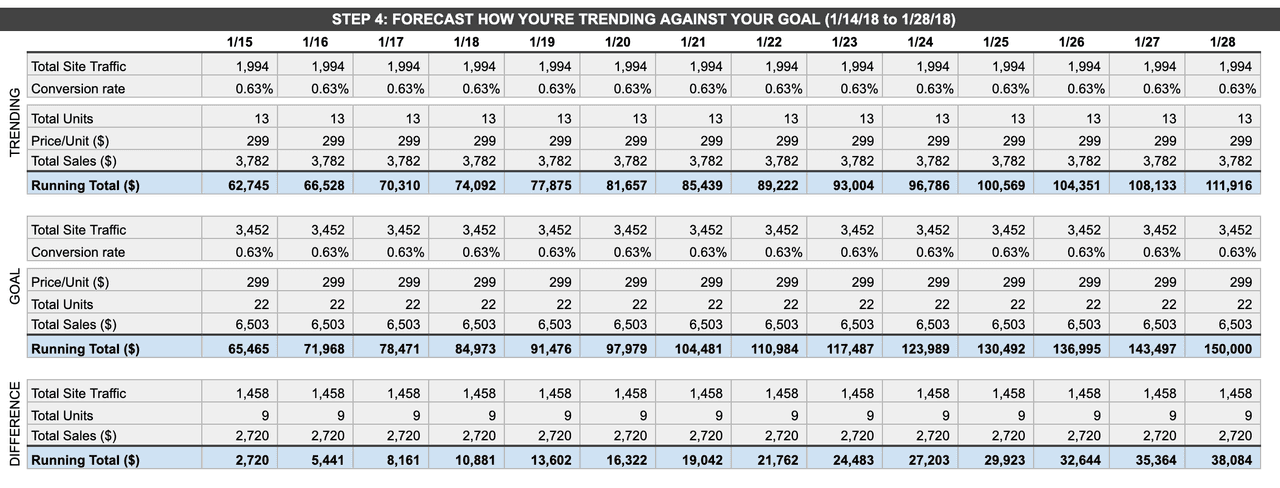
This template download has wonderful step-by-step instructions for inputting your data and analyzing the results. The template uses site traffic as one of its metrics, so it would work best for e-commerce or other heavily web-based businesses.
21. Multivariable Analysis
Multivariable Analysis (Google Sheets):
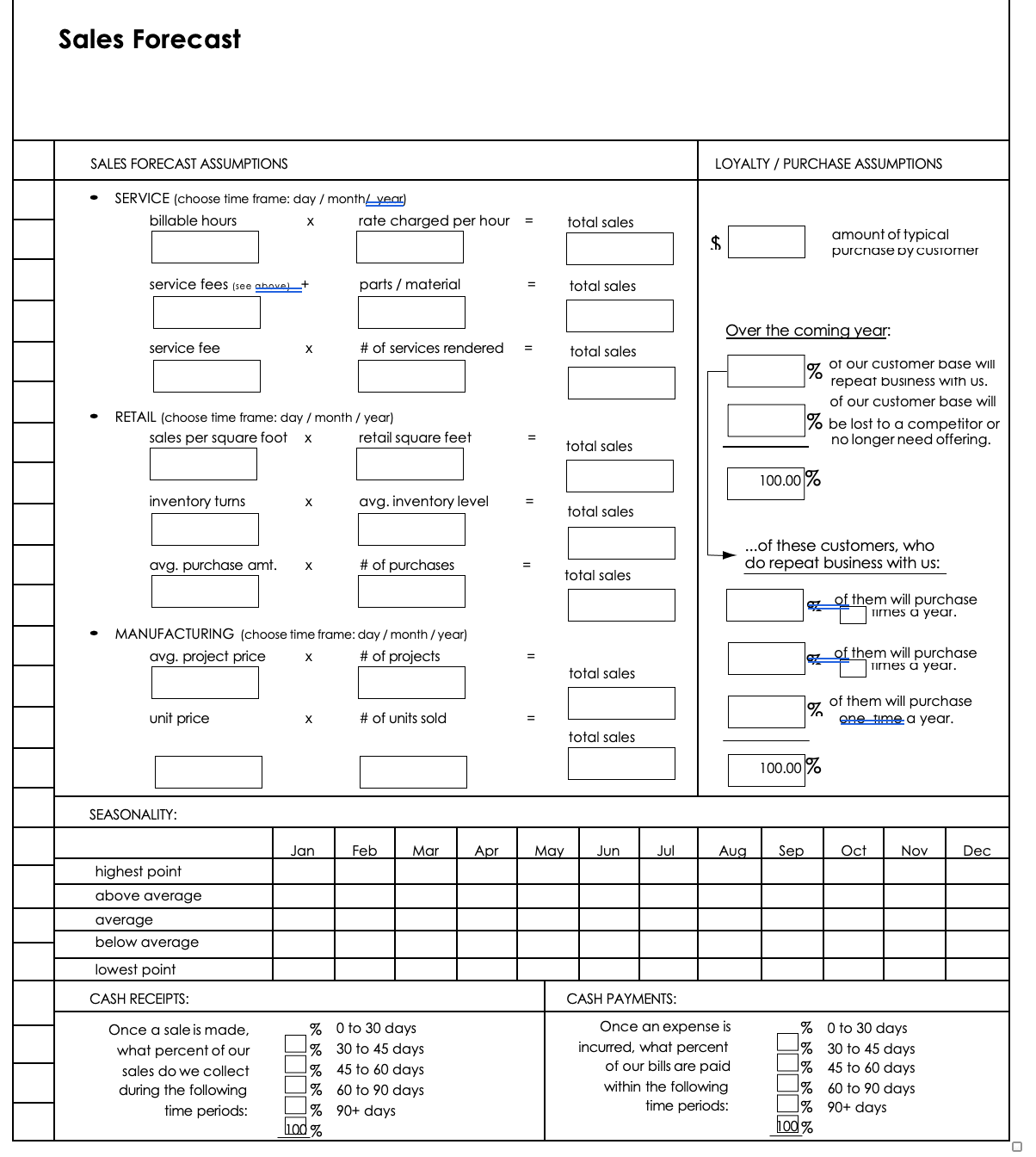
This template allows for projections based on a number of different variables, including seasonality. The template is great for businesses that have many external variables to consider.
22. Historical Growth Rate
Historical Growth Rate (Excel):
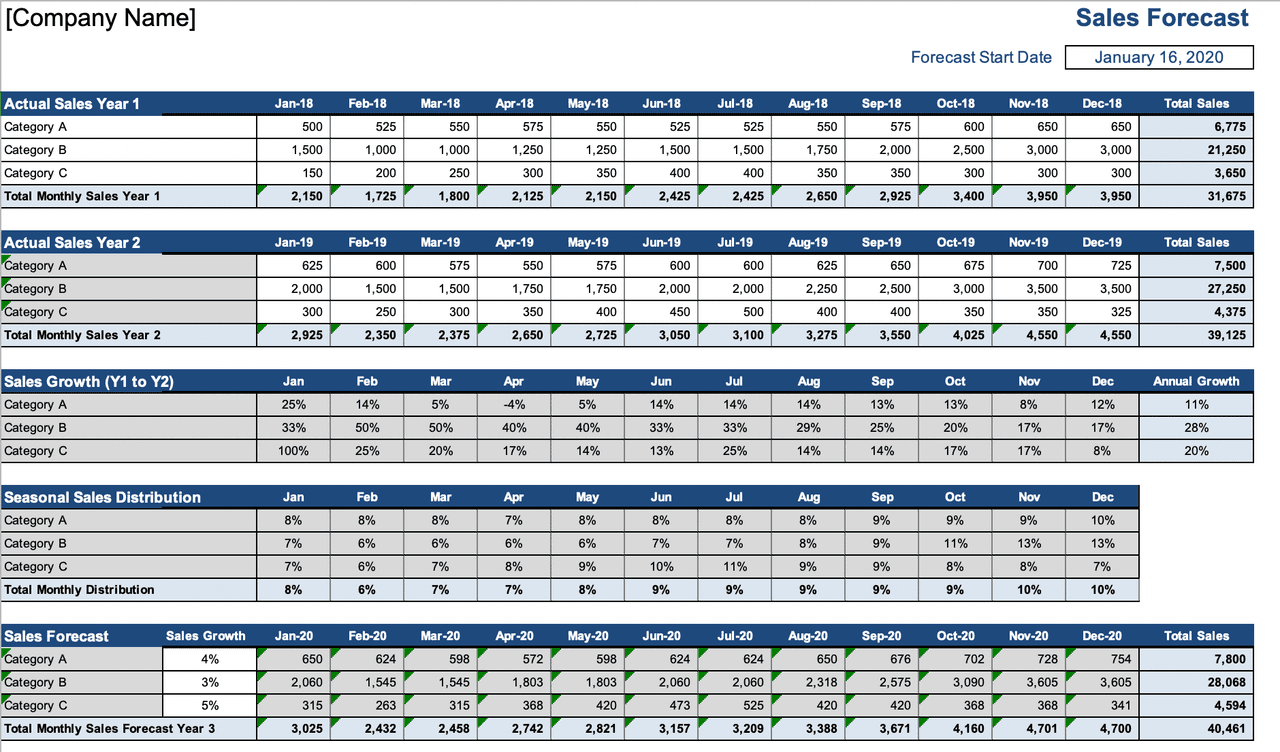
This template uses your historical sales data to predict future growth. Because the only inputs are past sales, it’s important to make sure that this data is very robust — we recommend at least two years of historical sales figures for this template.
Hopefully, one of many of these templates will be a good fit for your sales forecasts. They can be used as a guide to creating your own custom template in Excel or Google Sheets. Make sure to include the constants — things like unit sold and cost of goods sold — but tweaking the templates can go a long way in making them a more powerful tool for your business.
Get sales tips and strategies delivered straight to your inbox.
Yesware will help you generate more sales right from your inbox. Try our Outlook add-on or Gmail Chrome extension for free, forever!
Related Articles
Casey O'Connor
Anya Vitko
Melissa Williams
Sales, deal management, and communication tips for your inbox

